


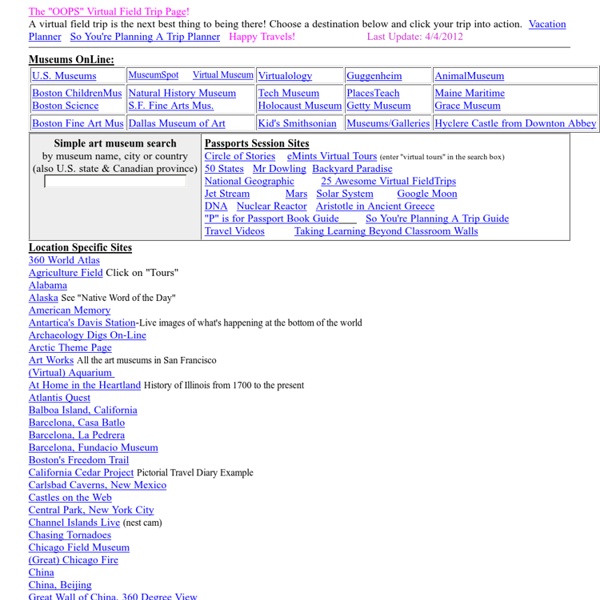
OOPS: Web Resources 7 Good Virtual Tours for Students You might not be able to take your students on field trips to all of the places that they learn about in your classroom, but thanks to the web you can take them on virtual trips to many neat places. Here are some of the virtual tours that I've explored over the years. It seems like every week Google adds more Street View imagery to Google Maps. Through Street View students can take tours inside the White House, visit research stations in Antarctica, virtually hike the Grand Canyon, or go under water to explore the Great Barrier Reef. View Larger Map The Google Art Project uses Street View technology to take you inside dozens of famous museums. You might not be able to take your students on a field trip to the Smithsonian National Museum of Natural History, but you can take them on a nice virtual tour of the museum. History Buff is a neat website that teachers of US History should spend some time exploring.
Hyperdocs in Elementary - TechNotes Blog - TCEA Looking for a way to organize content for student learning, collaboration, and creation? Try a hyperdoc with Google Docs. At a recent TCEA Google Certified Trainer Bootcamp, I had the opportunity to introduce participants to Hyperdocs, a new way to house tools and resources. Purpose of Hyperdocs A hyperdoc scaffolds student communication, heightens inquiry, and structures student exploration of a topic. The purpose of hyperdocs is to bring all types of multimedia resources under one roof. Hyperdocs may sometimes be compared to Multi-Media Text Sets (MMTS), a term coined by Lisa Highfill. Elements of a Hyperdoc Hyperdocs take advantage of tables in Google Docs. Shaded cells and rowsInstructions students can followFormatted spaces for students to respond to questions or promptsHyperlinks from YouTubeImages from Google Image SearchCitations and links to articles in Google Scholar Sharing Your Hyperdoc with Students Create a Google Drive folder with a copy of your hyperdoc for each group.
Communication Beyond Barriers with Ava - TechNotes Blog - TCEA If you have a child in your school who is hard of hearing or deaf or if one of your parents has trouble hearing what everyone around them is saying, there is a new method of communication called Ava. Available for both iOS and Android, Ava lets hearing-impaired people see the text of the conversations around them when everyone involved is using the app. The speaker or group talks as they normally would with their device, and hearing-impaired people can see the text of their words transcribed almost instantly. This is like Star Trek technology! The basic plan for Ava is free and allows you to do the following: See 24/7 captions on your smartphone for all of your 1-1 conversationsParticipate in any group conversation with 2+ participantsHost group conversations up to 5 hours per month There is also an unlimited plan (for “big talkers,” according to Ava) that is $29.99 a month. Join Our Email List Join our email list to ensure the hottest new content gets delivered to your inbox. Related