


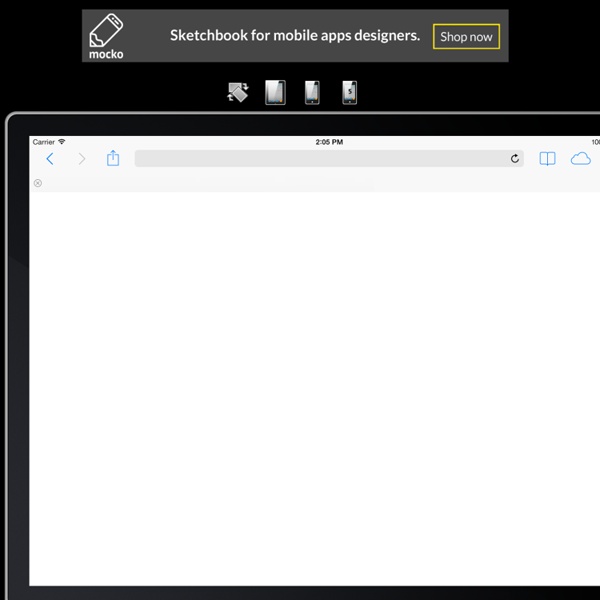
25 Free and Premium Mobile Website Templates and Layouts At present smartphone has been considered as one of the main trusted platforms for web related works. People love to do their web related jobs on their smartphones while they are not in front of their PCs. Since the latest smartphones give them the freedom of browsing internet at anytime, anywhere, people like to enjoy this service to the fullest. That is why most of the website owners also try to have the mobile version of their sites. The reason behind this is obvious and can easily be understood; they want to capture and utilize the huge market of their potential customers through this service who spend more time with mobile phones than with laptops and PCs.
Discover the 10 hottest trends in website design Website layout, meaning the positioning of its different components, is one of the earliest challenges a team faces in a project. It can be one of the hardest or one of the easiest decisions the team will make. How you lay out your site is directly dictated by the purpose of the content, the needs of the user around that content, and of course the needs of the client who commission the work. These three factors don’t always move in the same direction - so it’s the UX designer and the visual designer’s job to find the harmony between them. Follow the trends
Less Framework 4 I called Less Framework "a CSS grid system for designing adaptive websites". It was basically a fixed-width grid that adapted to a couple of then popular screen widths by shedding some of its columns. It also had matching typographic presets to go with it, built with a modular scale based on the golden ratio. The resources it was originally published with are still available on GitHub. Contrary to how most CSS frameworks work, Less Framework simply provided a set of code comments and visual templates, instead of having predefined classes to control the layout with. This is how I still work today and definitely a method I advocate.
Responsive Design Mode - Firefox Developer Tools Responsive design is the practice of designing a website so it looks and works properly on a range of different devices: in particular, mobile phones and tablets as well as desktops and laptops. The most obvious factor here is screen size, but there are other factors as well, including the pixel density of the display and whether it supports touch. Responsive Design Mode gives you a simple way to simulate these factors, to test how your website will look and behave on different devices. Toggling Responsive Design Mode Target iPhone and iPad with CSS3 Media Queries When designing a website, it’s always a good idea to test on as many different platforms, devices, and browsers as possible. These days, pimping your websites for the iPhone and iPad is an important step in the design process. Especially on the iPad, sites tend to look about 20% cooler than on desktop browsers, so you definitely want to take the time to fine-tune the details. And when dealing with iDevices, it’s often necessary to deliver some custom CSS to make everything just right. Want to apply CSS styles to the iPad and iPhone? Here is the plug-n-play, copy-&-paste code that actually works.
Mobile and Web Services Real-time device intelligence with DeviceAtlas provides detailed and up-to-date device intelligence on mobile and web-enabled devices with a high-speed API capable of making millions of device detections per second. DeviceAtlas is used by a variety of large brands and Fortune 100 companies, including Adobe, Sprint, IBM, General Motors and Target. DeviceAtlas - In 1 minute 30 seconds Mobile-first publishing for any device with goMobi is a mobile-first web publishing platform that allows anyone create a sophisticated web presence that works on any device in minutes. goMobi is deployed as a Value Added Service platform by hundreds of resellers in over 25 territories around the world. Tutorial: optimizing your website for mobile devices - Element Fusion Please note: This article was created in 2009, so the screen dimensions and/or phone names might be out of date. Since we announced our optimization of the Element Fusion website for mobile devices including the iPhone, we've had quite a few requests to share the steps that were taken to complete this task. While there are different ways to accomplish such a task, the following is a look at how we did it.
Simulate Mobile Devices with Device Mode Use Chrome DevTools' Device Mode to build mobile-first, fully responsive websites. Learn how to use it to simulate a wide range of devices and their capabilities. In a nutshell The 5-Minute CSS Mobile Makeover More people are surfing the Web via mobile device than ever before. It’s just so convenient to have that mobile access to anything you need. Sadly, most websites have not yet considered their mobile visitors, who probably move on to the next site before trying to make sense of a jumbled mess. Those of you who surf the Mobile Web know exactly what I’m talking about here: sites that “get it” are a joy to visit, but those that don’t are a total pain. What’s to get? Well, for one, if you do nothing else for your mobile visitors, take five minutes and implement a basic stylesheet to make your site readable via mobile device.