


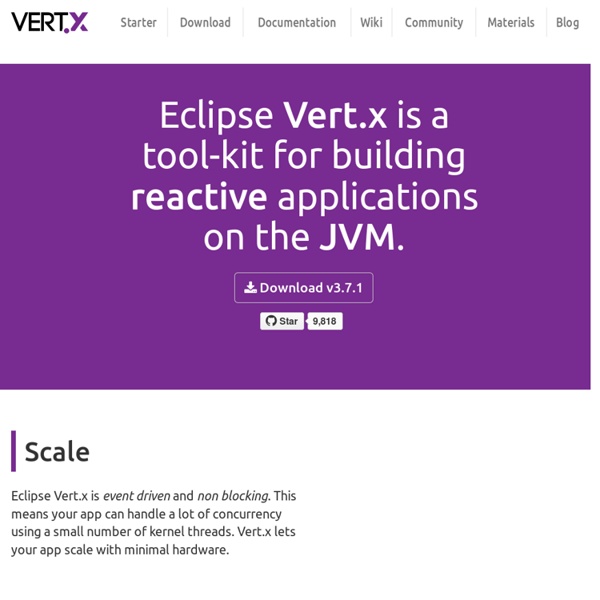
FubuMVC Ecommerce Software & Ecommerce Platform Solutions | Magento Warby Parker Eye wear, innovation, strong results, strong brand, great story Harpers Bazaar Fashion industry, recognizable brand, scalability, and flexibility Gant International brand, fashion, performance, global expansion, strong results Microservices architecture Spring Mina Mina lets you build and run scripts to manage your app deployments on servers via SSH. $ gem install mina $ mina Really bloody fast Mina works really fast because it’s a deploy Bash script generator. It generates an entire procedure as a Bash script and runs it remotely in the server. $ mina deploy --verbose -----> Creating the build path $ mkdir tmp/build-128293482394 -----> Cloning the Git repository $ git clone . Compare this to the likes of Vlad or Capistrano, where each command is ran separately on their own SSH sessions. See the deploying guide for more information. Incredibly customizable All your settings are stored in a Ruby file config/deploy.rb. config/deploy.rb require 'mina/git' require 'mina/bundler' set :domain, 'your.server.com' set :user, 'flipstack' set :repository, 'flipstack' task :deploy do deploy do # Preparations here invoke :'git:clone' invoke :'bundle:install' endend task :restart do queue 'sudo service restart apache'end
Microservices "Microservices" - yet another new term on the crowded streets of software architecture. Although our natural inclination is to pass such things by with a contemptuous glance, this bit of terminology describes a style of software systems that we are finding more and more appealing. We've seen many projects use this style in the last few years, and results so far have been positive, so much so that for many of our colleagues this is becoming the default style for building enterprise applications. Sadly, however, there's not much information that outlines what the microservice style is and how to do it. In short, the microservice architectural style [1] is an approach to developing a single application as a suite of small services, each running in its own process and communicating with lightweight mechanisms, often an HTTP resource API. These services are built around business capabilities and independently deployable by fully automated deployment machinery. Componentization via Services
CodeIgniter A Brief History 2006: CodeIgniter was born. CodeIgniter is a powerful open-source PHP framework with a very small footprint, created by Rick Ellis in 2006. CodeIgniter was born from ExpressionEngine, essentially a collection of refactored classes originally written for EllisLab's flagship CMS. Stripped of the application-specific functionality, CodeIgniter was made to be a simple and elegant toolkit, enabling rapid development of both web sites and web applications, attracting thousands of talented PHP developers. 2008: Industry leader. 2009: ExpressionEngine 2.0. Where is CodeIgniter Now? 2014: BCIT Stewardship.
Codeception - BDD-style PHP testing. Microservices Guide "Microservices" became the hot term in 2014, attracting lots of attention as a new way to think about structuring applications. I'd come across this style several years earlier, talking with my contacts both in ThoughtWorks and beyond. It's a style that many good people find is an effective way to work with a significant class of systems. But to gain any benefit from microservice thinking, you have to understand what it is, how to do it, and why you should usually do something else. This is a guide to useful resources to find out more about microservices. Play Git