


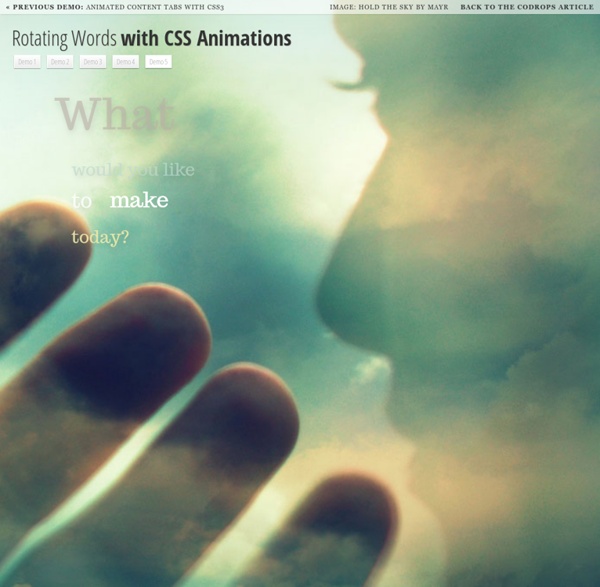
Breaking Ontop members login breaking ontop contact info archives january 2007 february 2007 march 2007 search Welcome to Breaking Ontop Breaking Ontop is a free, tableless, W3C-compliant web design layout by Template World. We only ask you to not remove "Design by Template World" and the link from the footer of the template. nterdum augue id scelerisque ©Breaking Ontop. Designed byTemplate World Item Blur Effect with CSS3 and jQuery Today we will show you some examples of websites that are using beautiful and inspiring color combinations that match perfectly and create an eye candy... For me, Photoshop is becoming more and more of a prototyping or blue printing tool: it’s basically just a canvas... CSS3 opens up so many crazy possibilities and today we want to show you how to go wild with splash and coming soon page effects using CSS3 animations. After getting the request, we are going to show you how to create a “slide-in on scroll” effect. Typography is truly a science and many designers spend an entire career devoted to the study. There are many creative ways of showing what a website is about: the use of images, videos, descriptions and more. Today we will create a set of nice typography effects for big headlines using CSS3 and jQuery. So you're still not using HTML5, huh?
Infographics Are Cool Infographics Are Cool Design Beer Aliens Electricity House CSS Animations Friend: You should learn how to write CSS!Me: …Friend: CSS; Cascading Style Sheets. If you’re serious about web design, that’s the next thing you should learn.Me: What’s wrong with <font> tags? That was 8 years ago. Thanks to the hard work of Jeffrey, Andy, Andy, Cameron, Colly, Dan and many others, learning how to decently markup a website and write lightweight stylesheets was surprisingly easy. They made it so easy even a complete idiot (OH HAI) was able to quickly master it. And then… nothing. Fast forward a couple of years to late 2006. Back in the time machine. Epic win? Howto: A basic spinner No matter how fast internet tubes or servers are, we’ll always need spinners to indicate something’s happening behind the scenes. There are some downsides to this though: It’s only _semi_-transparent: If you change your mind and pick a slightly different background color, you need to go back to the site, set all the parameters again, and replace your current image. Looks semantic enough to me!
Moving Boxes Menu with jQuery She packed her seven versalia, put her initial into the belt and made herself on the way. When she reached the first hills of the Italic Mountains, she had a last view back on the skyline of her hometown Bookmarksgrove, the headline of Alphabet Village and the subline of her own road, the Line Lane. Pityful a rethoric question ran over her cheek, then she continued her way. On her way she met a copy. The copy warned the Little Blind Text, that where it came from it would have been rewritten a thousand times and everything that was left from its origin would be the word "and" and the Little Blind Text should turn around and return to its own, safe country. But nothing the copy said could convince her and so it didn’t take long until a few insidious Copy Writers ambushed her, made her drunk with Longe and Parole and dragged her into their agency, where they abused her for their projects again and again.
daneden/animate.css: □ A cross-browser library of CSS animations. As easy to use as an easy thing. Content Rotator with jQuery Even the all-powerful Pointing has no control about the blind texts it is an almost unorthographic life One day however a small line of blind text by the name of Lorem Ipsum decided to leave for the far World of Grammar. The Big Oxmox advised her not to do so, because there were thousands of bad Commas, wild Question Marks and devious Semikoli, but the Little Blind Text didn't listen. She packed her seven versalia, put her initial into the belt and made herself on the way. When she reached the first hills of the Italic Mountains, she had a last view back on the skyline of her hometown Bookmarksgrove, the headline of Alphabet Village and the subline of her own road, the Line Lane. Eveen the all-powerful Pointing has no control about the blind texts it is an almost unorthographic life One day however a small line of blind text by the name of Lorem Ipsum decided to leave for the far World of Grammar.
COOKBOOK / 18 octobre 2013 - 9 janvier 2014 Téléchargez le communiqué de presse Download the press release Le site du Palais des Beaux-Arts Palais des Beaux-Arts website La deuxième exposition du Palais des Beaux‐Artsse propose d’explorerlesrapports de la création artistique et de la création culinaire, et leurs processus communs de transformation de la matière. La création culinaire est en passe d’être reconnue comme un art à part entière, un mode d’expression ancré dans le contemporain. La « nouvelle cuisine » dans les années 1970, puis vingt ans plus tard l’avant‐gardisme espagnol ou italien, ont inscrit l’évolution sous le signe d’un devoir de création permanent. Tel est l’enjeu principal de COOKBOOK : situer la création culinaire dans le champ culturel contemporain, et initier un plus profond dialogue entre artistes et cuisiniers d’aujourd’hui, alors que se multiplient les échanges et les influences mutuelles entre le monde de l’art et celui de la gastronomie. Chefs représentés: Artistes contemporains exposés: Avec le soutien de