


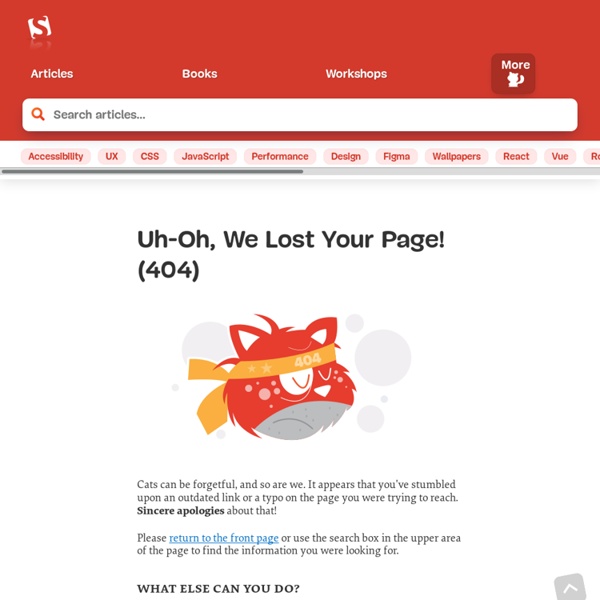
Inside The WordPress Toolbar Wiki - fr_FR.po 10 professional looking Wordpress themes by Daniel Scocco Despite the huge availability of WordPress themes it is somewhat difficult to find professional looking ones. Recently I was searching through the many theme collections on the Internet and it was not before a couple of hours that I managed to find valid ones. Below you will find the result of my research, 10 professional looking WordPress themes, enjoy! StudioPress View demo | Download DarkZen View demo | Download DeepBlue View Demo | Download SubtleZen View Demo | Download Vistalicious View Demo | Download Decker Theme View Demo | Download Blue Sensation View Demo | Download StudioPress Red View Demo | Download PassionDuo View Demo | Download GreenTech View Demo | Download Wanna make money with your own website?
WordPress Permalinks 101: How, When and Why to Use Them WordPress Basix Article! Most major WordPress blogs nowadays are using permalinks (otherwise known as "pretty" URLs); WordPress gives us a few great tools for setting them up quickly and easily... but what do you really know about them? That's what we'll be exploring today. WordPress offers a bunch of options to "beautify" your permalinks from the standard question mark-prefixed number to a feigned path-style URL. What is a Permalink? Permalink is a portmanteau of permanent link because it's just that, a link to a specific post or page that will not change and will not suffer link death. This it the "permanent link" to a particular post on your site. A permalink is meant to be permanent because it will always point to a specific item of content, never changing. However, Permalinks in WordPress WordPress offers the ability to choose a permalink style that suits your blog, containing different variables in a standard arrangement. Examples
WordPress Geekeries › Plugins WordPress › Thèmes WordPress FREE Website Templates at TemplateWorld at e-techblog.com-Latest Technology,Tech Gadget,SEO Tips,MP3 Players,Web 2.0 & More.. by e-tech on November 22, 2006 WOW, it seems to me that free templates or themes nowadays are getting better and better by the day, i’m sure most of you reading this will be fairly aquainted with the open source template site OSWD.org, but you should add another site to your list, add TemplateWorld. Here’s a preview of the totally cool looking templates that you can download for free: TemplateWorld templates are easily editable, 100% compatible with popular html and image editors, They are primarily geared toward a screen resolution of 1024×768 pixels (with compatibility for 800×600 pixels, 1152×864 pixels and higher), they are are licensed under Creative Commons Attribution 2.5 License and best of all they are completely FREE. I believe it will be just a matter of time before someone codes this templates to be compatible with the likes of Joomla, WordPress, Drupal and more. View and Download Now
Random Redirection in WordPress 10 Things You Must Do When Changing WordPress Themes : Instigator Blog WordPress makes it very easy to change themes and completely change the design of your blog. That’s a great feature, and it allows non-designers and people with limited CSS/HTML/etc. experience to do some amazing stuff. But, there’s a number of critical steps you need to go through after changing your blog’s design, in order to make sure it’s going to work perfectly. The Sidebar Will Be Overwritten. Most people make a lot of changes to their sidebars, adding text, advertising, links, widgets, etc.
Easily Customize WordPress Default Functionality For Theme Authors My primary responsibility out here at Weblog Tools Collection is to keep a close eye on WordPress plugin and theme releases. One of the places I check regularly for theme releases is the WordPress Theme Viewer. I also keep track of updates via Google Alerts and more importantly our News section. I’ve lost track of the number of themes that I have downloaded, read about and previewed. While doing this, I have observed several different methods of promotion and distribution of themes by their authors; some highly effective and some so bad that I have had no option but to ignore the release. This WordPress Codex page has an indepth explanation on starting off with themes for public release to promoting them and is a recommended read. In this post I hope to address a few points that every theme author should consider when releasing a public theme. The Theme Page What use is a theme if nobody knows where to get it from? Contents of a Theme page The theme page could contain the following: Summary