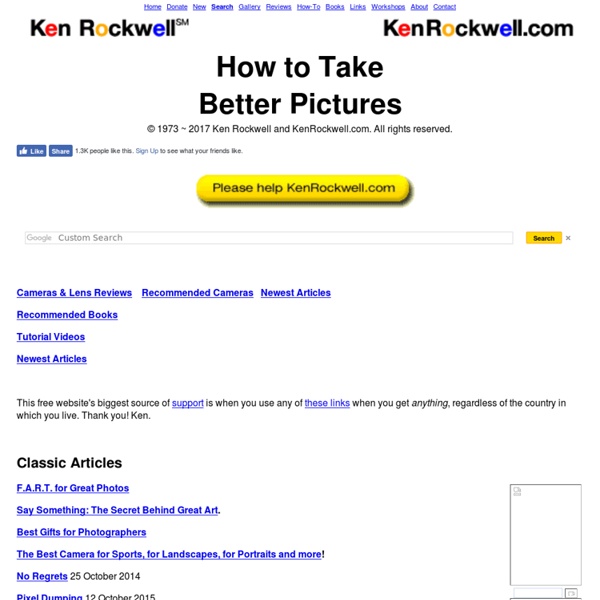Zoom vs Prime
Understanding camera lenses can help add more creative control to digital photography. Choosing the right lens for the task can become a complex trade-off between cost, size, weight, lens speed and image quality. This tutorial aims to improve understanding by providing an introductory overview of concepts relating to image quality, focal length, perspective, prime vs. zoom lenses and aperture or f-number. All but the simplest cameras contain lenses which are actually comprised of several "lens elements." Optical aberrations occur when points in the image do not translate back onto single points after passing through the lens — causing image blurring, reduced contrast or misalignment of colors (chromatic aberration). Original Image Any of the above problems is present to some degree with any lens. Note: For a more quantitative and technical discussion of the above topic, please see thetutorial on camera lens quality: MTF, resolution & contrast. ZOOM LENSES vs.
The Luminous Landscape
Celebrating Our 15th Year Kilt Rock - Mealt Falls, November 2014 - Isle Of Skye, Scotland Fuji X-T1, 55-200mm at 74mm, f/8, 7.4 sec ISO 800, Lee Big Stopper by Kevin Raber There are Currently 184 Photographers Visiting The Luminous Landscape The contents of this site were last updated on 30 November, 2014 Michael's Phlog was just updated on October 21 lu-mi-nous (lue'muh nuhs) adj. 1. radiating or reflecting light; shining; bright. 2. clear; readily intelligible Welcome to The Luminous Landscape, the web’s most comprehensive site devoted to the art and technique of photography. The Publisher of this site is Kevin Raber
Image Size Calculator/Convertor
What is a pixel? What is DPI? (Dots Per Inch) You may think you don't know what a pixel is, but, If you've ever seen a card stunt at a sports event, you probably do! A pixel is simply the individual point of color on a digital image. A pixel doesn't have a particular size. This same concept extends to many other digital products. Pixel indicates only a point on a grid, not the size of the point. For Printers and scanners, the individual points of color are often called 'dots' rather than pixels, but the concept remains the same as the stadium. The scanner performs this function in reverse, by recognizing the color at a specific row and column on the item being scanned.
Shooting Outdoor Photos - Tips for Landscape & Wildlife Photo Shoots
Digital Photography Tips For Landscape & Wildlife Photos Mastered the art of the wide angle yet? Know how to add a spicy kick to those action shots? Browse articles filled with expert digital photography tips. These landscape and wildlife photo techniques will improve your photography in no time. Thursday, January 17, 2013 The Beauty & Challenge Of Winter Storms Difficult weather produces uniquely compelling conditions for photography, as well as dangers that need to be observed The view out my window was pretty lousy! Tuesday, December 11, 2012 Getting Into Galleries How to catch the eye of a curator and get your work exhibited Many photographers have aspirations, secret or otherwise, of hanging our finest works on the walls of an acclaimed art gallery. Tuesday, November 27, 2012 In Search Of Sharpness How to take control of depth of field in-camera and in the computer Sharpness is the most essential technical element of composition and quality in most photographs. Full Dynamic Range Photography
Stuck In Customs HDR Photography
fredmiranda.com: Specialized in Canon - Nikon SLR Cameras, Forum, Photoshop Plugins, Actions, Reviews, Hosting and Digital Darkroom