


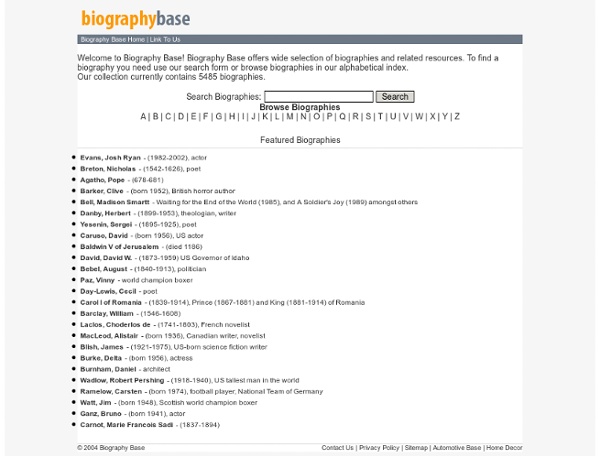
DVA Education Accessibility Navigation Toolbar Navigation DVA>Commemorations | War Graves>Commemorations>Education Education Awards & competitions Education programs Curriculum Sharing Project Commemorative funding & scholarships Funding for school projects Education resources Counselling services VVCS – Veterans and Veterans Families Counselling Service, a service founded by Vietnam veterans 1800 011 046 Quick Links Useful Links Page Functions Page Information the 1920s Education in Northern Ireland: a quick guide Education in Northern Ireland is similar to the structure set up in England, with a few key differences. For instance, the age of a child on 1 July determines when they need to start school, whereas in England and Wales it is 1 September. Also, all Northern Irish schools follow the Northern Ireland Curriculum (link is external), which is based on the National Curriculum used in England and Wales. This became statutory across all key stages during the 2009/2010 academic year. Primary school students do not take Key Stage 1 or Key Stage 2 National Curriculum Tests (Standard Attainment Tests, or SATs). During the autumn term, students in years 4-7 are given computer-based assessments in numeracy and literacy.
marie antoinette Marie Antoinette (/məˈriː æntwəˈnɛt/ or /æntwɑːˈnɛt/; French: [maʁi ɑ̃twanɛt]; baptised Maria Antonia Josepha (or Josephina) Johanna;[1] 2 November 1755 – 16 October 1793), born an Archduchess of Austria, was Dauphine of France from 1770 to 1774 and Queen of France and Navarre from 1774 to 1792. She was the fifteenth and penultimate child of Holy Roman Empress Maria Theresa and Emperor Francis I. In April 1770, upon her marriage to Louis-Auguste, Dauphin of France, she became Dauphine of France. Initially charmed by her personality and beauty, the French people eventually came to dislike her, accusing "L'Autrichienne" (which literally means the Austrian (woman), but also suggests the French word "chienne", meaning bitch) of being profligate, promiscuous,[2] and of harbouring sympathies for France's enemies, particularly Austria, her country of origin.[3] The Diamond Necklace incident damaged her reputation further, although she was completely innocent in this affair. Early life[edit]
How to Create Your Own Online Board Game Those of you who have followed my blog for a while probably know that Flippity is one of my go-to recommendations for anyone looking to make games, flashcards, and timelines with Google Sheets. Recently, Flippity introduced a new template for making your own online board game through Google Sheets. With Flippity's new board game template you can create a game that includes up to eight players, has up to three dice to roll, and interactive game squares. Key points from the video: You can customize the player markers and use pictures instead of the default markers. Applications for Education Flippity's new board game template could be great for developing a fun review activity for your students to play in your online or in-person classroom.
timelines of history 5 Best Free Video Editing Software for Chromebook [Updated 2019] Chromebooks are awesome machines, which can perform many of the same tasks as Windows and macOS. However, Chromebook users always feel head spin when they need to complete some content creation projects like edit videos on Chromebook. Therefore, today I'd like to introduce 5 free video editing software for Chromebook. There are 4 video editing apps for Chromebook and 1 online video editor for your reference. Part 1. 5 Free Video Editing Software for Chromebook 1. For those who have already heard about WeVideo is a video editing tool, you'll probably agree that it's one of the most popular online video editor available for free. Pros: The file to be used for your video can be uploaded from several sources, such as OneDrive, Instagram, Facebook, Flickr, Dropbox, Box, Picasa, and so on.It has 5GB of space and there are no file size restrictions. Cons: There's no option to drag and drop the media files. Supported Platform: Web 2. 3. Supported Platform: Chrome OS 4. 5. Cons: Part 2.
ancient roman graffiti When the cities of Pompeii and Herculaneum were suddenly consumed by the eruption of Mount Vesuvius in 79 C.E., many of their buildings were so intimately preserved that modern archaeologists can even read the graffiti scribbled onto their ancient walls. See if any of these remind you of a twenty-first century bathroom. 1. “Philiros spado.” "Phileros is a eunuch." 2. “ Lucius Pinxit .” " Lucius wrote this." 3. “Apollinaris, doctor to the emperor Titus, had a good crap here.” 4. “Oppius, you’re a clown, a thief, and a cheap crook.” 5. “We have wet the bed. 6. “Virgula to Teritus: You are a nasty boy.” 7. "Epaphra, you are bald." 8. “If only similar swindling would dupe you, innkeeper: you sell water, and drink the undiluted wine yourself.” 9. “The petty thieves request the election of Vatia as adele.” 10. “Celadus makes the girls moan.” 11. “I wonder, O wall, that you have not yet collapsed, so many writers’ clichés do you bear.”
Cambridge International Secondary Education Curriculum Cambridge IGCSE and Cambridge O Level provide broad and balanced study across a wide range of subjects, using learner-centred and enquiry-based approaches to learning. Classroom supportWe provide full support for Cambridge Secondary 2 teachers, including a secure support website, teacher guides, training and resources. QualificationLearners take internationally recognised Cambridge IGCSE or Cambridge O Level qualifications at the end of Cambridge Secondary 2. CommunityOur seminars and training courses bring Cambridge schools together. Teachers can also share ideas on our secure Teacher Support site.
Top Three QR Code Reader Apps for Teachers March, 2015 Looking for some good iPad apps for scanning and reading QR codes? Here are the three titles we recommend the most. Of course, there are several other good QR reader apps out but the ones we are featuring today are especially helpful in that they allow you to scan and take you directly to the linked website.The first app in this list has an added feature which is that of creating PDF files from scanned materials. 1- QR Reader QR Reader allows you to scan QR codes, barcodes, and word and easily share your scanned files. 2- Quick Scan “Quick Scan helps you scan and decode all the QR codes around you, including contact, detail, plain text, website URL, telephone number, SMS message, email address, email message, calendar event, locations and more. 3- QR Code Reader and Scanner This app allows you to scan both QR codes and barcodes quickly and in real time.