


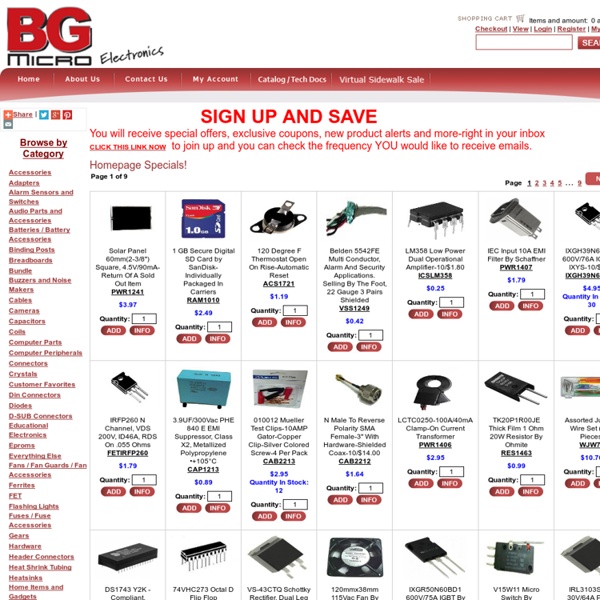
Simple Solar Circuits Simple Solar Circuits: How to get started adding solar power to your small electronics projects. Use the sun to power small solar and battery powered night lights, garden lights, and decorations for halloween. The first part of a solar circuit is… a device for collecting sunlight. 10 Best Electronics Suppliers First off, I would like to give notice to Electronics Projects for Dummies for most of this info. I wanted to make a site with many of the best sites to buy Electrical Parts, because it can sometimes be a strenuous activity. I have 10 here, because if you can't find something on one online store, you might be able to find it on the next. Reynolds ElectronicsReynolds Electronics is a good supplier of remote control components, micro controllers, and robot kits and parts.
Understanding Schematics You can see that there are various bits represented by symbols, all connected in various ways. Let’s look at some of the big picture concepts: Left to Right: The first thing to notice is that you read the schematic left-to-right: the input on the left feeds the signal through parts and pathways in the middle to an output on the right.
Control real world devices with your PC Parts list: Picaxe 08M chip available from many sources including Rev Ed (UK), PH Anderson (USA) and Microzed (Australia) Protoboard, servo, microswitch, 9V battery, 4xAA batteries and holder, tag strip, 10k resistor, 22k resistor, 33uF 16V capacitor, 0.1uF capacitor, 7805L low power 5V regulator, 10k pot, wires (solid core telephone/data wire eg Cat5/6), 6V lightbulb, D9 female socket and cover, 2 metres of 3 (or 4) core data wire, battery clips The above companies also sell USB to serial devices which are useful for laptops which don't have a serial port.
Which Board is Right for Me? For a few months after Raspberry Pi came out, the choice was pretty simple. If you wanted to talk to arbitrary electronics, your best bet was to buy an Arduino microcontroller board; if you needed the power of an ARM-based processor to run Linux, the Raspberry Pi single-board computer (SBC) was the obvious choice (that is, if you could get your hands on one. Delivery issues are mostly resolved, but last year some people waited more than six months for their Pi). Before Arduino and Raspberry Pi, things were more complicated. ELECTRONICS HOBBYIST Other Pages Here: NOT YOUR AVERAGE CONSTRUCTION PROJECT (Weird stuff!) Try searching amazon.com : Electronic Parts
How to build electronic devices on your own Building electrical devices is probably the most inexpensive engineering you can do because most electronic components are very cheap, like less than $1. How to actually build devices on your own isn't taught enough in engineering courses, so here's a quick summary of how to get started making devices like I have on my site. In this page, I kind of assume you're an engineer/scientist of some sort (or studying to be one) and that you've already had a few electrical engineering classes. If you don't know any electrical engineering, you'll obviously need to learn the basics before you can start inventing. A good place to start is the book Make: Electronics , which teaches you theory and practical knowledge of components at the same time.
Hobby Engineering Home Page Electronics - Electronic Components Distributor Featured Product The Jameco Difference Jameco has been in business for over 35 years and carries over 50,000 semiconductors, passives, interconnects, electromechanical, power supplies, LEDs and other popular electronic components. Learn More About Jameco » At Your Service Buy Direct (Official Site)
Basic Electronics Parts List: 2N3904 PNP transistor 2N3906 NPN transistor 47 ohm - 1/4 Watt resistor 1K ohm - 1/4 Watt resistor 470K ohm - 1/4 Watt resistor 10uF electrolytic capacitor 0.01uF ceramic disc capacitor 5mm red LED 3V AA battery holder Optional: 10K ohm - 1/4 Watt resistor 1M potentiometer This next schematic may look daunting, but it is actually rather straight-forward. It is using all of the parts that we have just gone over to automatically blink an LED. Any general purpose NPN or PNP transistors should do for the circuit, but should you want to follow along at home, I am using 293904 (NPN) and 2N3906 (PNP) transistors.