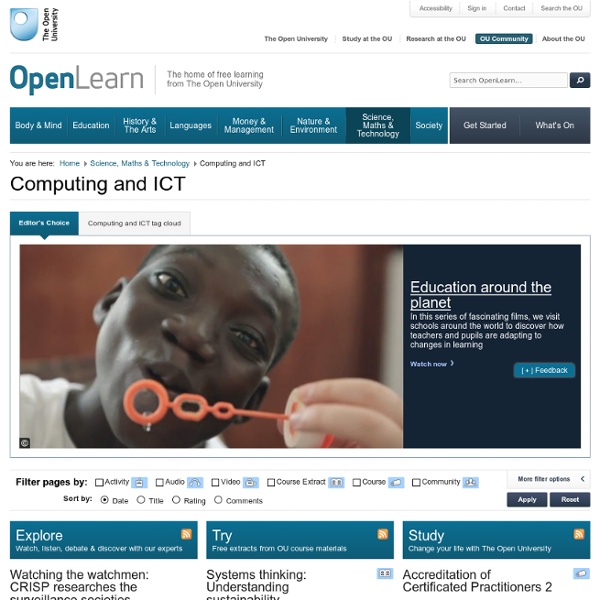IT and Computing
How to use ChatGPT’s new “Code Interpreter” feature
Never has there been a bigger spoiler dropped since the ending of James Cameron’s Titanic. One of the biggest annoyances of using ChatGPT to write code is prior to this update, you simply couldn't trust it. I’ve watched it make up functions that simply don’t exist and had to correct it, feeling like a frustrated mentor. Or worse, you run some code that ChatGPT has dreamed up only to have it throw up dumb run-time errors because of the simplest syntax issues (I’m perfectly capable of missing semicolons on my own, thanks). You know what would fix that? The big limitation is it currently runs a Python interpreter, which means if you’re working with other languages, obviously it’s not there yet.
Boop's Keyboard | Tina Huang | Substack
Related:
Related: