


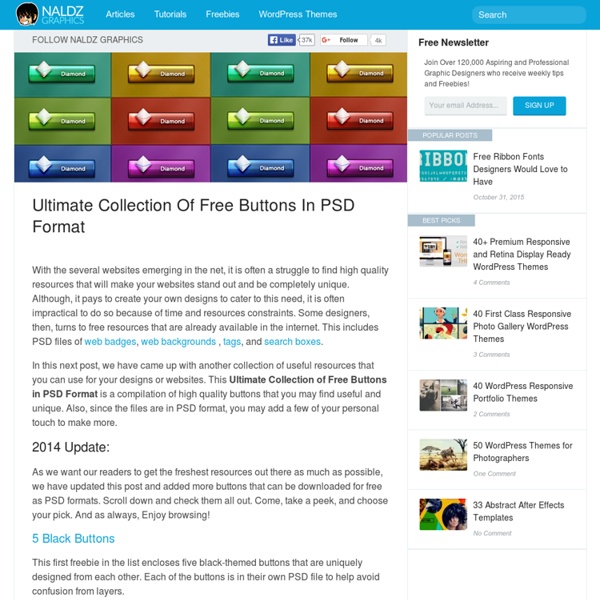
30 Amazing Adobe Photoshop CS6 Tutorials to improve your skills Advertisement Adobe Photoshop CS6 comes with amazing features and new interface changes. Photoshop is really stunning for graphic designers looking to create illustrations, web layouts, icons, digital artwork, photo effects etc. Therefore, no one can master on their skills without practicing of Photoshop tutorials. Keeping the tradition alive of updating you guys with latest trends of Photoshop tutorials, I’ve collected most trendy Photoshop tutorials of CS6. If you are looking for some detailed and professionally created tutorials to create remarkable tutorials, then you have come to the right place. How to Transform Movie Style Photo Effect in Photoshop Create a Magma Hot Text Effect in Photoshop Create a Fantasy City Using Architectural Photographs Create a Metallic 3D Logo With Photoshop and Filter Forge Draw an Electric Guitar in Photoshop Create Guitar String Typography Apply a Great Water Effect to a Horse How to Create Decorated Cookie in Photoshop Apply a Nice Watercolour Effect on Text
Photoshop HDR tutorial. hdri, High Dynamic Range Photography. | Merging HDR in Photoshop Tutorial 0 (Intro) I originally wrote this tutorial for Photoshop CS3, in the years since then, Photoshop has gotten a couple of big upgrades in the HDR area, and we are now at Photoshop CS6. I have also learned a great deal more about the subject, so I decided it was time for an update. What is HDR and why do we need it? I n this tutorial we will take a look at HDR photography. A camera is capable of capturing a limited amount of tones in a single photo (we call this dynamic Range, the range of tones that can hold detail between pure black and pure white). The solution is to take more than one photograph and bracket the photos. This tutorial will show you how to complete this process with the minimum fuss. Tips for photographing HDR First we need to capture our source images with our camera. Sometimes you need to capture more than 3 exposures. Note: For real HDR, you shouldn't use a single raw image and exposure it several times as some people suggest. HDR in Photoshop tutorial Start with 3 images.
40 Beautiful Grunge Photoshop Tutorials Advertisement By Jacob Gube Grunge is a popular trend that gives designs a more organic and realistic look. It also provides a stark contrast to the simplistic, polished and rigid Web 2.0 trend, opting instead for a less uniform and more elaborate form of design. We’ve discussed grunge style in modern Web design before, as well as tips and tricks to achieve the grunge look. Beautiful Grunge Photoshop Tutorials Antique Ace of Spades This tutorial shows you how to create an old, stained playing card by using Blending modes. Creating an Old-Collage-Effect Poster Create a textured, old-school collage poster by following this excellent Photoshop tutorial. Quick Grungy Poster Learn how to create a grungy poster by using smart filters and a few image adjustments. Creating a Stunning Old-World Look in Photoshop In this Photoshop tutorial, you’ll learn how to create an old-world look using stock vectors imported into Photoshop. Want to find more Photoshop tutorials? (al) It's done.
Create Custom Rims For Your Ride in Photoshop Customizing your ride can be a lot of fun for those of you who are into that sort of thing. In today's tutorial we will demonstrate how to create some custom rims for your ride and then show what they would look like if overlaid on top of an image of a car. Let's get started! This tutorial was prepared in collaboration with Radu Matei. The main tool that we will use is Pen tool (P) to create selections, as it is a much more versatile tool than the lasso tool. It can be tricky to use the first couple of times, but with practice it turns into a very handy tool. Start by loading up a sketch, and create a new blank layer (Command/Ctrl + Shift + N). You should have something like this in the end (I've color-coded different parts of the wheel, so everything looks clearer). Start by selecting the rim. Trace the outer part of the rim with the Pen tool (P). Trace the inner part of the rim now, select the rim layer again, and Make Selection, using a 2px feather and Intersect with Selection option.
Glossy-Style Carbon Fibre Navigation Buttons Welcome to PhotoshopStar.com! If you find this site useful, you might want to subscribe to our free newsletter for updates on our new Photoshop Tutorials and Articles. I really love this kind of style, so I thought just I’d share another tutorial with you guys (and girls, of course) on how to design something like what I’ve shown below, a kind of glossy, carbon fiber navigation set 1. Grungy Background Creation I know this navigation set will most likely be going on a clan website design or something like that, but I really love designing really cool, grungy backgrounds for my tutorials anyway, so if you would like to learn how to design the background I’ve shown in the image below, continue with this step, if not you can just skip to the next step. Start by creating a new document in Photoshop – I used a small document size of 400 x 400 pixels (as usual), but you may want to use something a bit bigger, as it’s always a good thing having plenty of space to work with. 2. 3. Looking good.
40+ Best Photoshop Tutorials for Creating Buttons and Badges Creating Buttons and Badges in Adobe Photoshop is easy. There are different kinds of tutorials related in making buttons and badges on the web that can help enhance your photoshop skills. We collected some of the best sources so you can bookmark them in a single place. This post will teach you how to create your own buttons and badges for your website and more. Here are the 40+ Best Photoshop Tutorials for Creating Buttons and Badges you need to learn. Clean and Shining Button for Your Website in Photoshop This tutorial will show you the method on how to create a stylish, clean and shining button for your website in Photoshop. Photoshop tutorial website pill button icon design in photoshop This tutorial will show you how to create Photoshop tutorial website pill button icon design in photoshop. Vista Styled Button In this tutorial, you will learn how to create a vista styled button by using lots of different layer styles, tools and techniques. Creating buttons in Photoshop Orb Button Effect
35 Magical Tutorials Of "How To Create Lighting Effect" On Photoshop Don't Forget to participate in a contest where you can win an amazing e-Commerce template from TemplateMonster. Adobe Photoshop is a perfect tool to add flare to images and give them some nice effects which increase the beauty of that image. One of the commonly used effects in Photoshop is the lighting effect which is mainly used for creating the feeling of creativity, technology, magic, and fantasy. In this post we have collected 35 most useful tutorials about creating lighting effect in Adobe Photoshop and we are sure after going thorough this post, you will be able to glow your artwork in a very creative manner. Create an Adrenaline Filled Car Chase Scene In today’s tutorial we are going to use many techniques to turn several stock photos into an action packed car chase scene with explosions and weapons fire. Design a Coldplay/Apple Inspired Portrait in Photoshop Create a Futuristic Music Player Interface in Photoshop Lost in Space Typography Chroma Wallpapers Expressive lighting effects
The Professional Designer's Guide to using Black | RGB, CMYK, Rich, Cool and Pantone Black Hello! My name is Andrew Kelsall, a Creative Designer & Illustrator who designs logos, stationary, CD sleeves and other custom works. I design for clients worldwide, including the USA, Australia and here in the UK. Short Bio: I’m a Christian, family man & sci-fi fan, who holds a BA (Hons) Degree in Graphic Design. I aim to answer all design quote requests within 24 hours on weekdays (and often over the weekend, too), and will respond with an accurate quotation which is tailored to your initial request. Ready to get started? Note: This form is for custom requests such as Posters, Brochures or other print-work. → General Quote Request form → Logo Design Quote Request → CD Sleeve Quote Request If you don’t get an email back from me in a timely manner, please check your Spam/Trash folder. See these Related Posts here on Andrew Kelsall Design...
Video tutorial: Match tone and colour in Photoshop Software: Photoshop CS3 or above Project time: 5 minutes Skills: Split an image into its luminosity, colour and saturation components, use Curves to balance tone, use a non-destructive workflow to compare and analyse images This is a simple, layered workflow for matching one image to another. The first thing you’ll need to do is load your unprocessed image and the image you’re trying to match it to into Photoshop (or any version back to 3), then set up a workspace where you can compare them side by side on separate layers. It doesn’t matter if we have to resize the images to make them fit, because we’re really just finding the settings that will work. Curves layers are particularly powerful for controlling tone and colour. Step 01 The first thing you need to do is set up your workspace. Now create a Solid Color adjustment layer, set to 50% grey (RGB: 128, 128, 128) and put it on top of all your layers, along with a Selective Color layer. Step 02 Step 03 Step 04 Step 05
60 Photoshop Tutorials for Photo Touch-Ups Photoshop has tons of potential for improving photos in one way or another. Even subtle improvements can make a big difference in the end result. Whether you are interested in touching up your own photos or doing professional photo editing for clients, Photoshop can allow you to get the job done. This is a categorized collection of tutorials that will show you some new tricks for photo touch-ups. How to Touch Up Skin in Photoshop: Really Cool Digital Make Up in Photoshop in 10 Minutes Airbrushing – Natural Smooth Skin How to Smooth Skin in Photoshop Smooth Skin Ultimate Makeup Remove Freckles Freckle Removal Making Freckles Pop in Photoshop Beautify a Face Smooth Skin Super Fast and Easy Facial Retouching Smooth Skin Reducing 5 O’Clock Shadow and Beard Stubble in Photoshop Easily Smooth and Soften Skin in a Photo Quick and Effective Facial Photo Retouching Enhance Skin Remove a Tan Line Realistic Makeup Application in Photoshop Adding a Tan Digitally in Photoshop Minimizing Red Blotches on the Skin