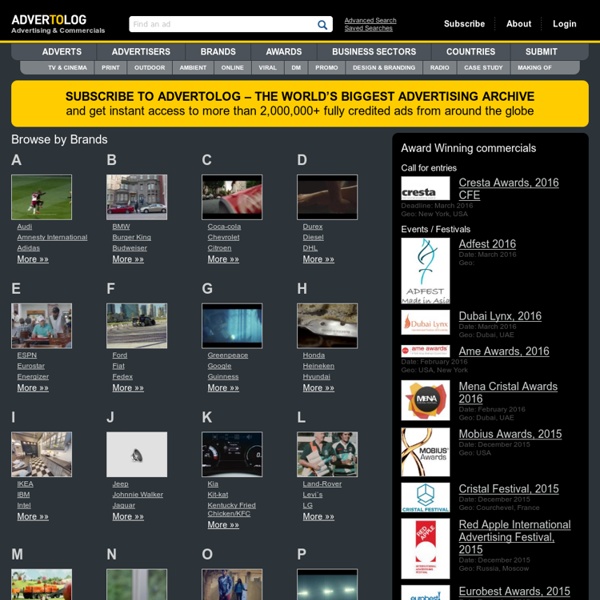Adverts archive with unlimited downloads option
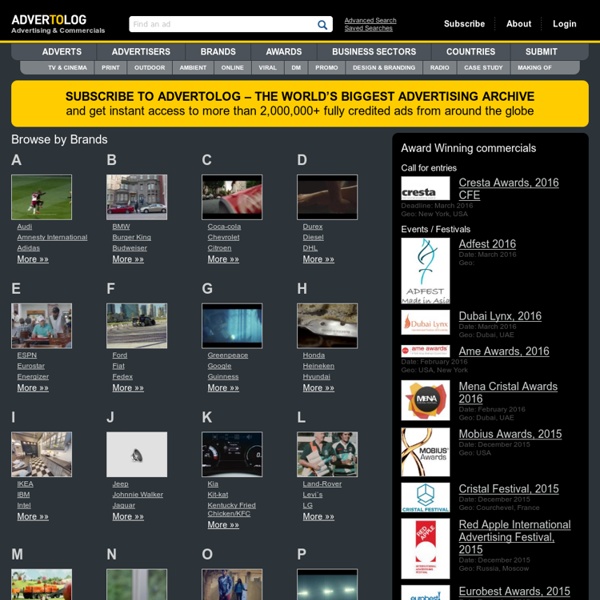
Psdtuts+ | Adobe Photoshop tutorials, from beginner to advanced.
LETSLOVEART.com
ParisComLight | Melting Com
Na'vi Avatar Photo Manipulation (Exclusive Tutorial)
This is a Photoshop tutorial showing you all the steps you need to take in order to photo-manipulate yourself into a Na'vi (based on the characters in James Cameron's movie "Avatar"). I used Photoshop CS2 in order to create this, but newer and older versions should do the same, as I used basic Photoshop tools only. I hope you will find this helpful. But before we start, check these useful resources for photo manipulation that will help you create an amazing effect on your photo Step 1 Import a photograph of your choice, but make sure its size is relatively large, as it gives more room to play with. Step 2 Choose a "hard" brush from the"Tools" window (I tend to use a "Chalk" brush) and set its "Mode" to "Color", and its "Opacity" to 50%. And finally, pick a shade of purple, I used #472a50, with a small brush and its Opacity set to 10%, paint the lips with it, and then randomly brush all over the face with it, as this breaks everything up a bit, thus making it more "natural" looking. Step 3
swissmiss
Sites Of The Day
This website uses cookies to ensure you get the best experience on our website. Cookies Policy.GOT IT!
Design Ideas and Tech Concepts - Toxel.com
Interactivity - inspiración y marketing interactivo
C.S.A.
Related:
Related: