


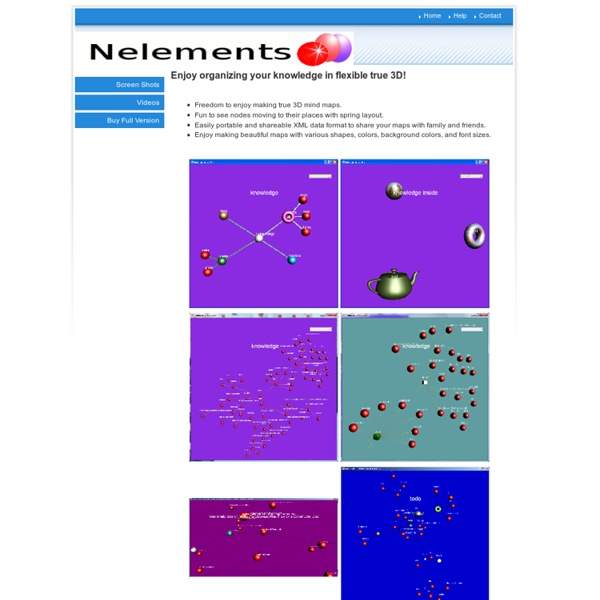
Gallery Introduction At Except, we use VUE almost every day; because of its simplicity, we have found it to be the most useful tool available for quickly making system maps and causal loop diagrams. Click for full image Using VUE The two maps shown here are an example of how we use the program. Creating Extensive Charts To make this graphic, we used VUE's standard features: nodes, links, and layers. Additional Applications of VUE We sometimes export VUE maps as PDFs and modify their colors and aesthetics in a vector editing software. All of our work is Creative Commons BY-SA-NC licensed, so as long as you credit Except, you are free to reuse it. Except is a team of researchers, consultants and designers who focus on topics relating to sustainability and the world around us.
Mindmapping, concept mapping and information organisation software How to add parameters to a URL that already contains other parameters and maybe an anchor How to make an infographic online: five essential free tools Given the popularity of infographics, you’d be wise to consider using them to help achieve your content marketing goals. They can be great for social sharing, blog fodder and inbound links. The last time I created an infographic I used – wait for it - Microsoft Excel. Thankfully there are now some far better options, and they're surprisingly easy to use. I have compiled five of online tools that will help you to create infographics. They’re all free, though some require registration (or to connect your Twitter or Facebook account) and most have the upgrade options. Hold on a moment! Before you begin, consider that many infographics are often – to quote Econsultancy Research Director Linus Gregoriadis – “high on graphics and low on information”. As such it is important to map out your story / message / goals before starting to work on the design itself. There’s a great post on the LEWIS PR blog that explains how to optimise an infographic, based around three key questions, which are: 1. 2. 3.
How to create a simple but powerful career planning mind map May 15th, 2012 | By Chuck Frey | Category: Mind Mapping Insider Career planning can benefit greatly from mind mapping, because it enables you to view multiple perspectives and possibilities in a compact, visual format. In this Mind Mapping Insider report, we’re going to take a closer look at how to adapt Reid Hoffman’s brilliant ABZ planning technique, which takes a simple but very creative approach to help you make the most of the opportunities you will face throughout your career. Included in this “how-to” report is a convenient mind map template, so you can use what you’ve learned to create your own career planning mind map. Members-only resource This link to this report is only visible to members of the Mind Mapping Insider membership program. New reports and resources are being added to the Insider area every week.
Mind42.com - Collaborative mind mapping in your browser UniShared - Home 20+ Tools to Create Your Own Infographics A picture is worth a thousand words – based on this, infographics would carry hundreds of thousands of words, yet if you let a reader choose between a full-length 1000-word article and an infographic that needs a few scroll-downs, they’d probably prefer absorbing information straight from the infographic. What’s not to like? Colored charts and illustrations deliver connections better than tables and figures and as users spend time looking back and forth the full infographic, they stay on the site longer. While not everyone can make infographics from scratch, there are tools available on the Web that will help you create your very own infographics. Read Also: The Infographic Revolution: Where Do We Go From Here? What About Me? “What About Me?” Vizualize.me Vizualize.me allows you to create an online resume format that is beautiful, relevant and fun, all with just one click. Piktochart easel.ly Visual.ly Infogr.am Many Eyes Venngage iCharts Dipity Timeline JS StatSilk InFoto Free Photo Stats More Tools
Multidimensional MindMapping™ Software A lot of information can be understood more easily in the form of a diagram than as a text. i2Brain helps you. Here are 4 videos giving you an in-depth explanation of using i2Brain for your time-management and generally organizing your thoughts. i2Brain is a new type of software for visualizing information and its structure. How can i2Brain help you? You solve problems more effectively You increase your creativity Your meetings and brainstorming sessions are more efficient You can understanding and explain complex material more quickly You simplify and optimize your communication and waste less time You can use i2Brain to: solve problems collect information (brainstorm) visualize your "to-do" lists plan a project prepare reports, essays, seminars and articles overcome the limitations of MindMapping® learn multi-faceted information more easily (here's an example using "Romeo and Juliet") sort information visually, thereby helping you and others to understand it better. MindMapping® and more
wiki.dbpedia.org : Applications This page lists a number of applications (in no particular order) to get you started using DBpedia: Faceted Browsers Faceted Wikipedia Search – allows you to explore Wikipedia via a faceted browsing interface. User Applications DayLikeToday presents facts from DBpedia scoped to a given day and presented via a timeline control AboutThisDay.com is a date-based “on this day in history” style search engine of facts like births & deaths of people, events and holidays. Query Results Visualization Sgvizler – is JavaScript which renders the result of SPARQL SELECT queries into charts or HTML elements. URI Lookup Services DBpedia Lookup – find DBpedia URIs for keywords OpenLink Virtuoso built-in Faceted Browser, and Search & Find Service, on the DBpedia host instance – offers several paths of DBpedia data exploration, starting from Keyword or URI or Label Query Builders SPARQL query interfaces Browser enhancements Annotation and/or Information Extraction Natural Language Processing (NLP) Services
3 outils pour faire des infographies qui dépotent ! Avez-vous parfois eu des données à communiquer dans le cadre de votre travail ? Vous êtes-vous demandé comment les présenter de manière attractive alors que vous n’êtes pas un professionnel du graphisme ? Alors les infographies sont faites pour vous ! Les infographies sont un moyen créatif de présenter des informations intégrées dans une illustration. Depuis 2007, leur utilisation sur internet a progressé de 9900% ! Quel est votre besoin ? Grâce à cet article, vous allez découvrir 3 outils utiles pour faire des infographies. - Objectif : Quel est votre objectif ? - Message : Quel message voulez-vous faire passer ? - Fil rouge : Quelle ligne directrice allez-vous choisir ? - Focus : Quelle est l’information clé que vous souhaitez mettre en valeur ? - Multilingue : Est-ce que vous allez prévoir une version de votre infographie dans une autre langue ? Quel outil choisir ? Il existe de nombreux outils pour réaliser des infographies. Piktochart Cliquez ici pour accéder à l’outil Easel.ly Infogr.am
Scientific Collaboration Networks According to Antonio Perianes-Rodriguez and from the perspective of Library Science and Documentation, little research has yet been conducted on scientific networking and its possible uses in ascertaining the composition of research groups, the differences in associations between specialities or departments, and the different policies that may be followed in this regard, depending on the institution or the domain analyzed. Traditionally, most studies on scientific collaboration have been geared to analyzing output, be it international or domestic, of a given scientific discipline or a research institution. Studies on smaller units such as departments or research groups are however less common.
10 Fun Tools To Easily Make Your Own Infographics People love to learn by examining visual representations of data. That’s been proven time and time again by the popularity of both infographics and Pinterest. So what if you could make your own infographics ? What would you make it of? It’s actually easier than you think… even if you have zero design skills whatsoever. Below are my two favorite infographic-making web 2.0 tools that I highly recommend. Click the name of each tool to learn more! Visual.ly One of the more popular ways to discover infographics, Visual.ly actually just launched a design overhaul of their website. Dipity Want to get a beautifully simply visualization of data over time? Easel.ly I absolutely love Easel.ly. Venngage Venngage (likely named for Venn diagrams) is a double threat. Infogr.am One of the most simple tools, Infogr.am lets you actually import data right into the site and then translate it all into useful visualizations. Tableau Public Photo Stats This one’s an iPhone app that’s worth trying out. What About Me?