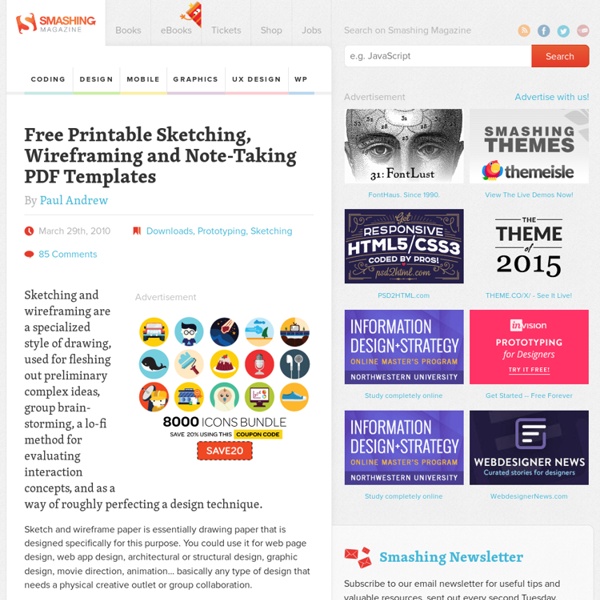Free Printable Sketching, Wireframing and Note-Taking PDF Templates - Smashing Magazine
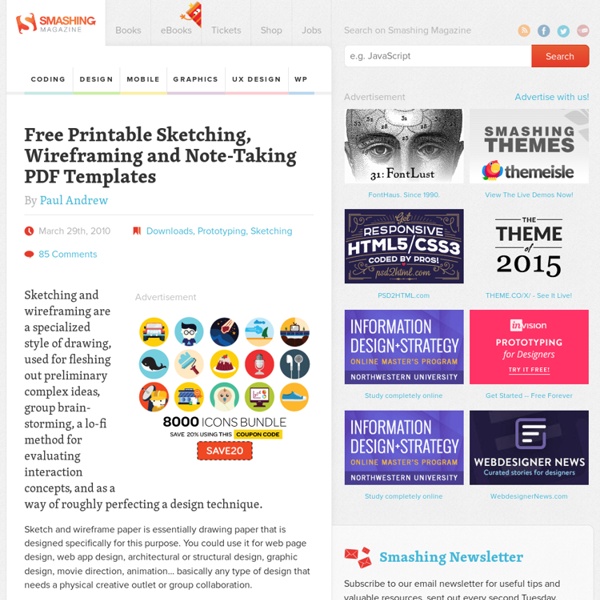
Free Wireframing Kits, UI Design Kits, PDFs and Resources - Smashing Magazine
Advertisement To mock-up the user interface of a website, software or any other product, you’ll need some basic UI elements. And this is where wireframing kits and UI design kits come in handy. When you want to create a low-fidelity prototype for your projects, you can use these kits to give your idea a certain shape, keeping it abstract and not losing yourself in details. In this post, we’ve prepared an overview of useful web and mobile user interface kits, handy PDFs and resources that you can use in your projects. We’ve carefully selected the most useful kits and resources to get you going in the early stages of a project. Free Mobile GUI PSD Android GUI PSD1 This Android GUI PSD is based on elements of the Android 1.5 GUI and was made to help the open-source community with its Android application mock-ups. RIM Blackberry PSD2 A complete PSD file with layer styles, this has 135 layers of Photoshop goodness. Android Sketch Stencil Version 1.03 A Sketch-style Android OmniGraffle template.
19 Free Web UI Element Kits and Stencils
User Interface is very important part of web and every web designers work hard in these elements to design a good mock-up. In this article we have listed the best 19 free Web UI kits and stencils. MobileMe Full iPhone GUI Modern Web UI Set A clean, and modern Web UI Set for use in web design, applications and print. Web UI & Button Set This set contains all of the following elements in three distinct styles: glossy, satin/light gradient, and one-color. Set of mobile UI elements If you haven’t heard yet, jQuery released their new mobile framework over the weekend, and we couldn’t be more excited. Mac OS X Interface iPhone GUI PSD Based on iOS4, it includes all the elements you need to design proof-of-concepts or production ready assets. WEB UI Treasure Chest Full PSD layered file, most of files are fully editable. Android GUI PSD Vector Kit ou can use the set for all of your projects for free and without any restrictions. Web Form Elements Web user interace elements for forms in Psd format.
Related:
Related: