


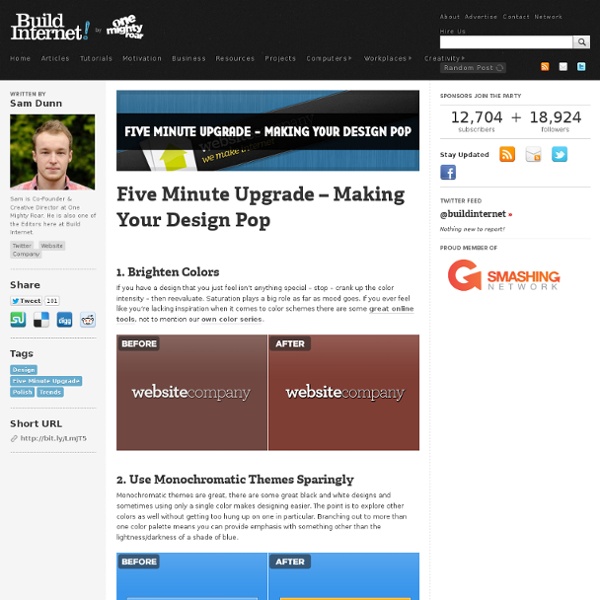
40 Minimalist Icon, Symbol & Pictogram Sets Minimalism is always a hot topic in web-design and there are many well-crafted minimalist websites and interfaces out there. While searching for some icons for a recent project I came across some great minimalist icon and symbol sets and thought I’d expand my search and share my findings here with you. Please note that some of those sets are not free and of course make sure you read the license before using them. Devine Icons ↓ Only2 Icons ↓ Simple Small Icons ↓ Iconic ↓ Mnml Icon Set ↓ Aiga Symbol Signs ↓ Patricia Clausnitzer’s PC Icons ↓ PICOL Icons ↓ Ecqlipse 2 ↓ Wireframe Toolbar Icons ↓ Devine Icons Part II ↓ Sanscons ↓ bwpx.icns ↓ Goo-EE ↓ Default Icons ↓ Icon Sweets ↓ Mini Icons 2 ↓ iPhone Toolbar Icons ↓ Glyphish ↓ Token ↓ Pictoico ↓ Bitcons ↓ Brightmix Iconset ↓ Android Menu Icons ↓ Monochrome Symbols Icon Set – Part 5 ↓ BacktoPixel ↓ Symbolize Icon Set ↓ Marker Vector Set ↓ Helveticons ↓ Webdesigner Sketchup Icons ↓ 30 Vector Icons ↓ Twotiny ↓ Kostenlose Icons ↓ Minimalist Pixel Icon Set ↓ Rocky Vector Set ↓
20 Questions To Ask Clients Prior To Designing A Logo Before starting any project it’s essential to get the right preliminary information from your clients. This will help pave the way to a successful project, assist in bringing client’s vision into perspective and build a lasting relationship. Many of the questions below will also help in putting together an accurate quote for your client. Since my primary focus in is logo design, below are 20 questions to ask your clients prior to beginning their new logo design. Company-related questions 1- How would you describe your services and/or products? 2- What are the long term goals of your company? 3- Why do you want a new logo? 4- Who are your main competitors? 5- How are you different from your competitors? 6- What’s the age range of your target customer base? Project-related questions 7- Do you have a tag line? 8- Do you have any specific imagery in mind for your logo? 9- Do you have any color preferences, or existing brand colors? 10- Do you have any colors that you do not wish to use?
Boxes and Arrows: The design behind the design Wikis for Everyone - Wikispaces The Elements of Retro Web Design The vintage and retro style is becoming more and more popular in today’s digital artwork. The use of retro and vintage themes in design is probably one of the most pervasive trends since the industry went almost completely digital. In today’s post, we’ll look at examples of work sourced from the wonderful Dribbble, which helps us focus on snippets of a piece, rather than the entire design or illustration. From here, it’s possible to identify what techniques have been used and to describe how they impact the overall design. You will become familiar with these design trends and be able to replicate them. To help you, short tutorials are scattered throughout the article. 1. Simple shapes are commonly used in vintage design. p This lovely illustration makes use of elliptical shapes to produce a sun and is finished off nicely with a typographic effect. Circlebox Creative’s branding is based on a circle and inspired by vintage ink stamps and badges. Mini-Tutorials And we’re done! 2. Color Resources
Seven creative habits you need to acquire. | Creative Inspiration & thinking Last time I wrote about seven creative sins that you need to avoid, and I thought I would follow up this time with seven creative habits that you need to acquire. If you are a creative amateur, professional, or wanna-be, these are seven creative habits that will help you increase your creative potential, and give your creativity more “oomph” when you need it most. 7. Making creativity about play, not work. Creativity frequently hits when you least expect it, and - if you’re like most people - you can’t expect creative insights when you are struggling to finish a project or stressing about something at work or school. 6. 5. 4. 3. 2. 1. They may not be much, but these are seven creative habits that will definitely benefit you for life.
50 Useful Tools and Resources For Web Designers - Smashing Magazine Advertisement An effective, well-organized workflow is an important asset of professional web designers. The more useful and time-saving your tools are, the more time you can focus on important things, thus creating a foundation for timely good-quality results. The problem is that there are just way too many tools, services and resources out there, so it has become difficult to keep track on them and find those tiny little time-savers that will spare you headaches and save time in a long run. And this is where we come in. Below you’ll find 50 useful tools and time-savers for web designers and developers. You may be interested in the following related posts: Typography Meet Your Type: A Field Guide to Typography (free PDF)This eBook will help you better understand the foundation of typography and overcome common obstacles and problems when choosing type. Web Font Specimen This template lets you check the typography by analyzing the HTML-specimen in your browser. Bookmarklets
27 Must-Have Starter Kits For Web Designers Starter kits are great timesavers for web designers and they are particularly useful for those who often create mock-ups for project pitching on daily basis. If you are a designer-cum-programmer think of it as your code snippets So what’s in a starter kit? We think it varies – depending on what each designer routinely worked with. In today’s article, we attempt to show you some of the best design starter kit we’ve come to know. GUI, Form Elements and Web Components From form elements like checkboxes, input fields, textareas to web design components like buttons, arrows, icons, badges and more. Yahoo’s Design Stencil Kit Probably one of the most complete kit for designers. Web Form Elements With all these tabs, buttons, dropdowns in one single PSD file, it’s sure going to give you a kick start in interface design. Browser Form Elements PSD Browser Form Elements PSD for Mac Firefox 3 and another for Vista IE7. Flex Dark Skin Sleek dark skin interface elements. Turquoise PSD Vista elements.
50 Great Web Design Tools That Should Be In Your Toolbox When you're a designer there's a whole world of possibilities for you out there. The Internet can provide us with everything we need, we just need to know where and how to find it. This article is meant as a help for you in your daily work. These are Tools You Shouldn't Have to Live Without In this collection we've put together a great list of resources for you. Get Inspiration And Show Your Own Work Here are some great galleries and communities to check out for new ideas and also getting in touch with other professionals. Behance The Behance Network is a great online portfolio platform connecting creatives from all over the world. DeviantART deviantArt (dA) has been around for more than a decade now. Ember Ember is a great way for people to find new inspiration and to share with others. Creattica As a great gallery and place to be inspired, Creattica should definitely be on your list! Web Design Galleries Here are a few galleries that are specific to web design. CSS Mania Best Web Gallery
dafont.com 25 New Illustrator Tutorials That Will Make You A Master Of Vector Art Just because you can usually get a similar effect in Photoshop doesn’t mean the end result will be as good as using Illustrator (depending on the project). If you are like me (and I will bet most of you are) you will go ahead and use PS because you know it much better even though the final project will not be as good or as functional as it could be. Well it’s time to buck up and get this learning curve completely out of the way so you make the right choice next time. Below are some sweet Illustrator tuts that will leave you in vector heaven once your done. Adobe Photoshop is one of the most popular photo editing programs that has ever been created. This tutorial teaches you how to make a portrait of William Shakespeare in Illustrator using text. Article Link Advertisement A very interesting tutorial, from Design Instruct, that takes you behind the scenes and shows you the illustration process from start to finish. Article Link Article Link Article Link Article Link Article Link Article Link
Simple and Powerful Productivity Tips for Creatives | WinePress of Words In today’s fast-paced world, just about anyone working in any sort of creative industry is busy. Whether you’re a freelancer, writer, or design department, more than likely you have plenty to keep you busy. The challenge, especially for creative types, is establishing creative and unique work, while keeping the management of it all orderly. Especially if you face high-pressure deadlines, or a large, continual flow of jobs, staying organized and on top of everything can pose quite the challenge. Most people waste time, effort, and energy throughout a day simply due to being unorganized. Think of it. You must then take time out of your busy day to shuffle and shuffle until you finally find what you’re looking for. Out of Your Head For many, deadlines, ideas, goals, and a number of other important pieces of information are in one central location, our minds. It’s important to write down or type out something you need to remember. Use and Know Your Inbox Set Goals and Deadlines Keep it Simple