


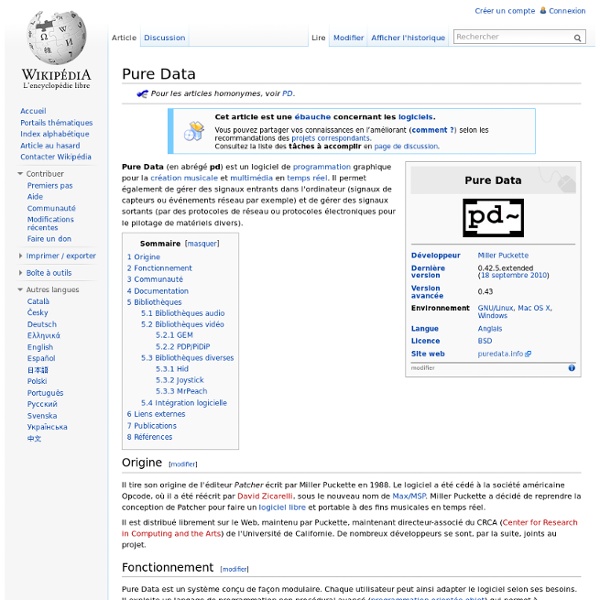
PC-350: An Arduino Synthesiser using DS touch-screen Contents Aim To create a device that takes a users input and based upon that input play sounds. Research Experimental Musical Instruments "The EMI project aims to create and experiment with more suitable instruments that will not be a boundary for the performers who do not have any traditional musical background. […] Nontraditional and computer based applications simulate the possibilities of creative freedom in music and enlarge this creative freedom into open form musical activities" - M.Koray Tahiroğlu, Experimental Musical Instruments The Experimental Musical Instrument project in summary uses the Arduino and pureData to create musical instruments. The Experimental Musical Instruments should be powerful enough for the performer to really enjoy playing the instrument. I want to create sound straight from the Arduino rather than use pureData or Max/MSP. Interfaces Arduino and Nintendo Wii Nunchuck Arduino and Nintendo DS Touchscreen Sound Out User Scenario Development Requirements & Analysis
Finding Parts - Hobbyist / Surplus Sites The data on the "Finding Parts" pages is actually all in a Wiki (a webpage that anyone, even you, can edit!) If you have suggestions or ideas for other companies or sources you can post it in the forum but it might be faster and easier to just edit the wiki page yourself! (You'll have to make an account "Not the best, but still a good deal" This is not an exhaustive list, but these are my favorite surplus locations. Check in for specials, sales, and limited-quantity items. General Surplus parts and components Dan's Small Parts and Kits A wide variety of transistors, diodes, inductors, caps, crystals, discreet RF devices, standoffs, connectors etc. Evil Mad Scientist Laboratories lots of fun kits, cool "BulbDial" clock, awesome 12" and 2.3" 7 segment displays, LEDs, ICs, Servos, Stepper motors, tools, Proto and bread board stuff. Tayda Electronics DigiKey eCrater Lots of random stuff on the rest of the website. Engineering Shock Electronics Maplin Sparkfun Electronics Mouser Electronics
UltrasonicSensor Better library: NewPing The example below is a simple implementation that is easy to understand and great for simple testing. However, it is slow, is not meant to be run from interrupt code, and does not bound the pulseIn call by adding ", 38000" or whatever the appropriate maximum timeout (in microseconds) is for your sensor. In other words this code can introduce up to a 1 second delay as the worst case timeout to pulseIn. If you need more efficient code that can be run from interrupts and can be used to talk to multiple sensors at the same time, look at NewPing from Simple example to play with // * Copyleft 2007 Jason Ch This code returns the distance in Inches... unsigned long echo = 0; int ultraSoundSignal = 9; // Ultrasound signal pin unsigned long ultrasoundValue = 0; void setup() { Serial.begin(9600); pinMode(ultraSoundSignal,OUTPUT); } void loop() { int x = 0; x = ping(); Serial.println(x); delay(250); //delay 1/4 seconds. }
Cours d'électronique et documentation Cours d'électronique NUMERIQUE - Pierre Le Bars Traitement du signal - Volume 1 - 2 - 3 - 4 - 5 - 6 - 7 - 8 - 8 fichiers .pdf 131Ko, 373Ko, 66Ko, 197Ko, 65Ko, 52Ko, 224Ko, 112Ko - Jean AuvrayTraitement du signal - Thierry DutoitIntroduction au Traitement de la Parole - fichier .pdf 723Ko - Thierry DutoitIntroduction à l'analyse de Fourier - Ecole polytechnique fédérale de LausanneApplication des séries de Fourier : analyseur de spectre analogique - fichier .pdf 96Ko - G. CouturierTransformée de Fourier numérique et discrète : applications - fichier .pdf 124Ko - G. CouturierTechniques numériques pour le traitement du signal - Joël Le RouxCours de Traitement du Signal - Analyse les signaux analogiques (Fourier) - Freddy Mudry Instrumentation numérique - Numérisation d'un signal et analyse FFT - fichier .pdf 398Ko - Jean-Baptiste DesmoulinsTraitement du signal, analyse analogique, numérique, échantillonnage - Michel Etique
How to Build a Robot Tutorials - Society of Robots What are microcontrollers? They are what their name suggests. Today they can be found in almost any complex electronic device - from portable music devices to washing machines to your car. Augmented Microcontrollers and Development Boards In a pure sense, a microcontroller is just an IC (integrated circuit, or a black chip thing with pins coming out of it). As a beginner it is probably best to buy an augmented microcontroller. In the long term however you should build your own augmented microcontroller so that you may understand them better. Between getting a full augmented board and doing it yourself is something called a development board. What comes with the IC? For robots, ore important than any other feature on a microcontroller, is the I/O ports. Analog Input Ports Analog Ports are necessary to connect sensors to your robot. So what is analog? First, the analog is measured after a predefined period of time passes. What does this bit stuff mean for ADC? Doing the math:
Pinguino Tuto #2 Une page de Wikiversité. Kidule Dé Chapitres Cette leçon est la première leçon du cours Programmation C / Pinguino sur Kidules Le but de ce cours est de vous apprendre a programmer un petit chenillard sur la base du Kidule PIC et du Kidule Dé fabriqué par Didel Dans le cadre du festival de robotique 2012 de l'EPFL, Il y a un Atelier de programmation C / Pinguino sur Kidules[1] Cet article sera le support de cours de cet atelier. Il sera maintenu en vie et amélioré au fur et à mesure, et pourrait être une base de départ pour tout enseignant voulant faire des cours de programmation, ainsi qu'un support pour tous les enfants qui ont envie de poursuivre. Ce cours est suivi par le cours Kidule Ascenseur. Objectifs Les objectifs de cette leçon sont : Apprendre la base de la programmation en C et avoir le plaisir de comprendre comment fonctionnent les jouets électroniques modifier ces objectifs. Niveau et prérequis conseillés Cette leçon est de niveau 15. Il faut installer l'environnement Pinguino
Setup your Electronics Garage : Basic Tools and Components Required If you are an Electronics Hobbyist,I am sure you will be having your own Electronic Garage,If not a separate a room or a Workbench,you will be having at least the basic set of Electronics components and Tools. In this post,I am going to list out the basic Tools and Electronics components which I have in my Electronic garage.If you are new to Electronics and didn’t have a garage,this post will help you to setup one.If you already have,no problem just check whether you have these things at your desk. The things I mentioned below are not mandatory,It depends on your level and interest.Also don’t be in a hurry to build your garage at once,It must be a slower process,but make sure that you have the things which I underlined,Otherwise It might be like learning computer programming without a computer. Tools and Devices : Electronic Components : and finally Arduino Board (I have UNO) I suggest you to make your own priority list and buy the components and tools when have money. Where can I buy it ?
Le 555 Le Timer 555 1.1.Descriptions le 555 a été le premier Circuit minuterie ou base de temps ( Timer ) au environ de 1971 de la compagnie Signetics avec le SE555 / NE555 .Il convenait pour les bricoleurs ou les professionnels de façon stable, et convivial pour des applications en mono stable et astable. Depuis ce premier dispositif une myriade de nouveaux circuits ont étés développés et présentés dans plusieurs publications professionnels ou amateurs. depuis dix ans certains fabricants ont arrêtés de fabriquer ces minuteries à cause de la compétition sur ce marché ou pour d' autres raisons. Dans ce cours je vous montrerai ce qu' est exactement le 555 et comment l'employer lui-même ou en combinaison avec d' autres dispositifs sans pour autant atteindre l'exigence d'un degré d'ingénierie. Cette minuterie emploie un labyrinthe de transistors, diodes et résistances et pour cette raison j'emploierai un diagramme avec des blocs pour simplifier les explications et organisations internes du 555. 1.6.
my diy ground control station Well first of all I'll start with the reason I chose to build this ground station instead of using a laptop So after many times of carrying the laptop around assembling and disassembling parts and cables xbees usb cables and such I figured my laptop days as ground station will be numbered Because of this I decided that I needed a ground station that would save me the need to deal with the assembling and disassembling in the field and will be more durable then my laptop First I had to plan my shopping and inventory list I had an old laptop with a broken screen that did not survive its frequent trips around and my poor handling skills And an older laptop screen that i planned on using with the other laptop mother board in order to do it I had to buy a lcd adapter that will let me use the vga port on the motherboard with the lvds laptop screen That's about what I had to start with some technical details: for powering the station i chose to use a sla battery instead of lipo for some reasons
CubeSat Kit Home ArduinoPhone At the very beginning, we’d better prepare the materials. Of course, most of these modules can be purchased directly, such as Arduino Uno, TFT Touch Shield and GPRS Shield. Owning to we want to put our Arduino Phone into a 3D printed shell, and in order to adapt the size of this shell, we have to DIY a charging and discharging PCB board (including two parts) and an expansion PCB board which can connect to the headphone jack of GPRS Shield. If you want to make a shell by yourself, you can directly take Lipo Rider, or something like this, as the charge sheet. What you need: 1.Arduino Uno 2.TFT Touch Shield 3.GPRS Shield 5.Custom ArduinoPhone Charge Circuit (or Lipo Rider) 6.Li-po battery 7.A shell (with 3D printer) All components at here.