


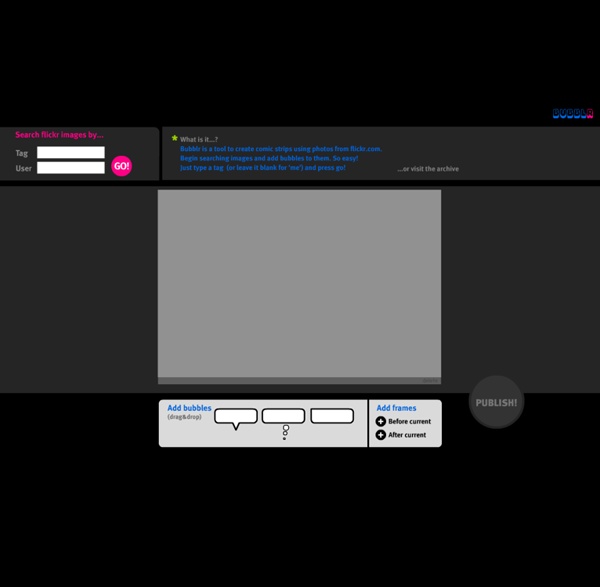
PowToon Digital storytelling Digital storytelling refers to a short form of digital media production that allows everyday people to share aspects of their life story. "Media" may include the digital equivalent of film techniques (full-motion video with sound), animation, stills, audio only, or any of the other forms of non-physical media (material that exists only as electronic files as opposed to actual paintings or photographs on paper, sounds stored on tape or disc, movies stored on film) which individuals can use to tell a story or present an idea. Introduction[edit] "Digital storytelling" is a relatively new term which describes the new practice of ordinary people who use digital tools to tell their 'story'. One can define digital storytelling as the process by which diverse peoples share their life story and creative imaginings with others. One can think of digital storytelling as the modern extension of the ancient art of storytelling, now interwoven with digitized still and moving images and sound.
Cartoonist With Cartoonist you can create comic strips consisting of professional backgrounds, characters, props, images and text. You can also combine all this with your own images. Your comic strips will be organised into a strip with several panels, which can be viewed both on the web and printed out on paper. Cartoonist contains a wide variety of themes, each with its own content. Below you will find a brief description of each of them. «The Stone Age, The Bronze Age and The Iron Age» These three themes lets students discuss and illustrate what life was like for human beings during these three ages. «You & Me» You & Me enables students work with topics such as relationships, friendship, bullying and emotions. «Space» Contains planets, constellations, astronauts, galaxies asteroids, telescopes and space ships. «World War II» Here the students can work on specific events and issues that took place during World War II. «The Post-War Period» The theme with the most content.
Creaza Creaza MovieEditor Do you have a school assignment to make a documentary about your summer experiences or global climate change, or maybe a narrative film about your neighbourhood. Or do you just feel like making a short film to show your friends and family? To make it easy for you to get started, I am going to show you how to use the movie editor in Creaza. To start using the movie editor, you need to select a universe. In the movie editor, you will have access to film clips, music, and sound effects, as well as your uploaded media files. The movie editor has three main components: The Library, Media Window, and Timeline. 1. The area on the top left of your screen is the library window. Creaza’s videos, in various categoriesSound effectsMusicGraphicsYour media files 2. If you click on a media file in the library, you can watch a preview in the media window on the right hand side on the top of your screen. 3. Video/Still Shots Sound You have three soundtracks at your disposal. Good luck.
Welcome to Storyboard That Comic Master Learn more about Smilebox and Club Smilebox Creative With more than 1000 customizable designs for any occasion and style plus the ability to add your own photos, videos, words and music, Smilebox lets you be as creative as you want. Personal Whether sending a digital greeting or printing a collage of your vacation, sharing life's moments is more personal with Smilebox. The response you'll get will keep you coming back for more. Fun Smilebox is a fun place to explore what you can do with your photos and videos. What is the Smilebox Application? Our simple application for PC or Mac lets you quickly and easily create slideshows, invitations, greetings, collages, scrapbooks and photo albums right on your computer.
Storytelling-ABC oder crossmedial, transmedial, digital... - Steadynews Storytelling, Storytelling, Storytelling – im letzten Jahr nur ein Begriff für Experten, in diesem Jahr fasst der Begriff auch dank der Fernsehsender wie des ZDFs – “Dina Foxx” – oder ARTE – “The Spiral” – allmählich im Alltag Fuss. Was ist Storytelling aber eigentlich und was unterscheidet die verschiedenen Fachbegriffe voneinander? Menschen brauchen Geschichten. Mittlerweile könnten Satiriker durchaus auch schon ein Bullshit-Bingo fürs Storytelling an sich erstellen. Fangen wir also mit dem Versuch an die verschiedenen Begriffe zu definieren und auseinanderzuhalten und beginnen mit dem Crossmedialem Storytelling. Transmediales Storytelling ist genau das: Das Erzählen einer Geschichte konsequent über mehrere Medien hinweg. Der Unterschied zwischen transmedial und crossmedial sollte jetzt einigermaßen klar sein. Digital Storytelling ist ein Feld für sich: Hier stehen die Fakten im Vordergrund.
Smile Box GoAnimate for Schools 31 of My Favorite Digital Storytelling Sites I am working on starting a virtual classroom…actually when it is all said and done, it will look more like a virtual club. I have opened up my virtual classroom to students in 3rd-8th grade. My first offering is going to be digital storytelling. In honor of that, I thought I would share the sites I am going to use with the students, as well as some other favorites for digital storytelling. 1. Google Search Stories Video Creator– This is a YouTube site that lets you create a digital story out of a series of Google Searches, you really have to check it out to get the full effect! 2. 3. 4. 5. 6. I couldn’t fit in all of my favorite digital storytelling tools into a 5 week class, here are some more favorites: 7. 8. 9. 10. 11. 12. 13. 14. 15. 16. ePub Bud– publish ebooks for ebook readers like the iPad 17. 18. 19. 20. 21. 22. 23. 24. 25. 26. Sites to get students writing: 27. 28. 29. 30. 31.