


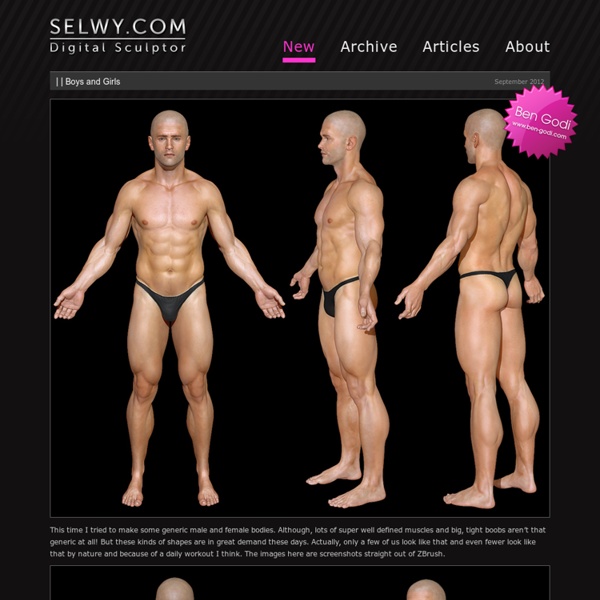
pointpusher The Art of Krishnamurti M. Costa | Scythe's Anatomy Hello guys, I finally muster up the courage to post here. just a C/C from polycount, since my resolve haven't changed from that : let's go straight into the subject. Back around the end of november, I felt very unhappy with the level i had in anatomy, posing, rhythm and forms. I know i was able to get some result but it took a hell of a time and iterations to get there.
Alex Alvarez Forest Path Posted by alexalvarez | Filed under News I’ve been obsessing over natural environments lately, developing my workflow for plants/trees and techniques for object placement. Maya, Mental Ray, Paint Effects, Onyx and a little Zbrush for the path. 110 million polys. Gathering New image made with Zbrush, Photoshop, Bodypaint and Maya/Mental Ray. Fast Company praise for Gnomon! Well this was a surprise… Fast Company magazine recently announced their list of the ten most innovative companies in film, which included Gnomon! 3D Artist Magazine: Gnomon Feature! Very cool… this month’s issue of 3D Artist magazine (issue 25) features an eight page story on Gnomon! The Union: Saga/Gnomon Brazil Event! From March 10th – 18th I had the amazing experience of going to Brazil for an event that Gnomon organized with Saga, a company that teaches CG to thousands of kids across Brazil, aged 11-17. Dirge Finally had time this summer for a new personal project. Behind the Iron Curtain: Romania!
The Art of Christoffer Radsby Zbrush UV Shells - Zbrush Ryan Kingslien I Sculpt Stuff Dan Roarty - Character Artist Accurate Displacement Workflow | Akin Bilgic Intro This tutorial attempts to cover and clarify the process of generating and applying accurate displacement maps from either ZBrush or Mudbox, to V-Ray for Maya, V-Ray for 3ds Max, V-Ray for Cinema 4D, or Arnold for Maya (MtoA). There's often a lot of confusion and misinformation surrounding displacement maps and how they're supposed to work. You'll sometimes see artists load a displacement map onto their low resolution geometry and play with intensity and depth values until it looks somewhat similar to their high resolution geometry and assume that's it's as close as they can get. But with a correct workflow you don't have to fiddle with settings or settle for 'close enough' - it'll just work correctly from the start to match your high resolution geometry as accurately as possible. We'll first cover some of the underlying concepts behind how a floating-point displacement map works and how to recognize if you're getting correct results. How Floating-Point Displacement Works Figure 01