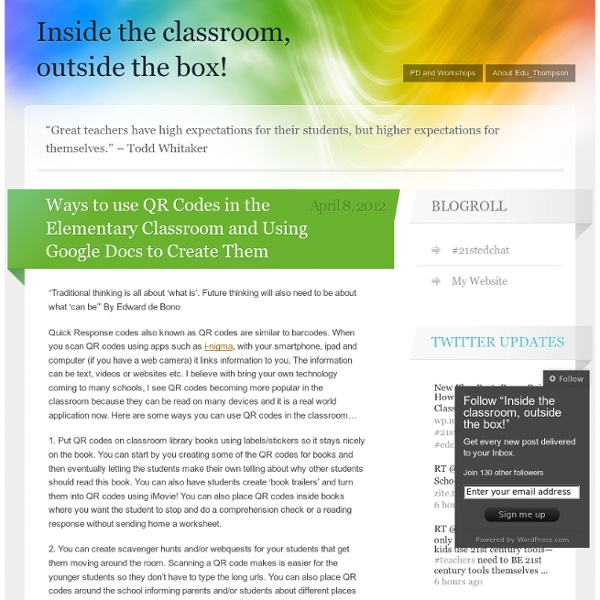Inside the classroom ötletei a googledocs-szal
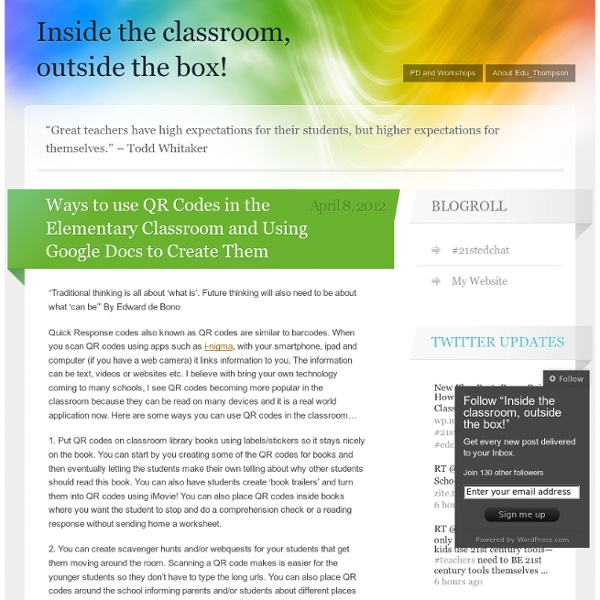
WIZIQ 5 ötlete
44 Flares Twitter 5 Facebook 5 Google+ 31 LinkedIn 3 inShare3 44 Flares × You’re probably used to seeing one-dimensional, traditional bar codes printed on clothes or groceries. Today, Quick Response (or QR) codes are coming into fashion. Traditional bar code (1-D) QR Code of www.wiziq.com (2-D) created using Kaywa’s QR Code Generator QR codes were first created in 1994, to track vehicles during the manufacturing process at high speed. Nowadays QR codes are everywhere. Looking at the increasing scope of QR codes, and the amount of information they can store, we’ve come up with a few observations on how they can be used in online classes. The only hitch in the QR codes use is that they can also be used to distribute malware. Check the embedded link before displaying the code to students, to make sure the link points where it shouldInclude a warning that this code was not generated by the instructor. Here are five ways that teachers can use QR codes in the classroom: 1. 2. 3. 4. 5.
Make Cookie Moons
The Moon's phases in Oreos The Moon has "phases." That means it looks a little different to us each night during its one-month orbit of our planet. The Moon has no light of its own. But we see the Moon from the center of its orbit.
Managing Google Docs in the Classroom
Saturday was a terrific day at EdCampMe. It was a great chance to hang with some friends and chat about meaningful ways to educate children. One of the questions that came up in a session I was in is something that I get asked a lot. "How do I manage my Google Docs with so many documents coming in from so many students?" Teachers love how easy it is to collaborate with their students, not having to worry about losing the file and all the other bonuses that using Docs brings, but tracking down assignments can be a nightmare. Step 1) Students create a new Collection for the class and title it: Subject - Name For example: Science - Johnny Step 2) Students then share the Collection with the teacher. Step 3) You make a new Collection called Period 2 or Science or whatever makes sense. Step 4) Click here to copy the Assessment Collector Google Spreadsheet. Step 5) Embed the form into your website. Then use the built-in Viewer tab. Step 7a) Select Tools > Script editor
QArt Codes
QR codes are 2-dimensional bar codes that encode arbitrary text strings. A common use of QR codes is to encode URLs so that people can scan a QR code (for example, on an advertising poster, building roof, volleyball bikini, belt buckle, or airplane banner) to load a web site on a cell phone instead of having to “type” in a URL. QR codes are encoded using Reed-Solomon error-correcting codes, so that a QR scanner does not have to see every pixel correctly in order to decode the content. The error correction makes it possible to introduce a few errors (fewer than the maximum that the algorithm can fix) in order to make an image. That's a neat trick and a pretty logo, but it's uninteresting from a technical standpoint. Since the BBC QR logo appeared, there have been many imitators. There's a different way to put pictures in QR codes. This post explains the math behind making codes like these, which I call QArt codes. Background QR Codes QR Masks QR Data Encoding Gauss-Jordan Elimination
Teacher Academy Resources
About the GTA The GTA is a free professional development experience designed to help primary and secondary educators from around the globe get the most from innovative technologies. Produced by CUE, each Academy is an intensive, two-day event during which participants get hands-on experience with Google tools, learn about innovative instructional strategies, receive resources to share with colleagues, and immerse themselves in a supportive community of educators making impact. Applicants Approximately 50 innovative educators from around the world are selected to attend each GTA based on the merits of their online application. Participants are selected based on their professional experience, their passion for teaching and learning, and their successful use of technology in school settings. Participants must provide their own travel, and if necessary, their own lodging. Google Certified Teachers Educators who attend a Google Teacher Academy become Google Certified Teachers.
Classroom in the cloud 10 ajánlata
MAKE HOMEMADE SCIENCE TOYS AND PROJECTS
50 Little-Known Ways Google Docs Can Help In Education
5 Ways To Be A Better Public Speaker 7.16K Views 0 Likes If you've been asked to speak at a conference or host a seminar, you may be shaking in your boots. Not only is the thought of speaking in public nerve-wracking, but being in charge of a seminar that no one wants to at... My 10 Favorite Learnist Boards Of The Year 2.66K Views 0 Likes I wanted to take a moment and share my favorite Learnist boards from the past year.
Related:
Related: