


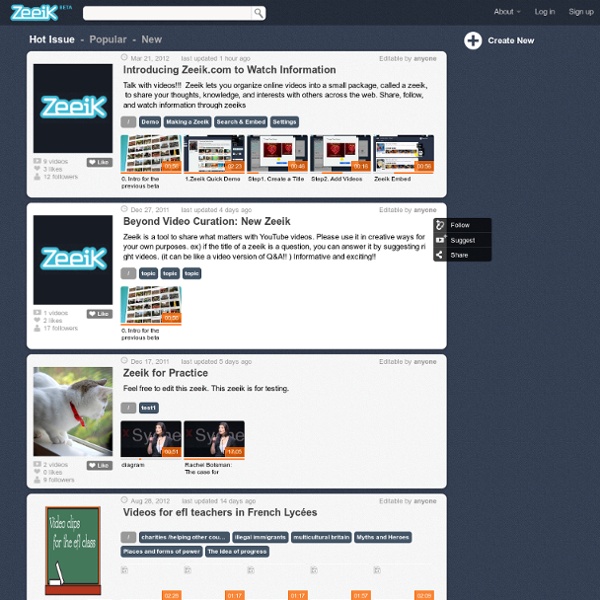
Skloog.com - Visual bookmarking made easy List of academic databases and search engines From Wikipedia, the free encyclopedia This article contains a representative list of notable databases and search engines useful in an academic setting for finding and accessing articles in academic journals, institutional repositories, archives, or other collections of scientific and other articles. Databases and search engines differ substantially in terms of coverage and retrieval qualities.[1] Users need to account for qualities and limitations of databases and search engines, especially those searching systematically for records such as in systematic reviews or meta-analyses.[2] As the distinction between a database and a search engine is unclear for these complex document retrieval systems, see: the general list of search engines for all-purpose search engines that can be used for academic purposesthe article about bibliographic databases for information about databases giving bibliographic information about finding books and journal articles. Operating services[edit] [edit] [edit]
15 Lesson Plans For Making Students Better Online Researchers Google is usually one of the first places students turn to when tasked with an assignment. Whether it’s for research, real-time results, or just a little digital exploration … it’s important they know how to properly Google. Lucky for teachers (and students, of course), Google has a handy set of lesson plans that are just waiting to be unleashed upon the leaders of tomorrow. While I understand there’s a LOT more to research than just Googling, it’s important to note that this is where nearly all students start their research. Therefore, it’s a critical skill if they’re going to start down the right paths. Below are 15 lesson plans courtesy of Google designed to make students better online researchers. Check out the useful Lesson Plan Map too to see how all these lessons fit together and what skills they teach. Beginner Level Pick the best words to use in academic searching, whether students are beginning with a full question or a topic of just a few words. Intermediate Level Advanced Level
! Google Ultimate Interface About Google In 1996-1997, Larry Page and Sergey Brin came up with an algorithm to rank web pages, called PageRank. Realizing the potential to improve search engines, they tried and failed to sell the technology to any. While primarily known as a search engine, Google now makes a wide variety of web-based and other software and is known for investing in wide-ranging projects outside their core such as through their philanthropic arm, Google.org. Google’s enourmously successful advertising business accounts for almost all of their revenue and allows Google to subsidize many other ideas. Google is a market and quality leader in web search, online maps, online video (through YouTube), and areas. Due to their large size and activity in so many spheres, there is plenty of Google controversy, including around privacy, intellectual property, and interaction with governments (eg. Alternatives to Google Why not use nothing but Google all the time?
Acronym Finder: 343,000 Acronyms & Abbreviations Gmail Toolbox: 60+ Tools For Gmail With Google announcing the ability to increase your Gmail storage capacity this week, we decided to delve into other ways to extend and enhance Google's popular webmail service. Presenting: 60+ tools and resources for Gmail. Desktop Applications GCount - An application for Mac OSX that alerts you to new mail. gDisk - An app for Mac OSX giving the ability to turn Gmail accounts into storage drives. gFeeder - A small ticker for your Gmail that will let you know at a glance what's coming in for you. GetMail - Allows you to migrate your emails from Hotmail to your Gmail account. Gmail Drive - Another tool for turning your Gmail account in to a virtual storage drive, this one works directly from inside Windows Explorer. Gmail Loader - For Windows or Linux, aids you in loading your email to your Gmail account. GMailFS - Turns your Gmail space into a virtual drive that your Windows Explorer can see. GotMailG - A Mac widget to display the number of unread messages in your inbox. Firefox Tools
100 Useful Tips and Tools to Research the Deep Web By Alisa Miller Experts say that typical search engines like Yahoo! and Google only pick up about 1% of the information available on the Internet. The rest of that information is considered to be hidden in the deep web, also referred to as the invisible web. So how can you find all the rest of this information? Meta-Search Engines Meta-search engines use the resources of many different search engines to gather the most results possible. SurfWax. Semantic Search Tools and Databases Semantic search tools depend on replicating the way the human brain thinks and categorizes information to ensure more relevant searches. Hakia. General Search Engines and Databases These databases and search engines for databases will provide information from places on the Internet most typical search engines cannot. DeepDyve. Academic Search Engines and Databases The world of academia has many databases not accessible by Google and Yahoo! Google Scholar. Scientific Search Engines and Databases Science.gov.
Linux Links - The Linux Portal 99 Resources to Research & Mine the Invisible Web College researchers often need more than Google and Wikipedia to get the job done. To find what you're looking for, it may be necessary to tap into the invisible web, the sites that don't get indexed by broad search engines. The following resources were designed to help you do just that, offering specialized search engines, directories, and more places to find the complex and obscure. Search Engines Whether you're looking for specific science research or business data, these search engines will point you in the right direction. Turbo10: On Turbo10, you'll be able to search more than 800 deep web search engines at a time. Databases Tap into these databases to access government information, business data, demographics, and beyond. GPOAccess: If you're looking for US government information, tap into this tool that searches multiple databases at a time. Catalogs If you're looking for something specific, but just don't know where to find it, these catalogs will offer some assistance. Directories
Multilingual Archive