


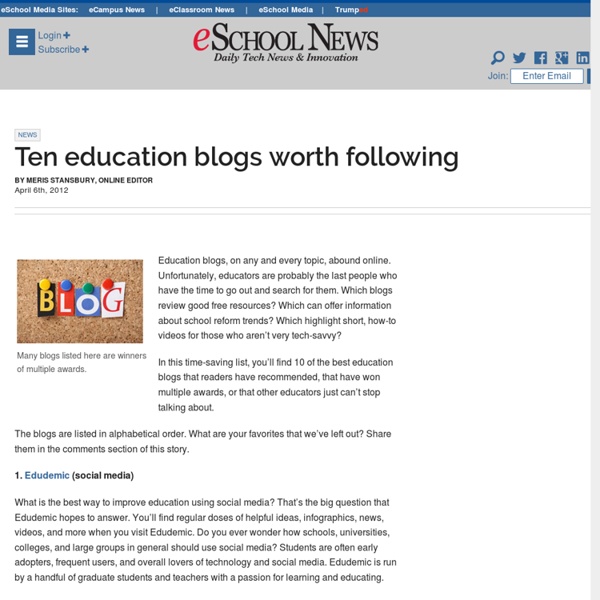
10 More Resources For Getting the Most Out of Cell Phones and Smart Phones in School In Sunday’s article “Embracing the Cell Phone in the Classroom With Text Messaging Assignments”, we read about one instructor’s perspective on the importance of embracing the cell phone as a communications tool to engage and connect with today’s students. Wanting to learn a little more about the cell/smart phone phenomenon as it relates to education, I hit the ‘net again and examined dozens of websites and articles to find more worthwhile resources to share. Here’s 10 good ones I found (if you know of some other related resources worth sharing, please comment and tell us about them – thanks!). “10 Schools Encouraging Smartphones in the Classroom”, this December 2011 article offers 10 examples of schools that are doing this and discusses their approaches. I hope these resources provide some good ideas, insights, and tips for constructive instructional uses for those mobile communications devices that many of your students often can’t seem to ignore for more than a few minutes.
Managing Google Docs in the Classroom Saturday was a terrific day at EdCampMe. It was a great chance to hang with some friends and chat about meaningful ways to educate children. One of the questions that came up in a session I was in is something that I get asked a lot. "How do I manage my Google Docs with so many documents coming in from so many students?" Teachers love how easy it is to collaborate with their students, not having to worry about losing the file and all the other bonuses that using Docs brings, but tracking down assignments can be a nightmare. Step 1) Students create a new Collection for the class and title it: Subject - Name For example: Science - Johnny Step 2) Students then share the Collection with the teacher. Step 3) You make a new Collection called Period 2 or Science or whatever makes sense. Step 4) Click here to copy the Assessment Collector Google Spreadsheet. Step 5) Embed the form into your website. Then use the built-in Viewer tab. Step 7a) Select Tools > Script editor
Susan Cline - Google Apps Expert and Enterprise Collaboration - 30 Online Multimedia Resources for PBL and Flipped Classrooms by Michael Gorman 1 Comment May 28, 2012 By: Michael Gorman May 28 Written by: 5/28/2012 12:30 AM ShareThis Welcome to the another in a series of PBL Mania Posts here at Tech & Learning. In this PBL Mania Post I explore Online Multimedia Resources. WGBH Teacher Domain - Teachers' Domain is a free digital media service for educational use from public broadcasting and its partners. PBS Teachers – Launched within the last year, PBS Teachers is an awesome place for all kinds of educational multimedia. The Khan Academy – At Khan, students and teachers are encouraged to “Watch… Practice… Learn almost anything for free”. YouTube – Let’s not forget YouTube and its amazing searchable collection. Thinkfinity – This site is worth an entire write-up in itself and will provide a wealth of activities for PBL products. NeoK12 - Take a look and you will find a vast collection of resources and Web 2.o tools that might fit into any lesson. PicsForLearning - Not everything has to be video.
Moodle Tutorial: Creating and using a 'unit walk through' resource Using Moodle to complete coursework isn't always a walk in the park for a lot of learners, depending on the course content, design and relative online learning experience of your students. One way to facilitate understanding of where to go, what to do (and how) for your learners is to create a unit walk through resource for each Moodle unit/topic block. You could do this with text and images, but I've found that an audio-visual resource like a screencast gets things across in the most dynamic and effective way. Here is an example unit walk through video I've just finished as part of a new Moodle course: That's fine, and perhaps that's all the learners will need. However, I've generally found it's better to go a bit further than just showing an instructional video. This process can help answer a lot of questions or misunderstandings before learners get into their coursework, and it helps me target the students who need more specific or hands on assistance. Good luck with it!
Top 10 Educational Technology Blogs for Teachers The importance of this list;lies in the fact that it provides teachers and educators with an easy to access collection of educational blogs they can follow or check to keep updated about educational technology and to learn how to integrate this technology into their day-today teaching. We sharing with you the top ten blogs featured in this list and you can head over to the original article to learn about the others. 1- iLearn Technology 2- Around The Corner 3- Educational Technology and Mobile Learning 4- Virtual School Meanderings 5- e-learning Queen 6- Teaching...My Calling 7- Cool Cat Teacher 8- Emerging EdTech 9- The Pursuit of Technology Integration Happiness 10- The Innovative Educator
15 Free Tools for Storing and Sharing Files Six months ago I shared a list of good file sharing tools for teachers and students. Since then, I've come across some more tools to add to that list. Here is my new list of file sharing tools for students and teachers. Using these tools can help you avoid having an email inbox that is overflowing with file attachments. The tools that I frequently use: I use Google Documents and Google Drive for nearly all of my document storage needs. The other tool that I frequently use for collecting, storing, and sharing files is Dropbox. DROPitTOme is a free service that works with Dropbox to allow people to upload files to your Dropbox account without giving them access to the contents of your Dropbox account. File Dropper is the file sharing tool that I have used longer than any of the tool on this list. Other file sharing tools that I have tried. File Stork is a tool that works with Dropbox and allows you to collect files in two ways. Go Pileus is a simple free service for quickly sharing files.
Student Centred Blogging Posted by Mrs Kathleen Morris on Thursday, April 19th 2012 Student centred learning is an theory that seems to have gained popularity in education communities over the years. Wikipedia defines this type of learning as “putting students first … focused on the student’s needs, abilities, interests, and learning styles with the teacher as a facilitator of learning. Teacher-centred learning has the teacher at its centre in an active role and students in a passive, receptive role. Student-centred learning requires students to be active, responsible participants in their own learning.” I would describe the blogging program that occurs in my classroom as largely student centred. I’ve had many teachers comment on the way that the students in my class respond to blogging. I believe the success I have with student centred blogging occurs because our program begins as teacher centred. Kelly Jordan and I team teach. I see my role as a teacher to get the wheel spinning.
The Power of Educational Technology Differentiation Meets Digital Technology « literacy beat By Thomas DeVere Wolsey Differentiating instruction is a time-tested way of thinking about meeting students’ needs as they make progress toward achievement or learning targets. Differentiation is an elegant mindset that suggests to teachers a framework that permits them to engage students while focusing on learning results, and digital technologies offer many opportunities to differentiate instruction in meaningful ways. However, differentiating instruction takes a concerted planning effort on our parts as teachers and teacher educators. Where do we start planning for differentiated instruction with technology, What are considerations for who we teach, what we teach, and how we plan? Throughout this post, you will notice a pattern of threes based on where, what and who, and finally how. Where Do We Start the Planning Process? Curriculum: What standards and lesson objectives are appropriate? Right now, you might be wondering, “Hey, where’s the technology?” Figure 1: Differentiation Matrix
Which Of These 3 Private Social Networks Is Right For You? There are boatloads of tools out there that can give you a private social network. From Edmodo to the upcoming Facebook Groups For Schools , there’s plenty of options. Most are free, but some are better than others. And rather than just list off these options in the form of a typical list (that’s so last week), we built a fun graphic that’s perfect for anyone considering a private social network for their school, classroom, or organization of any size! Want even more? BuddyPress Free, but includes steep learning curve BuddyPress is a free WordPress-based social network in-a-box. So the new themes are nice, but they’re not enough. Edmodo Free, easy to use, highly recommended If you’re looking for a turn-key solution that’s been proven to work, you’ll need to know about Edmodo . In my experience, students happily use Edmodo as it was actually intended: to learn and communicate.
Kathy Schrock's Kaffeeklatsch Bloom's Taxonomy of Learning Domains Bloom's Taxonomy was created in 1956 under the leadership of educational psychologist Dr Benjamin Bloom in order to promote higher forms of thinking in education, such as analyzing and evaluating, rather than just remembering facts (rote learning). The Three Types of Learning The committee identified three domains of educational activities or learning (Bloom, 1956): Cognitive: mental skills (Knowledge) Affective: growth in feelings or emotional areas (Attitude or self) Psychomotor: manual or physical skills (Skills) Since the work was produced by higher education, the words tend to be a little bigger than we normally use. Domains can be thought of as categories. While the committee produced an elaborate compilation for the cognitive and affective domains, they omitted the psychomotor domain. This compilation divides the three domains into subdivisions, starting from the simplest behavior to the most complex. Cognitive Domain Table of The Cognitive Domain Bloom's Revised Taxonomy Next Steps
Free Technology for Teachers