


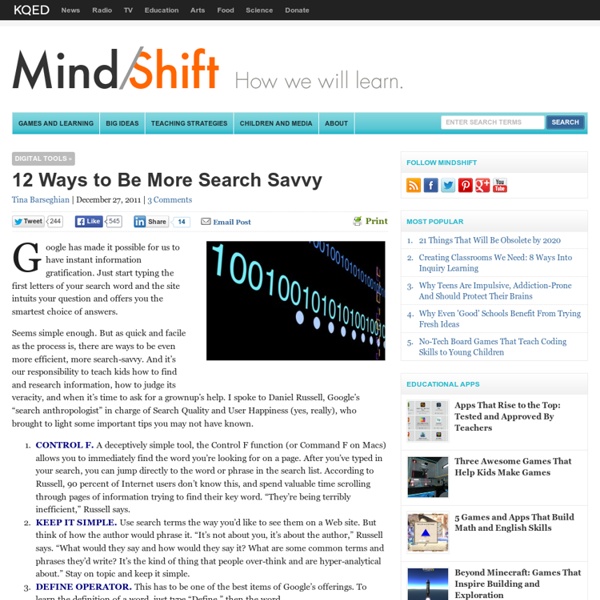
Google © 2021 - Privacy - Terms Google Now is the future Last updated 09:46 14/05/2013 Generally, when we interact with our various devices, we are actively pursuing some sort of information. We open a news app to see the what Aaron Gilmore is up to or we ask Siri whether it is raining . Push notifications (texts, tweets, etc - the things that make your phone beep) changed this somewhat - directly interrupting us to tell us that someone was trying to talk to us in some way, or alert us about something that we have told the device we want to be alerted about. Still, push notifications are inescapably human - they are generally another human trying to talk to us or something we told the device to remind us about. The device is still doing something we asked it to do, whether telling us about new emails or waking us in the morning. Now, usually when people talk about Google and "the future", they are about to embed this video and wax poetic about wearable computing. Google Now isn't even its own app yet, but it's already amazing.
STEMbite: An Experiment in Teaching with Google Glass For the past two months, I've been the only teacher in the world to have Google Glass -- the most highly anticipated (and intensely coveted) technology to emerge in years. How did I get this incredible opportunity? Let me explain . . . In February of 2013, Google announced the #ifihadglass contest, inviting anyone to apply to become an early adopter of Google Glass, which is essentially a computer you wear over your eye and control with your voice. As an online science teacher, I figured that I could use Glass in my teaching, so I applied to #ifihadglass and hoped for the best. A winning tweet in the #ifihadglass contest Credit: Andrew Vanden Heuvel What happened next completely exceeded all expectations. After returning from this incredible trip with my very own Glass device, I was the first and only teacher in the world able to use this brand new technology. To see the entire STEMbite video collection, visit the STEMbite YouTube Channel. A New Perspective on Video Lessons
Educational Technology and Mobile Learning: Three Powerful Google Drive tools for Teachers February 11, 2014 One of the best things I like about Google Drive is the ability to integrate third party applications to enhance the performance of your Drive and increase your productivity. I have already featured some important apps to install on your Google Drive in a previous post entitled "6 Must Have Google Drive Extensions for Teachers". However, today I am adding another three wonderful tools that you should definitely try out. 1- Kaizena This is a great application that allows you to add audio comments to the content of your Google documents. Watch the video below to learn how to use Kaizena to add audio comments to your Drive documents. 2- Cacoo Cacoo is a user friendly online drawing tool that allows you to create a variety of diagrams such as site maps, wire frames, UML and network charts. Lucidchart is a visual collaboration tool that makes drawing diagrams fast and easy. Watch Lucidchart in action
The Comprehensive Google Drive Guide for Teachers and Students January 26, 2014 Google Drive is one of the fundamental tools in our digital toolkits as teachers and educators. Whether you want to compose a document, create a presentation, design a sheet, or share a beautiful drawing you made, Google Drive provides you with the tools to do that on any device and anywhere you are with an internet connection . Given this huge importance of Google Drive for teachers, I have created an entire section here packed full of tips, tricks, ideas, and third party tools to enable you to better tap into the full educational potential of this platform. Today, I am sharing with you a treasure trove of practical guides on how to use each tool in Google Drive. This is the same list I have been using to create guides I share with you here in this blog. All the guides below are created and shared by Google help centre. Google Forms Google DocsGoogle DrawingGoogle SlidesGoogle SheetsWork on Google Drive Offline
coolcatteacher Google Drive has enabled Google Add Ons and there are some that you and your students will want to enable right away. Others may appeal more to professional developers or those who work remotely . I have updated this post and also held a free webinar talking about my favorite Google Drive Add Ons. I’ve updated this post originally written in 2014 to reflect current information. This remains one of my most popular posts to date, so I want it to be current and to remove links that no longer work. At the bottom, I include a list of all Add-Ons removed from this post and why. Want a video tutorial? Here’s a tutorial on enabling add ons. Add-On #1: Extensity The biggest issue that teachers and students often have is having too many extensions and add ons enabled. Ok, it isn’t really an add on, but it can be accessed through an add on. Then, if you want to use Google Voice typing everywhere, all you need is the Read Write Toolbar for teachers (see below.) Add On #4 Grammarly Add-On #7: Kaizena
Cardboard Google Drive Blog Insert Graphs and Equations Into Google Docs and Forms One of the most frequently asked questions in my webinars and workshops about Google Drive is, "how can I add math problems to my Form?" Thanks to Google Forms Add-ons there is a rather simple answer to this question now. g(Math) is a Google Forms Add-on that allows you to insert graphs and mathematical expressions into your Google Forms. To get the Add-on select "get Add-ons" from the Add-ons menu in Google Forms. Then search for g(Math). g(Math) is also available as an Add-on for Google Docs.