


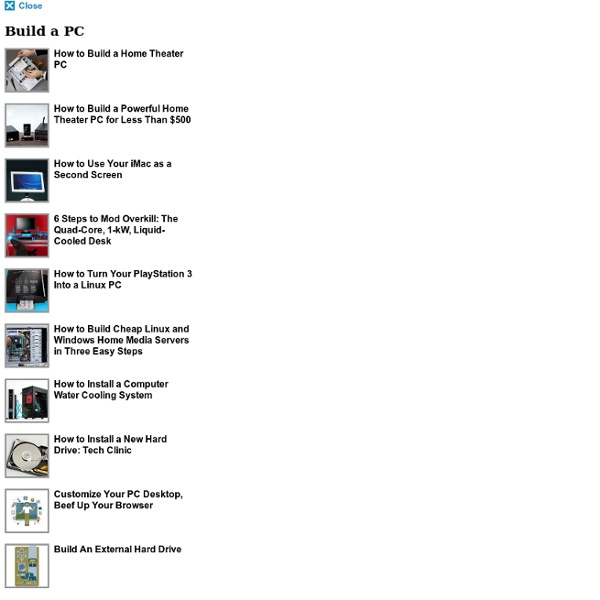
How to Buld a Pond - Build Your Own Backyard Pond If you've always wanted a backyard pond, you're not alone. Hundreds of thousands of homeowners already have them and thousands more are installing them every year. Why all the fuss over a water-filled hole? Well, for one thing, gurgling waterfalls are inherently appealing. But before you can start stocking aquatic plants and animals, such as fish, frogs, tadpoles and snails, you need the pond itself--and a source for supplies and equipment. Keep in mind that the project doesn't have to be huge. Digging It Once you've chosen a location for the pond, lay out the perimeter using rope or a garden hose. Now, line the hole and the pit with screened mason's sand and rake it smooth. Laying Rubber Fold the rubber liner lengthwise, center it over the hole and unfold it. We built this pond out of red New England fieldstone, which is relatively flat and easy to stack. Start stacking stones on the pond floor, also called the plant shelf (to differentiate it from the pump pit).
Computer History Museum Lessons Drawspace Pro Lessons are designed for artists of all levels and educators, and are logically organized into resources and activities. Eventually, all lessons and E-books authored by Brenda Hoddinott will be available here: four to eight brand new lessons and newly-revised older lessons are being added every month! Upgrade Now: Download all 310 lessons and 4 e-books! Try for Free: Download lessons marked as "Free"! 1.1.R1 Glossary Of Art Terms Definitions of art-related terms used in the resources and activities of Drawspace Curriculum (updated February 2013) $3.99or Upgradeto access all files 1.1.R2 Travelling Back in Time with Graphite A few fun tidbits of information about the history of graphite $0.99or Upgradeto access all files 1.1.R3 Examining Graphite and Grades Understanding the differences between H and B grades of graphite $0.99or Upgradeto access all files 1.1.R4 Seeing Grades in Drawings Graphite drawings demonstrate the visual qualities of H and B grades of pencils Download Download
How to build a tin can waveguide antenna Assemble the probe and mount in can Now you'll need that bit of wire. You'll need a soldering iron or a friend with one as well. Cut the wire so that when it is stuck in the connector as shown, the total length of both the brass tube and wire sticking out past the connector is 1.21". When you've got your wire correctly sized, solder it into the connector keeping it as straight and upright as you can. Connect your antenna to your wireless card or access point To use your cantenna, you'll need a special cable commonly called a "Pig Tail". You'll want to have a wireless NIC or access point with an external antenna connector. Hook up your cable, point the antenna at a friend's, and see how far you can stretch you network. This antenna has linear polarization. For more information, check out these resources: Go to the Homebrew WiFi Antenna Shootout Go to the Wireless Home
Top 10 Paying Technology Majors A foundering economy has led to high unemployment and diminished job security for countless Americans. Many fortunate enough to have jobs have seen salaries stagnate. While these realities have affected virtually every part of the American economy, the technology sector has weathered economic turbulence better than most industries. Learn about ten of the top paying technology majors. 1. Information Technology Management Average Annual Salary - $123,081 IT managers supervise information technology departments and ensure that all systems run smoothly. 2. Average Annual Salary - $97,742 Software engineering majors learn to develop and test computer software and systems. 3. Average Annual Salary - $94,430 Students who major in database administration ensure database systems are secure, organized and working properly. 4. Average Annual Salary - $92,151 Video game programmers work with various software systems to program games for computers, consoles and other gaming devices. 5. 6. 7. 8. 9. 10.
Take typing lessons, test your typing speed and practice typing for free! This is keybr.com, a web application that will help you teach touch typing. Touch typing is typing without using the sense of sight to find the keys. A person possessing touch typing skills will know their location on the keyboard through muscle memory. This is a short tutorial that will explain how does this application work. You can use the left and right arrow keys to navigate through these slides. This tutorial is based on these few principles: No boring, repetitive exercises. Initially it starts generating words from a small subset of the most frequent letters of the alphabet. When you are typing these words, keybr measures time to type a key for every letter in that subset. Once you familiarize yourself with the current subset of letters, the algorithm expands it, including more and more letters to it. The algorithm can also artificially rearrange letter frequencies, putting emphasis on the letters with the worst time to type measure. This is the text board. This is virtual keyboard.
How To Speed Read (College Academics) Have you ever wanted to learn how to read faster? Now you can with these amazing speed reading techniques . Step 1: Test Yourself Start by testing your current reading rate. Step 2: Scanning Not every word is important to understanding, so train your eyes to read groups of words. Step 3: Subvocalization I bet you don’t even know it, but you probably subvocalize or quietly pronounce every word you read. Step 4: Use Your Hand Evelyn Wood, The Pioneer of Speed Reading, invented the pointer method. Today at Videojug it's completely FREE! Step 5: Regression Regression is when you go back and read a line you've already read. Step 6: Practice Makes Perfect Speed reading is not like riding a bike; you NEED to practice, otherwise you will go back to the habits you developed when you first learned to read.
14 Best Sites For Beginners To Learn JavaScript Language JavaScript – developed by Sun Microsystems is one of the most powerful and popular programming language from almost a decade now. It was origanally created by Brendan Eich of Netscape under the name of Mocha. When world wide web was introduced in the early 1990, all web pages were static that time. Netscape bring out this language that allowed web pages to become more interactive. Since then, JavaScript has seen lot of changes and become the most interactive programming language for the developers. Personally, I love JavaScript language too. If you are reading this article, there are chances that you also love JavaScript and want to learn it. But, you need not to worry and don’t have to spend time because in this article – I am presenting best websites for leaning JavaScript. And for now, have a look on 14 best sites for beginners to learn JavaScript language in a easy way. 1) jQuery 2) Web Developer Juice 3) CSS Tricks 4) Net.tutsplus 5) Tutorialzine 6) Learning jQuery 8 ) Designzzz
5 Ways to Give Yourself an Education That Kicks the Crap Out of the One You Got in School 5 Ways to Give Yourself an Education That Kicks the Crap Out of the One You Got in School One of the biggest reasons that people are denied the privilege of education is because they can’t afford it. However, today we live in a world where knowledge and information are at our finger tips like never before. Self Motivation is Not Optional Taking this kind of approach to educating yourself requires an extremely high degree of self motivation. 1. There are a handful of traditional education institutions that have started to embrace this trend. 2. In a recent feature, the CBS Sunday morning show said that there were approximately 50 million active blogs online. Want to learn how to get in shape? What’s interesting about the blogosphere is that it has created a trend of unconventional education and the opportunity to study any subject you have an interest in. 3. 4. 5. TED: One of the most inspirational educational resources at everybody’s disposal is the TED web site. Interested? Tweet Like