


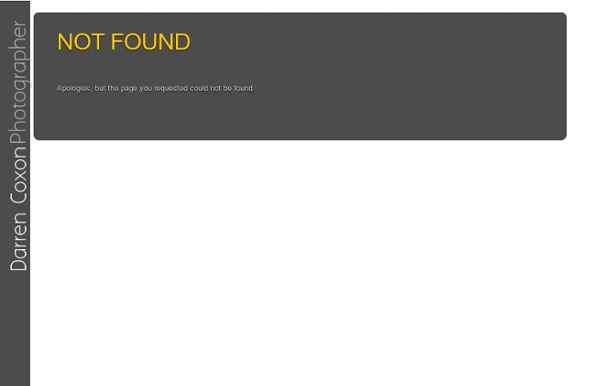
Classroom iPod touches & iPads: Dos and Don'ts Do delete content. Since you are mirroring the computer's iTunes Library onto the iPods, deleting items from iTunes will delete them from the iPods. After you no longer have a need for a podcast, video, or audiobook, delete it so it is not taking up room and cluttering up the iPods. Chances are you want to use this content with a future class. If it's something you will use again, drag and drop it into a folder on your desktop. Do configure the Music app for easy access to playlists and podcasts.
An introductory guide to iPads for Teachers I’m delivering some iPad training to a school tomorrow, so thought it might be useful to collate some of the links I’ve been putting together for the session. The session is concentrating mainly on teachers using the iPads for their own professional use, rather than being used as a classroom resource, but a lot of the apps below will be suitable for use by students too. I’ll do another post sometime of great apps for different subject areas. Here’s some of the useful apps I’d recommend investigating. Some are free, others the price of a pint or so. Links are to the UK version of iTunes so other readers may need to do a search in the App Store to find the version for their region. File storage / Transfer Dropbox Dropbox is probably one of the most useful applications I’ve used in years. Other apps also work with Dropbox too. Word Processing / Office Capability Documents to Go Microsoft have yet to release an Office app for the iPad – so there’s a need to look at alternatives. Note taking
Top 10 Things NOT to do in a 1:1 iPad Initiative « Part of the benefit of jumping forward with a 1:1 iPad deployment like we have tried is that we get the opportunity to impart knowledge to other districts looking to do a similar initiative. While that might not seem like a benefit, it actually also means we can make some mistakes because there is not a long history of this type of deployment in the world. Many districts have had 1:1 Laptop projects, which we have benefited from and could easily be applied to this list I’m about to share. However, for the sake of our specific district, and the questions I get from other districts on a daily basis, I’m going to break down the ten things you should NOT do when implementing a 1:1 iPad program. 1. 2. We planned the launch day as perfectly as we could have, but there are always a couple of issues to deal with. 3. Don’t Ctrl 4. 5. 6. It’s not all about scores kids…heh heh! 7. Teachers without a CMS 9. Like this: Like Loading...
iPad Tips: Getting Started with the iPad Have you just got a shiny new iPad as a holiday gift, or maybe just bought one for yourself? Here’s an easy Getting Started Guide that will help you get the most out of your new favorite tablet: The iPad has been a huge hit ever since it first hit the market back in 2010. It’s an amazing and powerful device, and a joy to use – whether for work or play. This guide is divided up into short sections covering key topics, so you can dive in and out of them as needed for subjects you are interested in. iPad External Buttons – Turn It On and Off and Lots More You’ve probably noticed that the iPad has very few buttons. How to Power Off the iPad: To power off the iPad, hold down the Power button for a few seconds, until you see the ‘Slide to Power Off’ bar across the top of the screen. Uses for the Home Button: The home button is your key to navigating your way around the iPad. A double-press on the home button brings up the Multitasking Bar. Software Controls & Basics The iPad Dock: Some iPad Tips
Schools across the country bring iPads to the classroom ARLINGTON, Va. — On a warm spring morning, a pair of first-grade boys enter the computer lab at Jamestown Elementary, a traditional-looking red-brick neighborhood school that's educated generations of students. The first-graders take a black cart, big enough that they both could fit in it, and push it down the hall to their classroom. It contains an Apple iPad for every student in their class. This school is anything but old school. Jamestown, part of the 21,000-student Arlington Public Schools, is on the leading edge of what many educators describe as the classroom edition of the digital revolution. "Kids are not only able to access material but use a number of tools to construct learning in a completely different way from what they've seen before," said Camilla Gagliolo, the instructional technology coordinator for Arlington Public Schools. Teachers in digital classrooms have become learning coaches, moving around the room and giving students more one-on-one instruction.
on note-taking on an iPad I’ve been doing most of my work on an iPad for a couple of months now, and have finally come up with a workflow that fits how I do things. I had initially been typing notes directly into Evernote, which is awesome and extremely useful, but the flow of notes felt entirely too linear. I tend to wander a bit, and come back to things later. So, I went hunting for apps that would replace my traditional moleskine notebooks. How to have the best parts of freeform note-taking, while being able to easily search, index, and share content? I was sure Penultimate would do the trick, but it didn’t feel right. Then, talking with a prof, and she recommended Noteshelf. I had a bit of a holy crap moment the other day, in a vendor demo. Yes. I had picked up a cheap Pogo Sketch stylus to use. So, now I have a really good notebook app, integrated with Evernote so I can access my notes anywhere, and a decent pen to make the whole process just feel right.
Ways to Read with iPad First iPad Encounters The iPads are finally set up and ready to go into the classrooms! It happened to be our first graders who were the first ones to get their hands on them! A few days ago, I tested and reviewed a great new app: Book Creator. Students wrote a story, as a class, about the different stages of the butterfly. The first time, I brought the iPads into the class, we spent time talking about the care and handle of the devices. When picking the iPad up from the teacher we reminding them to carry the iPad with two hands to their deskset them down as quietly as possibledon’t hold the iPad from the SmartCoverdon’t walk around the classroom with an iPad in your handno pulling, showing or tugging on someone else’s iPad It was important to also introduce “iPad” vocabulary to our first graders, so we would all be able to use a common language when instructing or asking questions. Home buttonscreenswipingslidingtapappsiconspinch in/ pinch outfront cameraback camera Since this encounter involved: Like this:
Teacher’s Trial by Tech – Staff Engagement Success? There’s no doubt about it, the iPad is a desirable product. Now the new staff have one it is clear excitement and enthusiasm abound. Despite initial resistance and concern, staff have already asked for increased support and content. This is a short post to highlight anything we have learned over the past three months relating to staff engagement. Recommended approach Allow staff to see iPad’s in use with students over a long period of timeMake it a voluntary trialTarget students for training and allow staff to catch up as they see fitOffer support as often as possible and again ensure it is voluntaryHave an email support dedicated to helping with use (encourages email on iPad)Email ‘how to’ links for desired functionality and appsBuild up a bank of resources to help with understanding pedagogy and implications – Evernote really helped hereRemember the device is not intuitive if there has been no exposure to touchscreen technology. Lesson’s Learned Like this: Like Loading...
iPads can’t improve learning without good teaching Pt 1 Clearly there is a lot of buzz around iPads in schools at the moment. You can’t log on to the Web without reading about another school or entire district or department investing massive coin in a sparkling set of the Wonder Tablets, excited that they will cure all the ills of the current education systems around the world. From reading my blog, you would be no doubt convinced that I am very much in this Pro-iPad camp. Make no mistake I am. However, no matter how versatile and potentially powerful a product the iPad is, it is merely an extremely expensive placemat without creative, well planned teaching behind its use. Its about Teaching and Learning, not iPads The kind of shift in learning the iPad (and other tablets) can initiate is dependent on good teaching practice and preparation. So let’s look at how we have gone about teaching up until now and examine how the iPad can fit in to our current programs. NEXT POST – Writing
Great Math Links Why Use Technology in the Classroom? Technology, when used appropriately, can help make science classroom a site of active learning and critical thinking, furthering student inquiry and connections with the materials. Teachers can use technology to enable students to explore fundamental curriculum issues and answer core questions. There are scores of educators and researchers deeply concerned with how our schools, largely the product of 19th century industrial society, are going to prepare students for the 21st century. General Math Resources Mathematics Assessment Resource Service (MARS) Toolkit Malcolm Swan, part of the MARS team, is one of the premier task-designers in the math education community. Illuminations Designed by the NCTM specifically as a unified resource for math teachers, Illuminations provides 100+ activities aligning with common core standards, 600+ hands-on lesson plans, a review of standards, and hundreds of online web links and resources to find out more. Math Blogs
Langwitches Blog The conversation about visible thinking in Math started with one of our teachers at Graded, The American School of São Paulo, Adam Hancock, wanting to know how he could incorporate having students’ use their blogfolios in Math class. It seemed natural to have students write for Humanities (Language Arts and Social Studies), but writing did not seem part of what Middle School Math was about. How could “blogging” go beyond taking a digital image of a Math problem on paper or a quiz and writing about ”how the student felt about solving the problem or passing the test?”or ask themselves what they could have done better? One of the first steps was to bring more “language” into the Math classroom. Students need to know vocabulary words and become fluent in “speaking Math”, in order to be able to communicate their thoughts and ideas. Videos and screencasts are great tools to articulate, visualize and then share ones’ thinking when working to solve a Math problem. KWHL by Mary Prezi by Isabella