


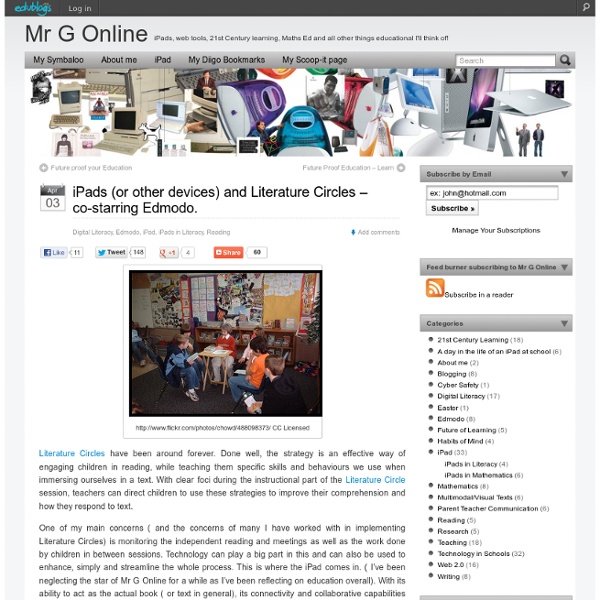
An introductory guide to iPads for Teachers I’m delivering some iPad training to a school tomorrow, so thought it might be useful to collate some of the links I’ve been putting together for the session. The session is concentrating mainly on teachers using the iPads for their own professional use, rather than being used as a classroom resource, but a lot of the apps below will be suitable for use by students too. I’ll do another post sometime of great apps for different subject areas. Here’s some of the useful apps I’d recommend investigating. File storage / Transfer Dropbox Dropbox is probably one of the most useful applications I’ve used in years. Other apps also work with Dropbox too. Word Processing / Office Capability Documents to Go Microsoft have yet to release an Office app for the iPad – so there’s a need to look at alternatives. The spreadsheet would make it possible to set up grade books and student record sheets without having to buy additional gradebook applications. Note taking Also worth taking a look at these apps too :
To Tweet or Not to Tweet Over the past twelve years, I’ve watched my students progress from MySpace to Facebook to Twitter, not to mention the hundreds of other apps-of-the-moment. The one constancy in this trend is that students are online, interacting all day, every day. In fact, most of their social lives are now taking place digitally. This year, I finally realized that if I wanted to reach these students where they “live,” I was going to have to get with it and embrace the “classroom with no walls.” In January, as I began to outline my lesson plans for Shakespeare’s Hamlet, I realized that I was no longer excited about teaching something that I’d always loved. In an early morning, wait-for-the-alarm-clock moment, it struck me like one of those orange angry birds. Before assigning my cool new idea, I needed to double-check that this epiphany had actual educational merit. Would it meet the benchmark requirements? Some of the standards met by this assignment are: Why Shakespeare? Why Tweeting? Results?
Taking A Step Back And Thinking Critically About Technology I am probably going to take a lot of heat for this post. But maybe that's a good thing. Perhaps more conversation is needed... I remember where I was when I heard the iPad announced. And I did just that to my first conference. As time went by my iPad went from being a productivity tool to a consumption tool. Sure, I thought, there is a real advantage here for a child to learn with with this tool. This is a trend that continues to grow and grow and grow. No doubt the tablet trend is on the rise and will continue to rise. I was recently reading over some proposals for a project to give grant money to classrooms. There are lots of great programs out there that demonstrate these devices do have a positive impact on the classroom and learning. And now there is a large push for digital texts because of the release of the iBooks author that will allow anyone to make their own book. Look, the iPad here is just an example. Technology exclusively can't change learning.
Mashups in the Literature Classroom Let me say right away that this post will focus on an exercise I’ve used in my literature classes. I think (and hope) the idea could be useful to folks in other disciplines as well. If you’ve spent much time on the internet (and if you’re here at ProfHacker, I’m guessing you have), then you’re likely familiar with the mashup. A mashup usually refers to a creative work that blends two distinct works into one composition. One of the most famous mashups is Danger Mouse’s The Grey Album, which blends rapper Jay-Z’s The Black Album with The Beatles’ The White Album. The mashup isn’t only a musical genre, however. The best mashups juxtapose materials deliberately; they make the implicit explicit. In my classes, I’ve experimented with mashups in order to help students think about literary style. Since then, I’ve used versions of this exercise several times, each time to good effect. For those who are curious, here’s one of my students’ Harding Davis/Whitman blends. Return to Top
Tips2012: Teachers’ Voices #2: Doug’s i-Story A frequently asked question is “How do I transfer items created on my iPad to other devices?” This leads to the issue of workflows and document management on an iPad. In this i-Story, Doug Lauder shares his thoughts on how to share content created on iPads. He will be presenting on document sharing and workflows on iPads at the M-Learning in Education@ECU Twilight events on the 5th & 6th June at Edith Cowan University in Perth, Western Australia. Booking Form for the M-Learning in Education@ECU Twilight Events iPad and sharing content in the classroom. The most noteworthy aspect of the iPad is its’ simplicity. But this is not easy, especially after many years of learning why file structure is important, how a “Home” folder works, and why “housekeeping” is not confined to just your house. It is this file handling that is missing from the iPad, and it seems that it is Apple who are standing firm here, and for good reason. 1. 2. 3. Doug Loader
Literary Appreciation + Literary Analysis: A Course Plan « Classroom as Microcosm Regular commenter Crystal has asked for some more details about my Personal Narrative course, in which I focus less on literary analysis and more on literary appreciation. Here’s some general info on how the course unfolds. Feel free to steal/adapt/query, etc. Module 1: Literary Analysis Review Text: The Glass Castle by Jeannette Walls In the first part of the course, we all read The Glass Castle and discuss the genre of the personal narrative. Module 2: Book Talks Texts: students have a course pack containing copies of the front cover, the back cover or inside flap, and the first chapter of eight book-length memoirs. I assign one book to each student, so each book is read by a group of 4-5 students. Plot summary: this is a challenging topic, because you will need to give a detailed enough summary to intrigue the audience, but you can’t give everything away! Module 3: Comparison Text: each student chooses a second book from the list above. Like this: Like Loading...
Classroom iPod touches & iPads: Dos and Don'ts Do delete content. Since you are mirroring the computer's iTunes Library onto the iPods, deleting items from iTunes will delete them from the iPods. After you no longer have a need for a podcast, video, or audiobook, delete it so it is not taking up room and cluttering up the iPods. Chances are you want to use this content with a future class. If it's something you will use again, drag and drop it into a folder on your desktop. You can drag and drop it back into iTunes for the next time you want it synced to iPods. Do configure the Music app for easy access to playlists and podcasts.
Library As of July 1, 2013 ThinkQuest has been discontinued. We would like to thank everyone for being a part of the ThinkQuest global community: Students - For your limitless creativity and innovation, which inspires us all. Teachers - For your passion in guiding students on their quest. Partners - For your unwavering support and evangelism. Parents - For supporting the use of technology not only as an instrument of learning, but as a means of creating knowledge. We encourage everyone to continue to “Think, Create and Collaborate,” unleashing the power of technology to teach, share, and inspire. Best wishes, The Oracle Education Foundation 25 Ways To Use iPads In The Classroom In case you haven’t heard the news, we’re putting out a special mini-issue early next week. It’ll be available in the Edudemic Magazine iPad app and, best of all, FREE to subscribers! If you’re not (yet) a subscriber, it’ll be just $0.99. The following is an excerpt from just one of the articles in the mini-issue. So you’ve got one or a few iPads that you want to use in the classroom.
HyperGrammar Welcome to HyperGrammar electronic grammar course at the University of Ottawa's Writing Centre. This course covers approximately the same ground as our English department's ENG 1320 Grammar course. The content of HyperGrammar is the result of the collaborative work of the four instructors who were teaching the course in Fall 1993: Heather MacFadyen, David Megginson, Frances Peck, and Dorothy Turner. David Megginson was then responsible for editing the grammar and exercises and for converting them to SGML. This package is designed to allow users a great deal of freedom and creativity as they read about grammar. HyperGrammar allows users to create and follow their own lines of thought. This package is currently under construction! Please read the Copyright and Terms of Use before you begin using HyperGrammar, and note that we provide NO WARRANTY of the accuracy or fitness for use of the information in this package. * This site uses the Oxford dictionary spelling.
North Carolina School District Has Success With MacBook Air Initiative The Mooresville, North Carolina district is one of a handful in the country to issue laptops, the MacBook Air in this case, to each student. Mooresville is attempting to turn the public school education on its head, using technology to change the culture of instruction. The district was profiled in the New York Times on Monday. The Times says the district has "quietly emerged as the de facto national model of the digital school." [Superintendent of schools Mark] Edwards spoke on a White House panel in September, and federal Department of Education officials often cite Mooresville as a symbolic success. Each MacBook Air notebooks is leased from Apple for $215 per year, including warranty. The Mooresville Graded School District paid for the initiative by eliminating 65 jobs, including 37 teaching positions, and accepting larger class sizes. Steve Jobs biographer Walter Isaacson wrote about Jobs' feelings towards American public education. (Image via Jeremy M.