


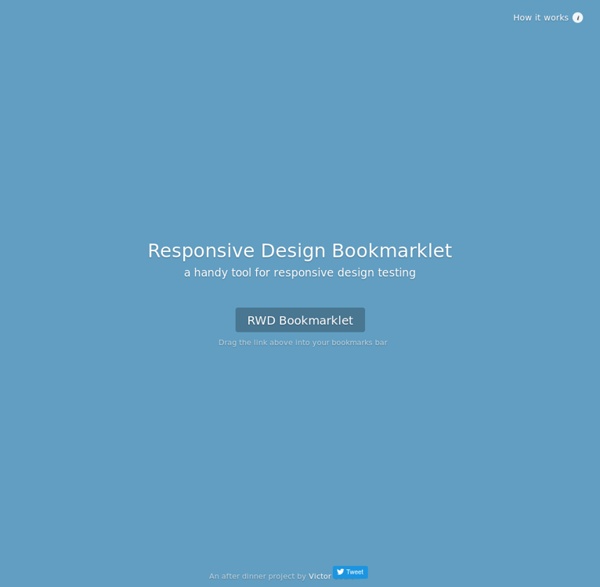
Antwort | Transform Columns to Rows Getting Started » Most responsive email layouts feature single fluid columns, whose contents adjust to the width of the device. This experience may be underwhelming for desktop users who have more real estate for content. To illustrate how to create a more complex and interesting layout, for example columns that transform into rows for smaller screens, we’ll walk through the code in 3columns-to-rows.html, which works across all major email clients, including Outlook. Columns Container Table In your desktop version, to create columns as you would normally would with <table>s not <div>s as some recommend. <table border="0" cellpadding="0" cellspacing="0" class="columns-container"><tr><td class="force-col" valign="top"> Column 1 </td><td class="force-col" valign="top"> Column 2 </td></tr></table> To manipulate the columns into rows, you need the following styles in your <head> I choose a breakpoint of 600pxinstead of 480px to catch small tablets in addition to smart phones. N.B.
Responsive webdesign : adapter un site à toutes les résolutions[ Usaddict: Ressources sur l’ergonomie des interfaces (le blog Usabilis)] Le Responsive webdesign (conception adaptative ou réactive en français) représente un ensemble de méthodes et techniques permettant d’universaliser un site Web. Qu’il soit consulté sur ordinateur, tablette, e-reader ou mobile, le site ainsi conçu s’adapte automatiquement à la taille de l’écran. Cette évolution très séduisante du Web pose néanmoins certaines questions d’ergonomie et oblige à repenser la conception des sites. Nous abordons dans cet article les objectifs du responsive design, les critères qui doivent décider à le mettre en œuvre, les recommandations de conception et les considérations techniques. Objectifs du responsive webdesign Pour commencer, rien de tel qu’une démonstration. Entrons dans le vif du sujet. Les sites Web sont aujourd’hui consultés sur une multitude d’appareils ayant des résolutions différentes Proposer une seule version du site Web censée s’adapter à tous ces terminaux est utopique. Le site ifttt n’est pas adaptable. Responsive ou versions séparées ?
Browser Compatibility Testing The Spoon.net Browser Sandbox makes cross-browser testing and backwards compatibility easy. Just click Run for any browser to launch it instantly. Browsers run within an isolated virtual environment, eliminating the need for installs and allowing legacy browsers such as Internet Explorer 6 to run on Windows 7 and 8. Virtualized browsers behave exactly like installed browsers. And because they run locally, you can test web applications hosted on your own development machine or on internal servers. Simply launch the browser from Spoon.net or the Spoon Console and enter your test URL in the navigation bar. Spoon.net supports standard browser components like Java applets and ActiveX controls as well as popular browser plugins like Firebug, IE Developer Toolbar, and CSS and JavaScript debugging consoles. Using the Browser Sandbox at Work?
Adapt.js - Adaptive CSS A Beginner’s Guide to Zurb Foundation 3: The Grid In the past, we’ve discussed Twitter Bootstrap quite a bit. Much more so than its most worthy competitor: Zurb’s Foundation. Now on its third iteration, Foundation is a robust and responsive front end framework used by hundreds of developers every day. Over the course of several articles, we’re going to jump in and take a look at its various aspects from a complete beginner’s perspective. Grid Crazy If you’re a regular reader of Design Shack, then you probably already know that I’m a bit of a grid nut. The grid that comes built into Foundation is no exception to this rule. The Foundation Grid Like countless other grids, the foundation Grid is built on a twelve column system. What this means on a code level is of course that each column in the grid does not have a static width but is instead assigned using percentages. Responsive Getting Started If you’re at all used to grid systems, Foundation should be really easy to pick up. Creating a Row How easy was that? Adding Columns Going Further
Less Framework 4 Every layout in Less Framework is based on a single grid, composed of 68 px columns with 24 px gutters. The only measures that change from layout to layout are the amount of columns and the width of the outer margins. The three sets of typography presets are aligned to a 24 px baseline grid; one is based on 16 px body text, one on 17 px, and one on 18 px. Both sets contain several harmonious type sizes calculated using the Golden Ratio. Technically The idea is to first code the Default Layout (992 px), and then use CSS3 media queries to code several child layouts: 768, 480, and 320 px. If you think of Mobile First as progressive enhancement, Less Framework will feel more like graceful degradation; old desktop and mobile browsers will only use the default 992 px layout. Philosophically The goal of Less Framework is to make building websites with multiple layouts efficient, and to make the layouts feel consistent. Less Framework is simple.
Wappalyzer - softs used on websites Drupal Modules - Search, Rate, and Review Drupal Modules 5 Useful CSS Tricks for Responsive Design Making the design to be responsive is very easy as shown in my Responsive Design in 3 Steps tutorial, but maintaining the elements to look aesthetically balanced on all breakpoint layouts is an art. Today I’m going to share 5 of my commonly used CSS tricks along with sample cases for coding responsive designs. They are simple CSS properties such as min-width, max-width, overflow, and relative value — but these properties play an important part in responsive design. View Demos 1. This responsive video CSS trick was discovered by tjkdesign.com. 2. Max-width property allows you to set the max width of the element. Max-Width Container In the example below, I specify the container to display at 800px if possible, but it should not exceed 90% of the boundary width. Responsive Image You can make the image auto resize to the max width of the boundary by using max-width:100% and height:auto. The above responsive image CSS works on IE7 and IE9, but doesn’t work on IE8. Min-Width 3. Relative Margin 4.
Les tailles d'écrans et le responsive design 175 millions de phablettes (smartphone de plus de 5,5 pouces) devraient s’écouler dans le monde cette année 2014 (+210% sur un an). Les ventes de grands smartphones devraient ainsi dépasser celles des tablettes dès 2015. Dès 2018, elles devraient prendre le dessus sur les smartphones. Aujourd’hui au laboratoire : Les différentes résolutions et écrans que les Internautes peuvent rencontrer. 320px : Petits téléphones d’écran de résolution 480x320 en mode portrait. 480px : Smartphones moyens, ou petits téléphones en orientation paysage. 600px : Tablettes en portrait, iPad, e-readers, téléphone de résolution 800x480 en orientation paysage. 801px : tablette, iPad en orientation paysage, laptops de basse résolution. 1025px : Grandes tablettes en orientation paysage, laptops et desktops courants. 1281px : laptops et desktops de haute résolution. Pour un travail avec une grille de 960 pixels de large :
Holmes – Debugger CSS Holmes – La CSS qui debug sec ! Voici le dernier truc qui m'a fait halluciner. Il s'agit d'un debugger HTML5 réalisé entièrement en CSS3. Oui, c'est zarbi, mais ça fonctionne... Une fois cela fait, Holmes se chargera de surligner en rouge les erreurs, en jaunes les avertissements et en gris les styles périmés. Holmes est compatible avec Google Chrome 10+Safari 5+Opera 10+Firefox 3.5+ Et apparemment avec IE9 (je n’ai pas testé), mais par contre, ça ne fonctionne pas avec IE8. Holmes est téléchargeable ici Vous avez aimé cet article ? Andrew Brennan | Tablet Screen Dimensions for Responsive Web Design I’m in the process of teaching myself responsive web design as I redesign my portfolio site. If you don’t know, responsive web design is the concept that a website layout should respond to the size of the screen it is being viewed upon. That is, a website will look different on (and be optimized for) a cell phone or iPad than it would on a traditional laptop or desktop monitor. If you’ve ever tried to view a regular, non-mobile website on your smartphone, you know what the significant difference in screen sizes can do to a website. The problem I’ve encountered, however, is that this is a relatively new area and I’m not finding a clear-cut “how to” guide anywhere for newbies like me. I suspect there are guides in books that I would have to pay for, but I’ve already bought a half-dozen of web design books that I don’t use all that much. For smartphones, I’m using the iPhone’s screen size of 320 x 480 pixels as a rule of thumb.
AppStop - Landing page from an App Store description