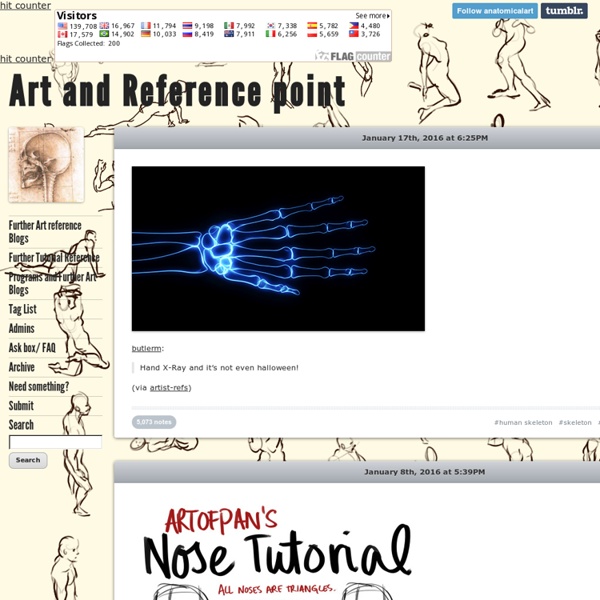Thirty Second Drawing
What’s this training for? The idea of thirty seconds drawing app is tool for support gesture drawing.b You will improve in recognizing aspects of figures in a short amount of time, and be able to draw accruately with minimum lines.aking a large of number of sketches in a small amount of time may be good experience especially for begginners. This training will easily become your daily routine. Procedure Get ready in front of the screen with a pencil and a paper. Press the start button. Links To display log of 30 Second Drawing, check this page.For non time limit mode, use Random Pose Viewer Tips 1. Some of videos uploaded by users.
Lackadaisy Expressions
Boy, I didn't know what I was getting myself into when I started this. I've had requests for some sort of expressions tutorial dating back a while now, so I figured, "Sure! I can explain expression drawing...and it'll be way better than all those tutorials out there that are nothing but charts of generic expressions. Yeah! Just give me a day or two to whip something up..." Um. Anyway, I found all I could really do was try to explain ways to teach yourself...and then add some pictures.
Mypaint V3 Brushkit
Resource updated : read the Version 4 post here : Screenshots : First screenshot : A speedpainting done with picking from a lot of brush in the V3 kit. Second screenshot : an speed attempt to copy a pastel work from Degars to test the pastel row of the brush-kit in depht. Details of the art painted for the icons, directly in the 'edit' panel of Mypaint. Infos : Download : Download the tar.gz archive : mypaint-deevadv3-brushkit.tar.gz ( 478 ko ) Install : 1. 2. 3. License : The distribution and the files are under the creative commons 3.0 attribution. easy links to share this page Other Archive
Quickposes: pose generator for figure & gesture drawing practice
Soul of a Woman: Paint Some Life into Your Skin Tones
ever wanted to do some stuff? like, different...
ever wanted to do some stuff? like, different stuff? tired of having to scroll through your huge ref tag? LOOK NO FURTHER!! Have a masterpost of LITERALLY EVERYTHING which took me 5 hours to make so reblog it Art: Writing: General: Makeup: Gender: Getting gender-neutral pronouns on facebook Backgrounds: Clothing: Cheer up/Be happy Sowing: 8ft giant squid pattern Food: Exercise: Burning stomach fat Games: Mental health: Talking about your mental health 1 year ago 382,654 notes #masterpost #art masterpost #resources #art resources #reference #long post #REBLOG THIS GDI agender|Cancer|UK|he/him i'm baku & kyoya ootori is my king
Draw the Head From Any Angle
The Basic Forms To draw the head from any angle you must first understand its basic structure. Look past all the distracting details and visualize the underlying forms. This ability to simplify can be applied to the features of the face, but when starting the drawing you could look even further. Ignore even the features and simplify to the most basic form of the head. I use a method taught by Andrew Loomis in his book, “Drawing the Head & Hands”. The head deconstructed into its basic forms, is a sphere as the cranium and a block as the jaw and cheek bones. A Sphere as the Cranium The sides of the head are flat, so we can slice off a piece from both sides of the ball. A Block as the Jaw and Cheek Bones Attach the shape of the jaw. Constructing From Any Angle Step 1 – Determine the angle of the ball The angle of the head is established at the very beginning of the drawing with the ball. X Axis - The up and down tilt is established by the angles of the horizontal and vertical lines in the oval.
Blog View - Model Sheets
В анимации Model Sheets, так же известные как character board, character sheet, character study - это документ, который используют аниматоры, чтобы помочь стандартизировать внешний вид, позы и жесты анимированного персонажа. Model Sheets необходимы, когда большое количество художников участвуют в производстве мультипликационного фильма, чтобы помочь сохранить преемственность персонажей от сцены к сцене. Так же Model Sheets очень важен тем, что помогает раскрыть персонажа с разных сторон, дабы понять "работает" ли сам образ, вызывает ли он верные эмоции. Ни одна студия, ни один мультипликационный проект никогда не пропускает столь важный процесс. Предлагаю Вам ознакомиться с Model Sheets известных и любимых нам персонажей! Anna from Frozen Meg from Hercules Daffy Duch Flynn Rider from Tangled Hades from Hercules Mushu from Mulan Jerry from Tom and Jerry Russel from UP Больше Model Sheets вы сможете найти в официальной группе AnimationClub в ВК:
Gesture Drawing Basics (Tumblr)