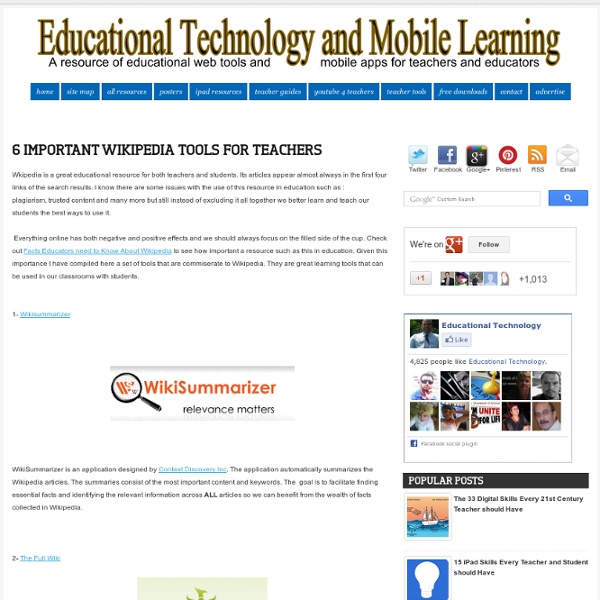6 Important Wikipedia Tools for Teachers
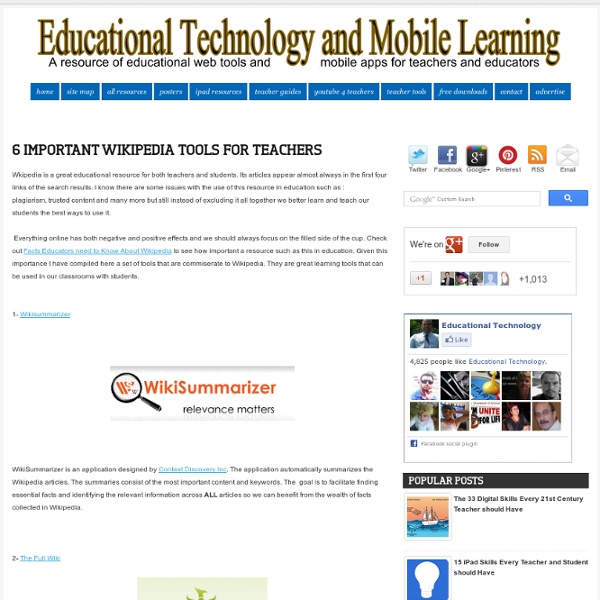
Gamestar Mechanic
WikiSummarizer
WikiSummarizer is a Web-based application specializing in automatic summarization of Wikipedia articles. Automatic summarization is the creation of a shortened version of a text by a computer program. The result is a summary that presents the most important points of the original text. A summary is a shorter version of the original information. It highlights the major points from the much longer article. The purpose is to help the reader to quickly get the essential points in a short period of time. WikiSummarizer automatically summarizes the Wikipedia articles. The blending of visualization with summarization, knowledge browsing, mind mapping provides you with a wide range of means to explore relevant content. All the summaries are stored in the WikiSummarizer knowledge base. In fact when we are summarizing, we are zipping through the whole content, homing in on the important chunks. With the ability to summarize web pages everybody can become an instant speed reader. Yes.
Digital History
We are very sorry, but you have reached a page that has moved or no longer exists. Please visit our home page to experience our new look and updated navigation. On August 8, 2012, Digital History switched to a new interface. We have been restructuring the database and the organization of Digital History for the past three years, and we feel this makeover will significantly improve the usability of our materials. Although the links to our textbook, primary sources, and other educational materials changed in the new interface, we believe the benefits significantly outweigh any inconvenience. Please email Sara McNeil at smcneil@uh.edu if you have any questions about Digital History.
94 Elements | Stories from Hydrogen to Plutonium
Welcome to WikiFieldTrip
Cartoons for the Classroom :: AAEC - Association of American Editorial Cartoonists
Tooning into history Resources to help you include political cartoons in the study of different eras Herblock's 20th Century: From the Crash to the Millennium Herbert L. Block published his first editorial cartoon six months before the 1929 stock market crash and continued commenting on world and national events until his death on October 7, 2001. Presidential elections, 1860-1912 : Cartoons from Harper's Weekly Lincoln vs. America in Caricature Highlights from the Lilly Library collection of political cartoons. Baldy Editorial Cartoons, 1946-1982, 1997: Civil Rights, Cold War, Vietnam Clifford H. Cartoons from the Clifford H. Civil War and Reconstruction Who was Thomas Nast? His cartoons popularized the elephant to symbolize the Republican Party and the donkey as the symbol for the Democratic Party. Click here to find out more about Thomas Nast, including a biography, timeline and portfolio of his most important cartoons. Political cartoons from the presidency of Franklin D. Harry S.
7.2 Metaphors of the Mind
7.2 Metaphors of the Mind In 1980, George Lakoff and Mark Johnson published a book titled Metaphors We Live By (see also Lakoff, 1987; Johnson, 1987) in which they present a strong case that the way in which we perceive and think about a situation is a function of the metaphors we have adopted for and use in that situation. For example, Marshall (1988) has argued convincingly that the dominant metaphor in many schools is "School Is Work." We speak of students needing to work harder on their studies, to complete their homework, to earn a grade, and so forth. Teachers are trained to manage their classes and are often held accountable in terms of their productivity. To begin, we want to examine perhaps the most fundamental metaphor of all, our metaphor of mind. 7.2.1 Mind as Computer First is the notion of "mind as computer" (MAC), the basic premise underlying early traditional artificial intelligence, but also much of instructional design and development. 7.2.2 Mind as Brain
Let's Get Video on Wikipedia
Beestar.org - Math and Reading for Kids
Related:
Related: