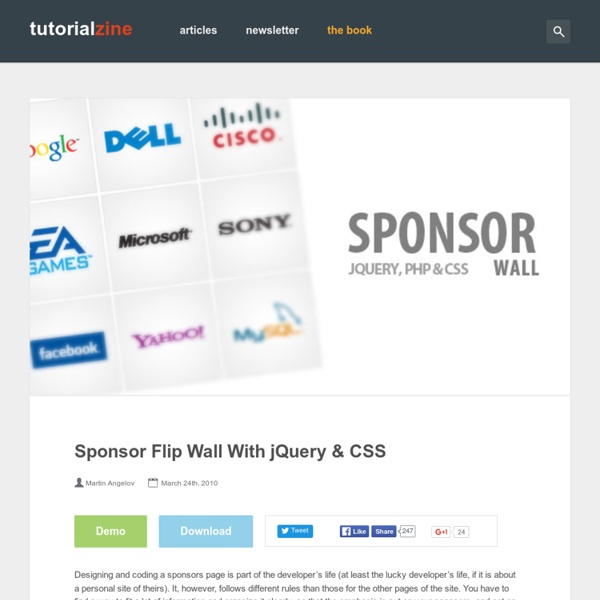Pie chart etc..
Most people would agree that the old adage “A picture is worth a thousand words” is also true for web based solutions. There should be no discussion – Charts and Graphs are ideal to visualize data in order to quickly deliver an overview and communicate key messages. Whatever type of data presentation you prefer or suits you data (pie charts, bubble charts, bar graphs, network diagrams etc.), there are many different options but how do you get started and what is technologically possible? In this article tripwire magazine present more than 75 Tools for Visualizing your data on a website and most of the options available will be covered. If you are aware of a tool, script etc. that deserves to be added to the list I would kindly ask you to leave a comment to everyone’s benefit. Advertisement Introduction Images says more than a thousands words. The article has been organised into the following sections. How to visualize you data using JavaScript-based solutions jQuery Sparklines mooCSSChart
Jquery Inline css editor
Design in the Browser I was inspired by the article Make Your Mockup in Markup by Meagan Fisher. I am one of those persons who can't stand Photoshop and design every bit of a website in it. Also it is not very DRY to design paragraphs, or whatever, in Photoshop and again with CSS. But designing the mockup with markup is also somewhat annoying. That's why I coded this Plugin. Installation and Usage Please see the Demos and the example source code here and here. Download latest Version You always find the latest version of the Plugin at the GitHub repository download page. A Demo Screencast Current Source Code
Jquery Nivo Slider
Beautiful transition effects Nivo Slider offers 16 transition effects ranging from slicing and sliding, to fading and folding, making your galleries interactive and fun. No coding skills needed Create a beautiful experience when playing your gallery of images without any advanced coding. Automatic image cropping Nivo Slider crops and resizes images to a specified size, so you don’t have to do it manually for each image. Responsive and mobile ready The generated image sliders are completely responsive. Everyone loves Nivo! Time to make the best of your website’s’ image galleries. Pre-built slider themes You can choose the style of your sliders from the awesome pre-built themes. Create sliders from categories or galleries Besides the classic image sliders, Nivo allows you to choose between Category and Gallery sliders. Post types support Image sliders created with the Nivo Slider plugin are compatible with WordPress post types. Create carousels Testimonials 30 day money back guarantee
data storage
Jquery selectbox advanced jquery UI
It depends on jQuery 1.5 and jQuery UI 1.8. The widget is styleable using Themeroller. It works in an unobtrusive fashion, by just turning html multiple select inputs into a sexier equivalent. There's no extra markup needed. For installation instructions please have a look at the corresponding blogpost Source code is available at Github In case you are looking for the original version, it has been moved here Features Search within available options, if there are a lots of them Displaying counts of selected and available items Select All / Deselect All Buttons Dragging items from the available list to the selected list directly Contributors Misc There are no limitations. Other active projects
Jquery Selectors
Original lab by Karl Swedberg Enhanced by Cody Lindley. FYI (ie6 != supported) jQuery Selectors Download This Lab This sentence is in <div id="myid">. This is a paragraph, which means it is wrapped in <p> and </p>. This is the first list item (<li>) in an unordered list (<ul>). <p class="myclass">This is another paragraph. This is a textarea Enter Your Own Selectors ( example: li:nth-child(2) ) li:nth-child(2) Basics $('code') $('#myid') $('.myclass') $('code, #myid, .myclass') Hierarchy $('div code') $('li > ul') $('strong + em') $('strong ~ em') Basic Filters $('li:first') $('li:last') $('li:not(li:first)') $('li:even') $('li:odd') $('li:eq(1)') $('li:gt(2)') $('li:lt(2)') $(':header') $(':animated') Content Filters $('li:contains(second-level)') $(':empty') $('li:has(a)') $('p:parent') Visibility Filters $(':hidden') $(':visible') Attribute Filters $('li[class]') $('a[rel="self"]') $('a[rel! $('[class^="my"]') $('a[title$="blog"]') $('a[href*="zip"]') $('a[rel][href][title$="blog"]') Child Filters $('li:nth-child(even)')
A TRANSMIT 4-INSPIRED MULTI PROGRESS BAR.
Simulate the upload of ten 1MB files. TRNSFR is a UI element meant to be used in conjunction with your current upload script. Options There are a number of options that you can set globally on the TRNSFR class (via TRNSFR.options), and pass to instances. Options and their defaults: container_class ( String ) Default: multi_progress Class name applied to the container element. progress_class ( String ) Default: progress Class name applied to each of the progress elements. file_class ( String ) Default: file_progress Class name applied to the file progress element. total_class ( String ) Default: total_progress Class name applied to the total progress element. Constructor new TRNSFR( elements, files [, options] ) → TRNSFR elements (jQuery Object) – jQuery collection of elements to be used as sections. files (Array) – An array of each individual file size in bytes. options (Object) – Configuration object associated with the current instance. Instantiate a new TRNSFR object for the win.
Enterprise jQuery