


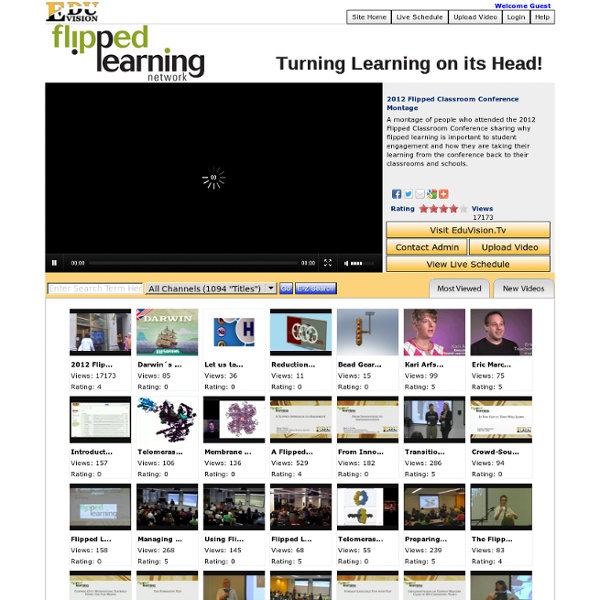
Flipping The Classroom… A Goldmine of Research and Resources To Keep You On Your Feet Greetings from Boston and BLC12 (Alan November’s Building Learning Communities Conference ). If you wish to follow the happenings at BLC12 check out the hashtag #BLC12 on Twitter. Welcome to another post rich in resources on the Flipped Classroom. Quick Note – I have been getting a lot of request asking if I will make a visit to your school, organization, or conference. Introduction To The Flip Many educators are beginning to become aware of the growing teaching method referred to as “Flipping The Classroom”. You see, at first this definition does make a lot of sense, and like so many “best practices” I see great value in the idea. Yes, I am a proponent of incorporating various multimedia and online learning in a blended environment. Resources To Better Understand Flipping the Classroom Blend My Learning (The Envision Experiment) - Oakland, California high school students who had failed algebra were randomly assigned to one of two summer school classes. Resources Research
Mr. Driscoll's Class Wiki - Flipping the Class | THE BASICS | Flipped Class In Action | | Getting Started | Student Access | | Flipped Class Resources Welcome to today's professional development session on "flipping the class!" Below is a brief intro video (also a sample screencast...) What is a "flipped class?" Below, I have linked videos of the flipped class in action. Today, we will be using screencast-o-matic to make our initial videos. Steps:Go to "Watch a very quick demo" on the left. Where to begin... here are a few website that are a great place to start.Flipped Learning This site is a great resource for all things "flipped class." If you are currently scoffing in condescension, please reconsider your preconvieved notion of Twitter.
Are You Ready to Flip? " . . .not all material is suitable to be taught through a video lesson."Are You Ready to Flip?Part 2 of 3 of "The Flipped Class" by Dan Spencer, Deb Wolf and Aaron Sams Recently there has been increased interest in "best practices" of the flipped classroom in education. Begin with the end in mind. After determining what you want your students to master and how that should look, begin creating (or collecting) quality learning resources. In this process, consider the idea of student choice when creating and collecting these learning resources. If content is delivered outside of class time, it is up to the teacher to provide the students with opportunities in class to place the content they learned into context. student created contentindependent problem solvinginquiry-based activitiesProject Based LearningSome teachers have asked us why videos are necessary if they have engaging class work for their students through which students can learn.
How the Flipped Classroom Is Radically Transforming Learning Editor's Note:Posts about the flipped class on The Daily Riff beginning in January 2011 have generated over 240,000 views to-date - thanks contributors and readers . . . See our other links related to the flipped class below this guest post. Since this post was written, Bergmann and Sams have released their book, Flip your Classroom: Reach Every Student in Every Class Every Day. Do check it out. - C.J. How the Flipped Classroom was Born by Jonathan Bergmann and Aaron Sams In 2004, we both started teaching at Woodland Park High School in Woodland Park, Colorado. "And how the Flipped Classroom changes the way teachers talk with parents And then one day our world changed. Flipping Increases Student Interaction One of the greatest benefits of flipping is that overall interaction increases: Teacher to student and student to student. Since the role of the teacher has changed, to more of a tutor than a deliverer of content, we have the privilege of observing students interact with each other.
Flipped Classes: Dispelling Myths and Sharing What Works At the ISTE 2012 conference this week, Converge magazine caught up with a proponent of the flipped classroom model to talk about what the flipped class is and isn't. Science teacher Brian Bennett has been working on flipping his classroom for three years, first in South Korea and now at William Henry Harrison High School in Evansville, Ind. Keep reading to find out what he has to say. For those who don't know what a flipped classroom is, how would you define it? We did the panel today [Tuesday, June 26], and that was one of the questions. But also tagged onto what I'm doing — I want schools to evolve, I want classrooms to evolve where they've got flexible learning time. So our core idea is the same — how can we take that class time and bring it back in, and then what are we going to do with it? Explain exactly what the myths are and what a flipped class really looks like. Myth No. 1 is that all content should be through video. I get better questions from kids. Find a buddy to work with.
Open source screencasting software, free video recording, screencast download, AVI to FLV conversion, publish desktop to FLV player Features • create Flash (AVI to FLV) recordings of your desktop • record voice commentary or with your presentation or demo • save/edit your recordings to add voice, webcam or text Benefits • increase sales conversion rates by 3 to 4 times with video • reduce technical support costs with animated tutorials • generate sales and links by hosting your video on our website Screenshots Main | Hardware | Options | Help | Editor | Manage Download - 100% FREE (to update to latest version, install over previous) System requirements: Windows 98/2000/XP/Me/2003/NT/Vista operating systems - Includes an instant uninstall function - Program contains NO SPYWARE or ADWARE - Will not slow down your computer Please consider a donation to allow us to continue to offer Webinaria software & updates for free.
The Flipped Class: Myths vs. Reality Editor's Note: On the heels of our viral posts in over 100 countries about the flipped classroom earlier this year (links below), we asked Jon Bergmann if he could share some of the feedback he was receiving in light of the notable interest about this topic. The timing couldn't have been more perfect since he was about to leave for a conference about you-guessed-it, the flipped class. Here is Part 1 of our three part series The Daily Riff. See Part 2 and 3 links below. - C.J. Westerberg The Flipped Class: What it is and What it is Not by Jon Bergmann, Jerry Overmyer and Brett Wilie There has been a lot of interest in the flipped classroom. The traditional definition of a flipped class is: The Flipped Classroom is NOT: A synonym for online videos. Originally published The Daily Riff July 2011 Jon Bergmann is one of the first teachers to flip his classroom and has recently co-authored a book on the the Flipped Class which is to be published by ISTE press. Video Montage from Conference Below
Educator, Learner — www.brianbennett.org — Readability The following is a co-post from The Daily Riff on what a good flipped classroom looks like: The Flipped Class What Does a Good One Look Like? “The classroom environment and learning culture play a large role in determining the best pedagogical strategy.” by Brian Bennett, Jason Kern, April Gudenrath and Philip McIntosh The idea of the flipped class started with lecture and direct instruction being done at home via video and/or audio, and what was once considered homework is done in class. So, the order of the “lecture” and “homework” components of the class are, well — flipped. Now, it is becoming much more than that. The main reason, maybe the only reason, to flip a class is to provide more class time for learning and that is the major shift that we are seeing as the flip gains popularity across content areas. A lot of flipped class discussions focus on moving away from a traditional lecture format. The best way to understand how the method works is to see it in action.
15 Schools Using Flipped Classrooms Right Now Classroom time is then used for answering student questions, helping with homework, and other activities that help students apply what they’ve learned. While there are some obvious drawbacks to this method, more and more teachers are trying it out. Many have found it to be quite successful in improving student grades and comprehension, though many caution it’s not right for every teacher or every classroom. Whether you love the idea or think it’s crazy, it’s definitely worth learning more about. Check out these stories of schools, from elementary to college , who have given flipped classrooms a go, often with amazing results. Highland Village Elementary School This innovative school district is trying a lot of new things when it comes to helping young people learn. This article was written by the folks over at OnlineCollege.org. If you’re wondering what a Flipped Classroom entails, look no further than this fantastic new infographic from Knewton .
CamStudio - Free Screen Recording Software Cycles of Learning Flipped Classroom: Beyond the Videos Last week, I read an interesting blog post by Shelley Blake-Plock titled “The Problem with TED ed.” It got me thinking about the flipped classroom model and how it is being defined. As a blended learning enthusiast, I have played with the flipped classroom model, seen presentations by inspiring educators who flip their classrooms, and even have a chapter dedicated to this topic in my book. There are many teachers who do not want to record videos either because they don’t have the necessary skills or equipment, their classes don’t include a lot of lecture that can be captured in recordings, or they are camera shy. Too often the conversation surrounding the flipped classroom focuses on the videos- creating them, hosting them, and assessing student understanding of the content via simple questions or summary assignments. I wish the conversation focused more on what actually happens in a flipped classroom. Blake-Plock makes a strong point when he says we learn by “doing.” 1. 2. 3.
Flipping Out in Fifth Grade!