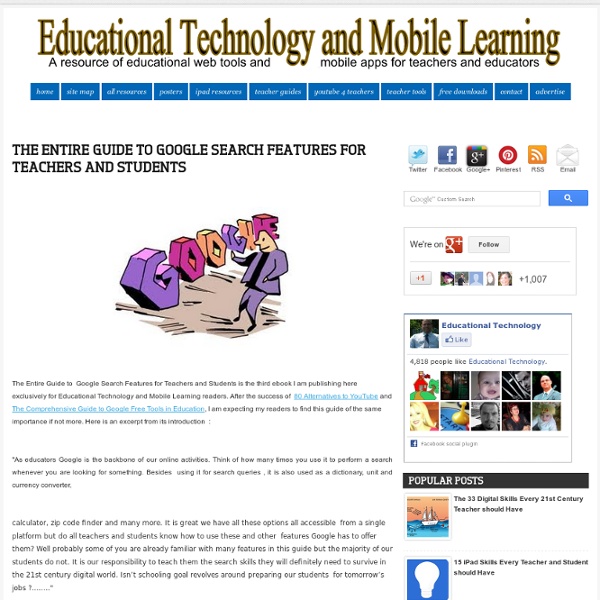Google's Apps for Education and the New Privacy Policy
Privacy | Features Google's Apps for Education and the New Privacy Policy By Dian Schaffhauser02/15/12
10 Awesome Free Tools To Make Infographics
Advertisement Who can resist a colourful, thoughtful venn diagram anyway? In terms of blogging success, infographics are far more likely to be shared than your average blog post.
New: 10 of the best Apple apps for education in 2012
New apps include student file sharing, special education, cyber bullying information By Meris Stansbury, Associate EditorRead more by Meris Stansbury April 21st, 2012 One app teaches young students about cyber bullying. Last year we presented “10 of the best apps for education,” which highlighted some of the best apps for iPhones and iPods. However, with new upgrades in touch technology, HD and 3D features, and the debut of the iPad, we’ve come up with a new list of the best Apple-based education apps for 2012.
Teachers Definitive Guide To Google Search Skills
The 21st century education is all about cultivating such important skills as critical thinking and digital skills. Technology has radically transformed the way we teach and knowledge is no longer stored primarily in print. There is now much more knowledge online than you would find in all libraries of the world taken together. To tap into the potential of this vast repertoire of online resources, our students definitely need a bit of instruction on how to effectively use web search techniques to search for academic sources.
Google for Educators: The Best Features for Busy Teachers
Among all the links and downloads out there, it can be hard for teachers to know which ones work best. Google has made it easier by creating Google for Educators, which compiles some of the search engine's most useful features in one place. Whether you're teaching Spanish or social studies, mathematics or music, there's a free Google feature that will make your lessons more dynamic and your projects more organized. The lively, informative website offers step-by-step visual tours and even videos to help you get set up.
InterAction Education : Educational Games for iPad, Mac, and the Web
Teachers and students everywhere are receiving iPads this year for use in their classrooms. Some schools are even providing iPads to every student in their classroom to create a true 1:1 mobile computing environment. While all of this is very exciting, the iPads are only useful tools if teachers know how to incorporate them effectively and they are equipped with the right apps. With a new school year just beginning, I thought it would be nice to feature the best educational apps available for teachers and students. I have decided to break the apps into 3 categories: Productivity, Games, Media and Reference. The apps in the Productivity category are useful for creating, designing, writing, and facilitating work and assignments.
Teaching Adolescents How to Evaluate the Quality of Online Information
An essential part of online research is the ability to critically evaluate information. This includes the ability to assess its level of accuracy, reliability, and bias. In 2012, my colleagues and I assessed 770 seventh graders in two states to study these areas, and the results definitely got our attention. Unfortunately, over 70 percent of the students’ responses suggested that: Middle school students are more concerned with content relevance than with credibility They rarely attend to source features such as author, venue, or publication type to evaluate reliability and author perspective When they do refer to source features in their explanations, their judgments are often vague, superficial, and lacking in reasoned justification Other studies highlight similar shortcomings of high school and college students in these areas (see, for example, a 2016 study from Stanford).
Microsoft Touts Live@edu Stats, Prepares for Move to Office365 for Education
Collaboration | News Microsoft Touts Live@edu Stats, Prepares for Move to Office365 for Education Microsoft has revealed that Live@edu, the company's free, hosted collaboration and communications service for education, now has more than 22 million users, a 100 percent increase in the past year. By comparison, Google Apps for Education currently has more than 15 million users, according to information revealed by Google in October, up from 10 million a year ago.
How to Conduct Academic Research: 16 Steps
User Reviewed Community Q&A Students and professionals both know that conducting accurate, valid, and timely research into academic topics such as history, literature, or anthropology is critical to success in the classroom and at work. Writing the results into a paper is also a major step in the process. Here are some basic steps in performing secondary research.
How to Use Google Search More Effectively [INFOGRAPHIC]
Among certain circles (my family, some of my coworkers, etc.) I'm known for my Googling skills. I can find anything, anywhere, in no time flat. My Google-fu is a helpful skill, but not one that's shrouded in too much mystery — I've just mastered some very helpful search tricks and shortcuts and learned to quickly identify the best info in a list of results. Sadly, though web searches have become and integral part of the academic research landscape, the art of the Google search is an increasingly lost one.
How to Evaluate the Credibility of a Source (with Cheat Sheet)
Edit Article Source Evaluation HelpEvaluating the Credibility of Sources Edited by Sbenjamin, Sondra C, Krystle, Luv_sarah and 41 others We are constantly surrounded by information, and it is not always easy to know which sources to trust. Being able to evaluate the credibility of information is an important skill used in school, work, and day-to-day life.