


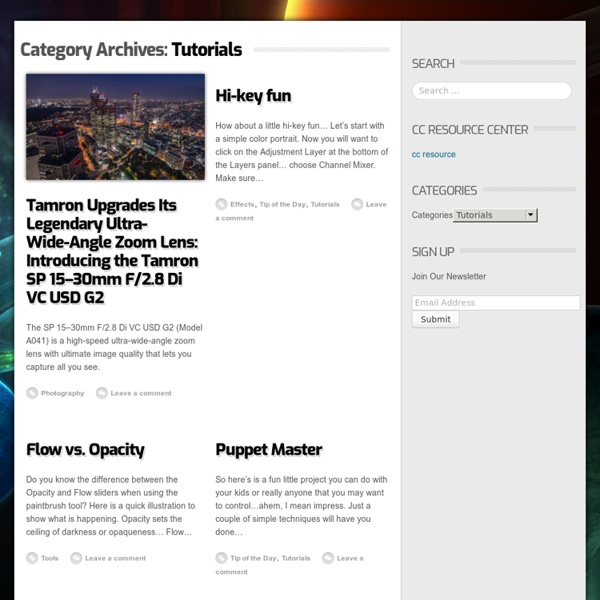
http://planetphotoshop.com/category/tutorials
How To Draw A Wave This art tutorial, kindly donated by surfing comic strip illustrator and surf artist Bob Penuelas covers how to draw a wave the Wilbur Kookmeyer way! If you're like me, then you've probably spent a lot of time in high school class daydreaming and doodling a thousand perfect cartoon waves in your notebook. It's safe to say that ninety percent of us surfers have a habit of scribbling perfect waves whenever a pencil is in our hands.
How to Non-destructively Sharpen Your Image In Photoshop How to Non-destructively Sharpen Your Image In Photoshop In this tutorial, I will show you how to Non-destructively Sharpen Your Image, as a result bring out more photo details in Photoshop. You can apply this method to any image and you will be amazed by the result. Plus it is done in a non-destructive way, without damaging the original image. This is a beginner level tutorial and the steps are very easy to follow. Have a try :) Photoshop Tutorials from PhotoshopCAFE Special effects tutorials Photoshop training In this free photoshop tutorial, Colin Smith shows you how to change the color of eyes in a photograph. Change eyes to green, blue, brown or even vampire red in a very natural way. Colin's method will give you pro looking results that even maintain secondary colors. Changing eye color in Photoshop retouching tutorial When you are photo compositing, a realistic shadow is what makes it look real and believeable.
Illustrator's Live Trace: Sketch to Vector Advertisement In this post we will take a drawn design, scan it and clean it up in Photoshop, then trace it using the Live Trace feature in Adobe Illustrator. Live Trace was introduced in Adobe Illustrator CS2 but is still a powerful tool available in Illustrator CS5. This process really gives an artist the freedom to digitally experiment with drawings of any kind.
Nightclub & concert photography tips for the modestly equipped shooter Last night, Ivo sent in an inquiry regarding nightclub and/or concert photography. Ivo has a humble photography kit, as most of us who are not born millionaires do! He was asked to shoot a nightclub event happening in 2 days from now, and he‘s reaching out for help in that area. Since Ivo’s situation is a bit urgent, I had to move up the question queue and give priority to his issue, but this in no way means that I’ve forgotten about all your questions that have been submitted earlier. I will get to them soon and make sure I provide an answer to each and every one of you, but in the spirit of helping one another let’s start by trying to solve Ivo’s problem as he’s kind of on a deadline. Since nightclub and concert photography more or less provide the same challenges for the shooter, I decided to include both in this post for those of you who are looking for concert photography tips rather than nightclub photography or vice versa.
Photoshop Tutorials — Basics Have you ever wanted something to do all the work for you in Photoshop? Then you’ll be interested to hear about Photoshop actions. These addons perform a series of actions to create everything from photo effects to 3D text. In this beginners tutorial, you’ll learn how to use and create your own Photoshop actions. Every month we make a roundup of some of the best Illustrator and Photoshop tutorials out there, so that every month you get to have a little crash course, and become just that little bit better at using the software, and of course, so you can get a bit of design inspiration. Nothing helps the imagination like knowing you can do something. Remove a Person From a Photo With Photoshop CS5's Content Aware Feature With the launch of the new Adobe Suite of programs comes the long awaited Adobe Photoshop CS5. Packed with new features to speed up your workflow it truly is the most advanced edition of Photoshop to date. One of the new features we will be looking at today is called Content Aware. This feature allows you to quickly fill in a selection with surrounding content making it look like a part of the original image. In this case we will choose to remove a person from a photo, this can be done in less than five minutes.
Professional Photo Retouching for Perfect Skin Professional Photo Retouching for Perfect Skin Skin tones are rarely even, as a retoucher it’s important to remember that after your healing and dodge and burn (click to read the previous articles) you need to even them out for good results. If we take a look at the following shot provided by Fantasy Fotos: Notice that the model’s skin tones vary, if we focus generally on the legs you’ll see what I mean, there’s a little too much red in the knees and the feet are less saturated than the thighs.
External Tip - 10 Advanced Photoshop Tutorials You Should See In this category we want to give you an advice to other great sites, where you can get a lot of very useful information, inspirations and materials. Here I collected 10 great Photoshop tutorials, which can help you to expand your skills. Create a Devastating Tidal Wave in Photoshop Create Quick Particle Effect on Photo via Custom Brush Options in Photoshop Create a Surreal Upside Down Mountain Painting in Photoshop How to Create Eroded Metal Text with Photoshop In this tutorial I'll show you how to create an eroded metal text effect. Throughout this tutorial we'll make use of various drawing techniques, channels, and patterns. Let's get started! Editor's note: This tutorial was originally published on Psdtuts in September 2009. Step 1
25 Helpful Tutorials for Lighting Effects in Photoshop Photoshop allows designers with unlimited possibilities when it comes to creative effects, including lighting effects. There are plenty of different ways to create lighting effects in Photoshop, and there are equally as many different possible uses for them. If you’re interested in learning more about how to create awesome lighting effects in your own work, here are 25 tutorials that can help. Looking for hosting? WPEngine offers secure managed WordPress hosting. Top 25 Excellent Adobe Photoshop Tutorials of July Month Adobe Photoshop is one of the most popular Graphic Editing Software. You can create Visual Effects, Text Effects, Icons, Fire & Explosion Effects, and Photo Effects using Adobe Photoshop. Learning Photoshop was never easy, until tutorial blogs came into design world. Now a days there are tons of tutorials being published and it’s hard to find the Best one. Beginner designers practice with new tutorials everyday and that’s what make them best.
Design an impresive blog layout Final result – Design a professional wordpress layout Hello and welcome to our first tutorial here on Graphstock. We created this website to offer premium resources, and one of the best tutorials for Photoshop, and illustrator. Soon we will add also another categories, and we will be happy if you would like to help us to create a great community. If you have enough talent to write a unique tutorial, please read more on this page: Write a tutorial for Graphstock and get paid. We are able to pay between 100$ and 300 $ per tutorial and we will grant you access to our fast growing collection of premium downloads.
25 Fresh Web Layout Tutorials for Beginners and Advanced Designing websites in Photoshop is becoming a necessity for every designer. With this matter, we’ve come up another list of tutorials for every aspiring designers. The new tutorials featured here will take you through the process of creating a website design in Photoshop for beginners and advanced. They are all different types of websites and styles of design represented, so you should certainly be able to find some useful tutorials from this roundup. By following each tutorial, you’ll surely learn some tips and techniques as you go along the way. Below is 25 Fresh Web Layout Tutorials you should learn.
Resource site for Phtoshop, tutorials and Photography by phil.graphics Feb 1