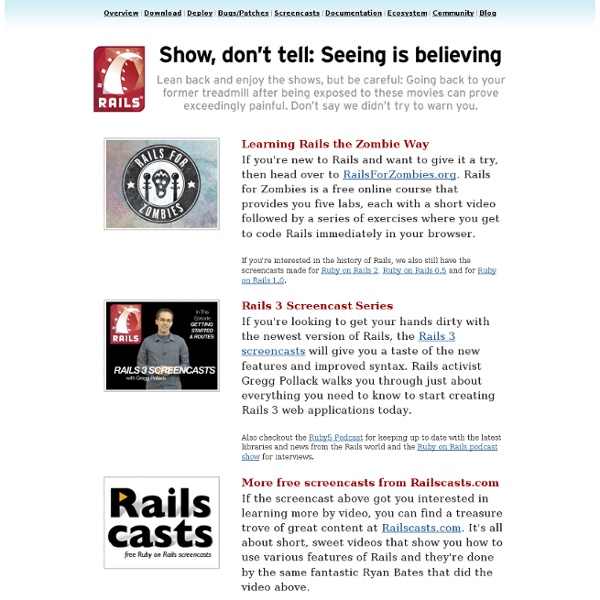Building Backbone.js Apps With Ruby, Sinatra, MongoDB and Haml
Introduction In this post we're going to explore writing Backbone.js applications with a Ruby back-end. To assist with this, we're going to use Sinatra – a DSL (domain specific language) for rapidly creating web applications in Ruby.
OS X
Simplified history of Unix-like operating systems. OS X /ˌoʊ ɛs ˈtɛn/,[10] formerly known as Mac OS X,[11] is a series of Unix-based graphical interface operating systems developed and marketed by Apple Inc. It is designed to run on Mac computers, having been pre-installed on all Macs since 2002. It was the successor to Mac OS 9, released in 1999, the final release of the "classic" Mac OS, which had been Apple's primary operating system since 1984. The first version released was Mac OS X Server 1.0 in 1999, and a desktop version, Mac OS X v10.0 "Cheetah" followed on March 24, 2001.
Learn Ruby, Ruby on Rails tutorial
Ruby on Rails is the web development framework of the moment, powering GitHub, Twitter, Hulu and many more successful apps and websites. The arrival of Rails 4 is the perfect time to learn it. SitePoint’s newest ebook, ‘Jump Start Rails’, from Andy Hawthorne, will get you up to speed with Ruby on Rails in just a weekend.
Ruby Tutorial
Ruby is a scripting language designed by Yukihiro Matsumoto, also known as Matz. It runs on a variety of platforms, such as Windows, Mac OS, and the various versions of UNIX. This tutorial gives a complete understanding on Ruby. This reference has been prepared for the beginners to help them understand the basic to advanced concepts related to Ruby Scripting languages.
Getting started with Heroku
Getting started with Heroku This guest post is by Ben Scofield, who is Heroku’s developer advocate, responsible for listening to the tens of thousands of developers deploying their Ruby applications to the cloud. He’s spoken at many conferences around the world, and in 2010 became the co-chair for RailsConf. Introduction Heroku has been in the news a lot lately, and it’s been a popular choice for Ruby application developers for a few years.If you haven’t worked with it before, here’s your chance — it’s designed to be as painless as possible to get going, and to give a powerful, stable, and scalable platform for your code. Setting up
Quartz Composer
Patches[edit] Quartz programming through Quartz Composer works by implementing and connecting patches.[4] Similar to routines in traditional programming languages, patches are base processing units. They execute and produce a result. For better performance, patch execution follows a lazy evaluation approach, meaning that patches are only executed when their output is needed. There are three types of patches: Consumers, Processors, and External Input patches that can receive and output mouse clicks, scrolls, and movements; MIDI and audio; keyboard; or other movements.
Ruby in Twenty Minutes
Introduction This is a small Ruby tutorial that should take no more than 20 minutes to complete. It makes the assumption that you already have Ruby installed. (If you do not have Ruby on your computer install it before you get started.) Interactive Ruby Ruby comes with a program that will show the results of any Ruby statements you feed it.
String
str % arg → new_str click to toggle source Format—Uses str as a format specification, and returns the result of applying it to arg. If the format specification contains more than one substitution, then arg must be an Array or Hash containing the values to be substituted. See Kernel::sprintf for details of the format string. static VALUE rb_str_format_m(VALUE str, VALUE arg) { volatile VALUE tmp = rb_check_array_type(arg); if (!NIL_P(tmp)) { return rb_str_format(RARRAY_LENINT(tmp), RARRAY_PTR(tmp), str); } return rb_str_format(1, &arg, str); }
Animata
Building a simple arm model To see the details watch it in fullscreen or download the MOV version. Rigid body tutorial Note: The display order of triangles depends on the creation order, the latest is drawn last, so it will be on the top. Control and Shift keys modify the selection behaviour when clicking with the mouse. Shift adds the current vertex to the selected vertices, while Control inverts selection.
Roadmap for Learning Rails
Accelerating Your Learning If you have no prior development experience, one of the worst things you can do when learning Rails is to just dive in. Some of the concepts build on each other, so jumping in would be like signing up for a calculus class before you’ve learned algebra. Sure, you could muddle through it, but most of your time would be spent trying to figure out why things aren’t working.
Ruby tutorial
Home This is a Ruby tutorial. In this tutorial you will learn the Ruby language. The tutorial is suitable for beginners. Table of contents
6. Flow Control
Ahhhh, flow control. This is where it all comes together. Even though this chapter is shorter and easier than the methods chapter, it will open up a whole world of programming possibilities.
David Janes' Code Weblog » How to use XCode for Android Projects
How to use XCode for Android Projects Let’s assume you already have an Android project on your Mac. Create the XCode Project start XCodeselect File > New Project…select External Build Systemgo to the parent directory of your Android Projectin the Save As: field, enter the directory name of your Android Projectselect the scarily-misnamed Replace option [not in XCode 4 -- thanks Jusin] Add Files