


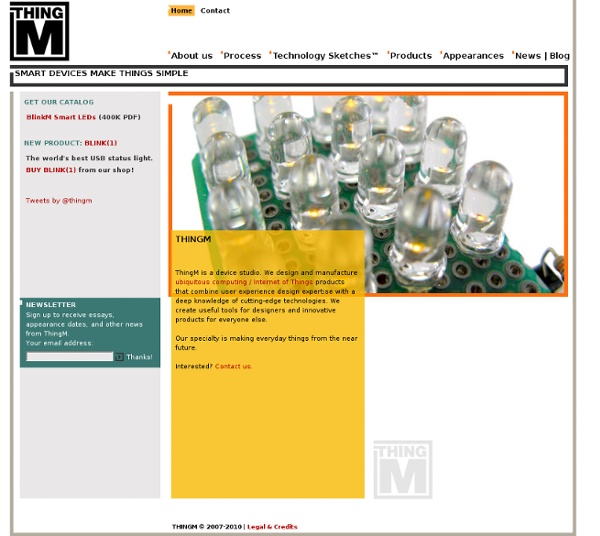
Welcome Open Source Hardware '09 Welcome to definitive guide to open source hardware projects in 2009. First up – What is open source hardware? These are projects in which the creators have decided to completely publish all the source, schematics, firmware, software, bill of materials, parts list, drawings and “board” files to recreate the hardware – they also allow any use, including commercial. Similar to open source software like Linux, but this hardware centric. Each year we do a guide to all open source hardware and this year there are over 125 unique projects/kits in 19 categories, up from about 60 in 2008, more than doubling the projects out there! – it’s incredible! This year, I am asking for your help – the Open source hardware page on Wikipedia is missing more projects that it actually has total at the moment. 3D printing – Open source hardware is now making things. A great year for OSH, have fun reading the guide! Phillip Torrone Editor at large – Make magazine. Related
Liquidware : Open Source Electronics MakerBot Industries Steps to Success Every now and then we’re reminded 3D printing is not science fiction, but a real technology used every day to make amazing things in homes, studios, schools, and businesses. At MakerBot we’re proud to be leading this Next Industrial Revolution with the MakerBot 3D Ecosystem, which makes desktop 3D printing and 3D scanning affordable and reliable for everyone, and includes a variety of products and services to help unleash your creativity. One of the newest members of our family is MakerBot Desktop, a complete, free 3D printing solution for discovering, managing, and sharing your 3D prints. 1. – Did you design your own model? – Want to browse through free designs? – Looking for high-quality, original prints? 2. You may also want to change some settings before printing. You can also choose your resolution: low, standard, or high. 3. – If you’re printing via USB stick, MakerBot Desktop will slice your file when you click Print. Now you’re all set to start printing.
Hobby Engineering Home Page ZigBee En principio, el ámbito donde se prevé que esta tecnología cobre más fuerza es en domótica, como puede verse en los documentos de la ZigBee Alliance, en las referencias bibliográficas que se dan más abajo en el documento «ZigBee y Domótica». La razón de ello son diversas características que lo diferencian de otras tecnologías: Su bajo consumo.Su topología de red en malla.Su fácil integración (se pueden fabricar nodos con muy poca electrónica). Visión general[editar] La relación entre IEEE 802.15.4-2003 y ZigBee es parecida a la existente entre IEEE 802.11 y Wi-Fi Alliance. La especificación 1.0 de ZigBee se aprobó el 14 de diciembre de 2004 y está disponible a miembros del grupo de desarrollo (ZigBee Alliance). ZigBee utiliza la banda ISM para usos industriales, científicos y médicos; en concreto, 868 MHz en Europa, 915 en Estados Unidos y 2,4 GHz en todo el mundo. ZigBee vs Bluetooth[editar] ZigBee es muy similar al Bluetooth pero con algunas diferencias y ventajas para domótica:
Flexible electronics An Olympus Stylus camera without the case, showing the flex circuit assembly. Tightly assembled electronic packages, where electrical connections are required in 3 axes, such as cameras (static application).Electrical connections where the assembly is required to flex during its normal use, such as folding cell phones (dynamic application).Electrical connections between sub-assemblies to replace wire harnesses, which are heavier and bulkier, such as in cars, rockets and satellites.Electrical connections where board thickness or space constraints are driving factors. Applications[edit] Flex circuits are often used as connectors in various applications where flexibility, space savings, or production constraints limit the serviceability of rigid circuit boards or hand wiring. A common application of flex circuits is in computer keyboards; most keyboards use flex circuits for the switch matrix. In LCD fabrication, glass is used as a substrate. History[edit] Flexible circuit structures[edit]
Researchers Create Flexible Memory Device | Gadget Lab After flexible displays, the memory chip is the latest electronic component to get twisted and bent. Researchers at the National Institute of Standards and Technology have developed a flexible memory device that they say is inexpensive and can be easily manufactured. “We have fabricated a lightweight memory device,” says Nadine Gergel-Hackett, one of the researchers on the project, “that uses transparencies seen in overhead projectors as the material for its flexible sheet.” Flexible components are a promising new area for electronics makers who envision using them for bendable, flexible, rollable, or merely curved devices that contain electronic circuits. Though some flexible components have already been created, it’s been a challenge to create a pliable memory chip that is inexpensive to produce, says Gergel-Hackett. Gergel-Hackett and her colleagues took polymer sheets and deposited a thin film of titanium oxide on their surfaces. Photo: Flexible memory prototype
THERMOELECTRIC POWER MODULE SELECTION PURCHASE At present we manufacture thermoelectric power modules constructed with Aluminum flame sprayed hot side contacts. Listed TEG power modules can operate at temperatures of 320°C (608°F) and are the highest temperature Thermoelectric Power Modules available with limited exposure to higher temperatures without degradation. In stock TEG modules are lapped, (same thickness). Enabling multiple power modules to be applied to the same surface resulting in the same contact force when the plates are compressed for excellent assembly results and TEG power generation results. All of our Thermoelectric Power Generation Modules come with hot side ceramic plate already attached as a floating plate. Affixed with high temperature RTV silicone seal and free floating to reduce the stress imposed by the Delta Temperature (DT) across each TEG module! Options : Custom cold side slitting ideal technique for multi-temperature cycling and reduced stress on the module couples.. Examples :