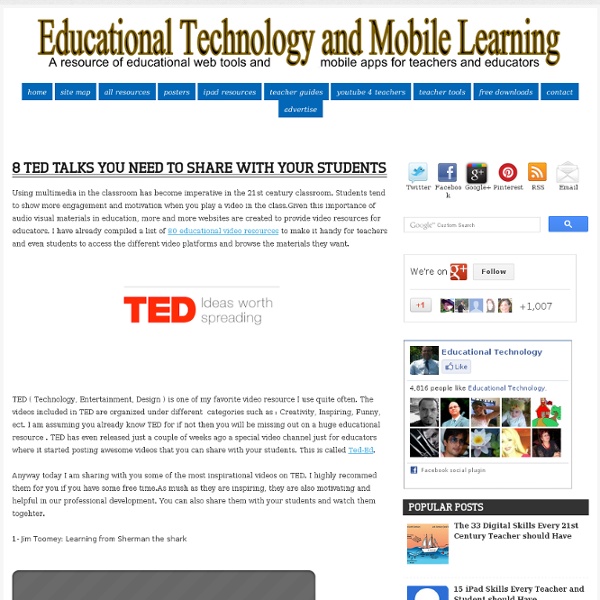8 TED Talks You Need to Share with Your Students
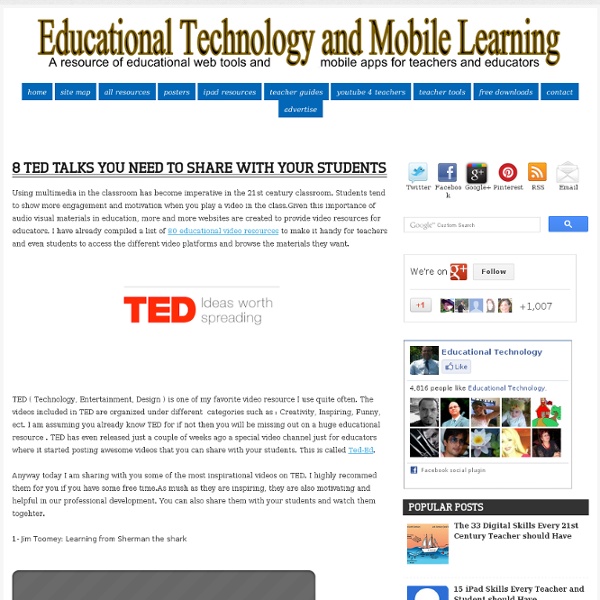
The Ultimate Directory Of Free Image Sources
So, you need an image for your blog? We’ve spent some time categorizing our favorite sources for free images and organizing them in such a way as to help you find what you’re looking for. Here are the criteria we’ve examined: Subjects: Does a site focus on specific genres of images, or is it a mass collection of various image types? High Resolution: Lots of great image resources emerged in the pre-Web 2.0 phase, but it wasn’t until bandwidth dramatically increased that allowed for the uploading of much higher resolution images suitable for editing and printing. License: The licenses vary extremely from source to source. Safety: Government sites and many specific subject collections are extremely safe for students to use. Search Engines While these websites do not actually contribute image content themselves, they’re able to index images in a way that makes it easier to search for free content. Category Favorite: Bing Images Bing Images Compfight Creative Commons Search Everystockphoto HiveStock
From Teachers's Pet to YouTube Star - 3 Education Channels to Watch
Remember that kid back in school who was always much more interested in a certain topic than the rest of us? Those eager beavers and teacher’s pets were not the most popular people to hang out with, but when tests and exams were on the horizon, everyone was their best friend. These were the students who could explain the boring or complicated subjects to the rest of us in easy and understandable ways. In the past couple of years YouTube has created a whole new platform for people with these skills. I think the best education channels that are currently on YouTube are created by folks who would have been the classic teacher’s pet. The important thing is that the content of the videos isn’t dumbed down, I even think it’s the contrary. Today, I would like to introduce you to some of my favorite education channels. The Vlog Brothers Founded in 2005 The Vlog Brothers started as a video blog series of Hank and John Green. Crash Course Crash Course currently features two separate shows. SciShow
The Year’s Best Books on Writing and Creativity
by Maria Popova Timeless wisdom and practical advice on the pleasures and perils of the written word and the creative life. After the year’s best books in photography, psychology and philosophy, art and design, history and biography, science and technology, “children’s” (though we all know what that means), and pets and animals, the season’s subjective selection of best-of reading lists concludes with the year’s best reads on writing and creativity. The question of why writers write holds especial mesmerism, both as a piece of psychological voyeurism and as a beacon of self-conscious hope that if we got a glimpse of the innermost drivers of greats, maybe, just maybe, we might be able to replicate the workings of genius in our own work. So why do great writers write? George Orwell itemized four universal motives. Prolific novelist Isabel Allende shares in Kurt Vonnegut’s insistence on rooting storytelling in personal experience and writes: I need to tell a story.
Related:
Related: