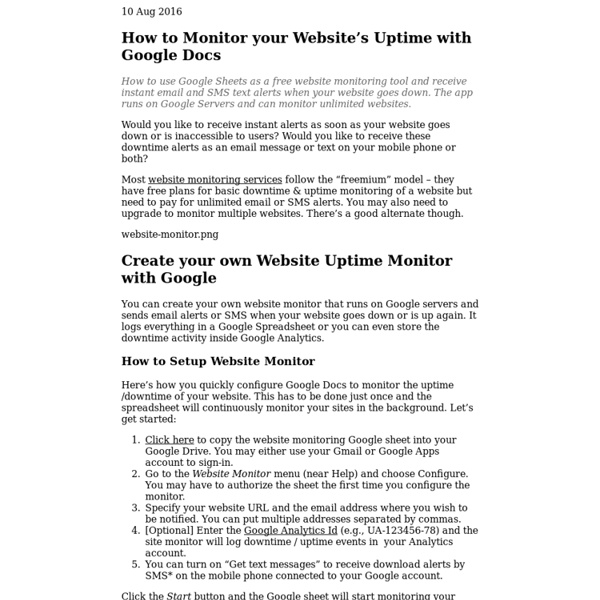Outils d'analyse de backlinks : quel est le plus performant ? - Journal du Net Solutions
Quelle est la solution la plus pertinente ? Open Site Explorer, Majestic SEO, Ahrefs ou Link Research Tools ? Une étude comparative donne bien un gagnant, mais il est loin d'être parfait. Connaître les liens entrants (backlinks) d'une page web est particulièrement utile pour analyser le référencement de son site - mais aussi celui de ses concurrents. Le site Rankabove.com a voulu en acquérir un, et a pu en comparer plusieurs : Open Site Explorer (OSE de SEO Moz), Ahrefs, Link Research Tools et Majestic SEO. Ce dernier propose en fait deux indicateurs distincts : l'un se base sur des données très récentes (du dernier mois), l'autre sur un index "historique" bien plus large (de près de 5 ans). Autre précision : Link Research Tool puise ses données dans d'autres sources (SEOMoz, MajesticSEO, SEMRush, etc.), qu'il recoupe ensuite pour éliminer les données dupliquées ou les liens ne fonctionnant plus. Méthodologie des tests Nombre de liens entrants uniquement fournis par l'outil
Transparent Screen - Apps on Android Market
JaredCo delivers again with Screen Grabber – the totally flexible screen capture app that lets you share your screen shots with anyone. Simple. Easy. Useful. ** Send SMS Permission is needed to allow you to send the screenshot to a friend by SMS. The app will never send an SMS without you ** And FREE. Take a screenshot on the Galaxy S4, S3, or Note 2 using a hand swipe: 1. Another way to take a screenshot on the Galaxy S4, S3 or Note: 1. Both these methods also work on the Samsung Galaxy Notes as well, and the second method is also applicable to the Galaxy S2. Take a screenshot on other Android 4.0, 4.1, or 4.2 devices: 1. With Screen Grabber, send a map or directions to your best friend with a couple of clicks. • With a single click take a screen shot of your Android screen. • Email that screen shot to anyone, anywhere, any time. • Screen Grabber stores all your screen captures in a new picture file called Screen Grabs. • So simple to synch, Screen Grabber does it all for you.
Whois adresse IP et noms de domaine en Francais - Mon Whois
Dropbox for Android Gets Automatic Photo Syncing, Drops File Size Limits - Aurora
I think it's exactly the same. I mean do you like using Google+/Picasa more or Dropbox? I have both. I don't prefer one over the other. If you don't really use Google+ much, and you have the DB space, this is probably better. If you actually use Google+, or can't spare the DB space, then the Google+ uploading is perhaps more convenient. Personally, I think the biggest and most significant difference is the quality. Google+ occasionally misses some of my photos so I'm going to test the Dropbox option to see if I have more reliable results. Never noticed the Google+ resizing of my pics, thanks to your comment I just checked and a picture who's 8 megapixels and roughly 3 megabytes in my phone is only 3 megapixels and 500kB in Picasa...
Domain Name Lookup, Domain Whois | DomainTools
Opera Mini - 维基百科,自由的百科全书 - Aurora
Opera Mini是一款由挪威Opera Software ASA制作,用于在移动电话上使用的免费网络浏览器,可浏览万维网及WAP网站。 Opera Mini的一大特點就是浏览时先由Opera公司的服务器对所访问的网页进行压缩和优化,縮小文件大小,以便於傳遞,使之适合于手机浏览,再于手机上显示,传输中信息使用SSL协议进行加密。 该软件備有不同版本,包括适用于绝大多数支持J2ME JAVA的手机的JAVA版及適用於BlackBerry OS、Android、Windows Mobile、Symbian及iOS的版本,是目前市场占有率最大的移动浏览器之一。 功能[编辑] 支持标准的WWW与WAP网站浏览,支持RSS订阅,内置搜索引擎,支持快捷键。 派生版本[编辑] 国际版[编辑] Opera公司开发的多国语言的国际版本,使用的官方服务器位于欧洲和美国,可自由访问世界互联网上的所有网站。 由于2009年11月21日北京时间0:45以前,国际版可以浏览被中国大陆防火长城封锁的网站,因此这个浏览器曾经在中国手机互联网用户中非常受欢迎。 中国版[编辑] 由Opera中国基于Opera Mini国际版开发,主要使用位于中国大陆的服务器,访问非中国大陆网站时速度提升并不明显,且很多被防火长城屏蔽的网站无法用此浏览器直接访问。 Opera声明中国版与国际版的区别在于中国版与中国国内的压缩服务器相连,因此可以提高速度,降低成本并改善浏览效果。 2011年8月9日,中国版改名为欧朋浏览器,并将此前的中国版官方网站由“operachina.com”改为“oupeng.com”。 “欧朋浏览器”主要是針對中國大陸地區網路使用者所打造的高度客製化版本,大幅度迎合中國大陸地區使用者習慣以內建常用網站瀏覽導向為主,跟歐美或台灣等其他地區較習慣自行輸入網址或透過搜尋的使用行為不同。 Verizon 版[编辑] 由 Opera 和美国电信运营商 Verizon 合作开发,和国际版区别在于使用 Verizon 的服务器作为压缩服务器,移除 Opera Link 功能以及内置 Verizon 自己定制的快速拨号。 俄版[编辑] Opera Mini Modifications是由俄罗斯人发布的Opera Mini修改版,显著增强了原版的功能,是受欢迎的重要修改版本。 空中版[编辑] 欧朋版[编辑] 其他修改版本[编辑] 参考文献[编辑]
Genius: New App Wakes You Up Earlier If It Snowed Last Night
This is smart: a new alarm clock application for the iPhone and Android wakes you earlier if it snowed last night. Called simply, “Winter Wake-Up,” the app lets you configure its settings to wake you up earlier than your scheduled alarm depending on weather conditions, with separate settings for both “Frost” and “Snow.” Credit where credit is due, I stumbled across the app not out of necessity (it’s 70 ° F here in Florida), but on the blog at Springwise, which likes to collect interesting things. There’s also an optional setting – a checkbox – which you can select that says “don’t bother to wake me if the weather’s too bad. The app, released this month, is the creation of the Belgian digital agency Boondoggle, and is available for both on iOS and Android, here on iTunes or here in the Android Market.
The Top 30 Android Apps And Games Of 2011
Editor’s note: Contributor Brad Spirrison is the managing editor of mobile app discovery services Appolicious, AndroidApps and AppVee. After having looked into the best iOS apps and games of 2011, Spirrison now turns his attention to the best Android apps of the year. Android apps come in all shapes and sizes – literally. Unlike iOS applications, which are basically created for two form factors, Android apps need to be developed with dozens (if not hundreds) of device-types in mind. The best Android apps are thus the ones that can both push the technological envelope while also remaining accessible to the vast majority of users. We divided our list of the best 30 Android apps into four distinct categories. As is the case with our lists of best iOS apps and games of 2011, hundreds of additional titles are worthy of consideration. 1. Funded by Google Executive Chairman Eric Schmidt, Any.DO is the best productivity and to-do application tailored specifically for Android devices. 2. 3. 4.