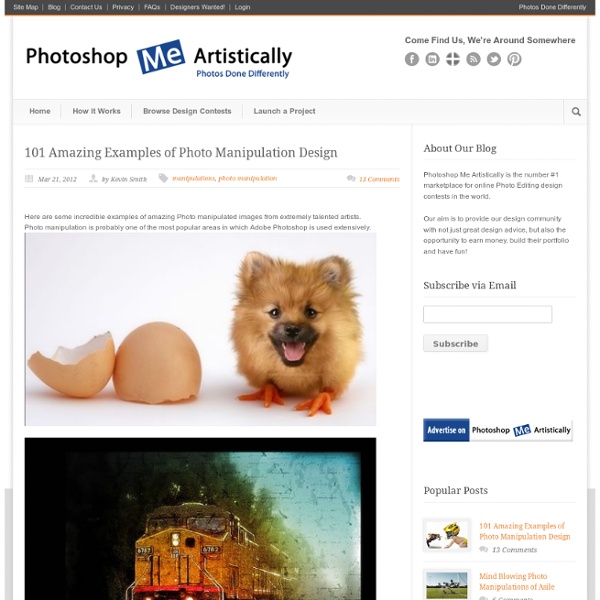101 Amazing Examples of Photo Manipulation Design
101 Amazing Examples of Photo Manipulation Here are some incredible examples of amazing Photo manipulated images from some really extremely talented artists. Photo manipulation is probably one of the most popular areas in which Adobe Photoshop is used extensively. Some of these you may have seen before, but most of these you probably haven’t. Want One of Your Pictures To Be As Awesome As These? Click Here, Register and Launch a Project! Don’t Forget to Leave a Comment Below! And if you would like one of your pictures to be as awesome as these are, Click Here, Register and Launch a Project! PermalinkGalleryDark and Mysterious Digital Design talent of Ludovic Cordelières
tropical iceberg photo
Random photo Submit your photo Stumble Thru landscape photography Tags: island thailand tropical tropical iceberg by george mashkovtsev 110 121 views Rating: +10 private island on sale restaurant inside cave, thailand sancutary of truth temple, thailand palawan island, philippines Place your ad here Loading... About OneBigPhoto is your daily dose of high quality photos. 2690 photos uploaded Important stuff Top rated Top galleries Submit photo Privacy policy Wallpaper Contact us Connect with us Search Some rights reserved. ©2013 OneBigPhoto.com x
Animator vs. Animation by *alanbecker on deviantART
Judith Ann Braun's Fingers Are Magical
With an art career spanning more than three decades, Judith Ann Braun has tested the limits of her artistic musculature. She began as a self-described “realistic figure painter,” and worked through the struggles common to anyone who endeavors upon an artistic pursuit, that of searching for one’s own voice in the chosen medium. Fast forward to the 21st century where the evolution of Braun’s work has brought us to the Fingerings series, a collection of charcoal dust landscapes and abstracts “painted” using not brushes but her fingertips. Braun has a specific interest in symmetry, as evidenced by the patterns she follows in a number of the Fingerings pieces as well as work in the Symmetrical Procedures collection. Her fingerprints are obvious up close in some of the paintings, though a step back and the grandeur of Braun’s imagination sprawls into a landscape of soft hills, overhanging trees, delicate florals, and a reflective waterway. Share With Your Friends
Pictures of Moments Speak More than Thousand Words......
Picture can speak thousands of words. Random pictures of insignificant moments always been the most important and most valuable. Photographers and painters beautifully imprint huge number of events, objects and types. Some do it by accident on the momentary desire. Others do it in order to fix the time for the future. For me they are really different and thoughtful, simple but speak lots of words……… 1. Photographer – Zilvinas Valeika 2. 3. One of the best photos on the version of Red Bull Illume 2010. 4. Little boy is going to ask Santa for his father returns from Iraq. 5. Photographer – Roman Balaev. 6. 7. 8. This picture consists 365 photographs that were made by each day from the same place. via 9. 10. 11. Photographer – Julia Kurbatova. 12. 13. 14. 15. 16. 17. 18. 19. 20. 21. 22. 23. Photos of children’s choir from North Korea. 24. 25. 26. 27. 28. 29. 30. 31. The celebration of March 8 in Belgrade. 32. 33. 34. 35. 36.
Most Interesting Libraries of the World
The Royal library Black Diamond at the waterfront of Copenhagen owes its name to the black granite from Zimbabwe used for the facade of the building. The name was used by the public first and has been adapted officially later. Design by the Danish architects Schmidt, Hammer & Lassen. Photography by Mirage Bookmark Flickr.com
Happy New Year
Happy New Year / 30 December, 2009 [click for previous image: let it snow #3] Happy New Year / 30 December, 2009 [click for next image: ringing in the new year] Title • Happy New Year I've spent the last couple of days wondering what to post to close out the year and then came across this entry on momentaryawe.com (run by my good friend Catalin Marin): his twelve favourite shots from 2009, one from each month. As always, let me know what you think. On a different matter: don't forget that there are just a few days left in which to snap up a 15% discount on our Photoshop tutorials. And finally: Happy New Year for 2010 :)
25 Most Beautiful Animals Photography on StumbleUpon
I think the most beautiful pictures are those made in nature. Nothing compares with the expression of a tiger, the majestic flight of an eagle or the strength of a white bear. Below you can see 25 the most beautiful animal photographs that will capture your attention, and were stumbled on StumbleUpon.
Touch Of Modern
+-0 Humidifier Version 3 by Naoto Fukasawa Womb Chair by Eero Saarinen Therm-O by Manuel Desrochers NEA Intimate Massager by Lelo QLOCKTWO W by Biegert & Funk Meeting Knives by Mia Schmallenbach Silhouette, Floating Lamp by Angela Jansen Erosion II Dining Table by Joseph Walsh
Related:
Related: