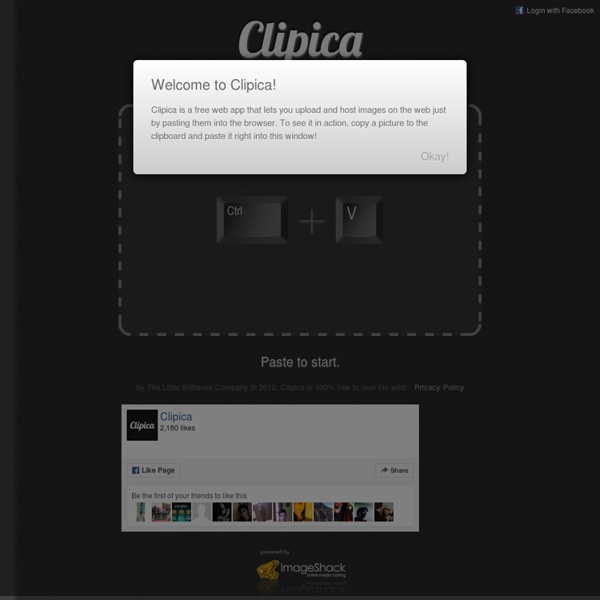Curation: Creatively Filtering Content
We are living in an era of information overload. So much content is shared online that curation is needed as a way to get value out of the information flood. Content curation is the process of shifting through the vast abundance of content on the Internet to select the best, most relevant resource, on a specific topic or theme, so that we can organize, manage and collate the content for ourselves and share with others. Content curation is about working smarter and not harder.
Códigos de colores HTML
El sitio web Códigos de colores HTML le proporciona herramientas gratuitas de colores para encontrar colores HTML para su sitio web. Las excelentes herramientas Tabla de colores HTML y Selector de colores HTML harán que esta tarea sea pan comido. Para empezar rápidamente a usar Colores HTML en su sitio web, échele un vistazo a ¿Cómo usar los códigos de colores HTML?. Si desea aprender qué significa realmente esta combinación de caracteres en Códigos de colores HTML échele un vistazo a la sección Teoría sobre los códigos de colores HTML. Colores seguros para la Web es la lista de colores que se ven igual en todos los sistemas operativos. Si es daltónico consulte los Nombres de colores HTML para superar ese problema.
Create paintings from photos
Did you ever wanted to be a great artist? But unfortunately you are really bad at it? Well that's ok because now with Psykopaint you can be a great artist with no skills. But how does it work? Open a photo you like and paint it using a variety of tools like brush, spraycan, ribbon, knife, Psykopaint will choose the colors automatically for you So you don't need to worry about it and focus on a style you like. Impressionist, cubist, abtract or classic, or something totally unique.
25 BEST WEBSITES FOR LEARNING ENGLISH
I want the new e-book! How do you learn English in your free time? Do you meet internationals in cafés, do you self-study using books, do you get on the internet? When it comes to learning many people have realized they are not going to acquire the language just by sitting in classrooms.
26 Free (or Free-to-Try) Content Curation Tools
Content is still king, but it isn't always practical or cost effective for marketers to produce brand-new, meaty, thought-leadership level content pieces on a regular basis. That's where curating content can come in handy. Content curation offers a nearly limitless method of fueling your inbound marketing efforts.
Top 100 Tools for Learning 2009
Top 100 Tools for Learning 2009 as at 15 November 2009 This list has been compiled from the contributions of 278 Learning Professionals worldwide, whose individual contributions you can read here Here is a presentation of the Top 100 Tools. Below you can see the full list with links to pages with more information about each of the tools. KEY F = Free, C= Commercial, W = Windows, M=Mac, S=Server, O = Online Cells shaded blue are new tools on the list this year Cells shaded green are tools returning to the list this year
Picfull - Free One Click Photo Editing
Knotebooks - Anyone can contribute. Everyone can learn.
95 websites you should totally bookmark today
Google is the internet surfer's best friend and worst enemy. If you know what you're after, just type it into the search engine's famous little box and – hey presto – you'll be given a list of related sites in order of relevance. Such is Google's dominance that its name has become a synonym for search. And rightly so. When was the last time you Yahooed something?
Cut My Pic! The Free online image resize, cut, crop, round corners, drop shadow and colorize tool!
Collect, curate and share your ideas, inspirations, and projects!