


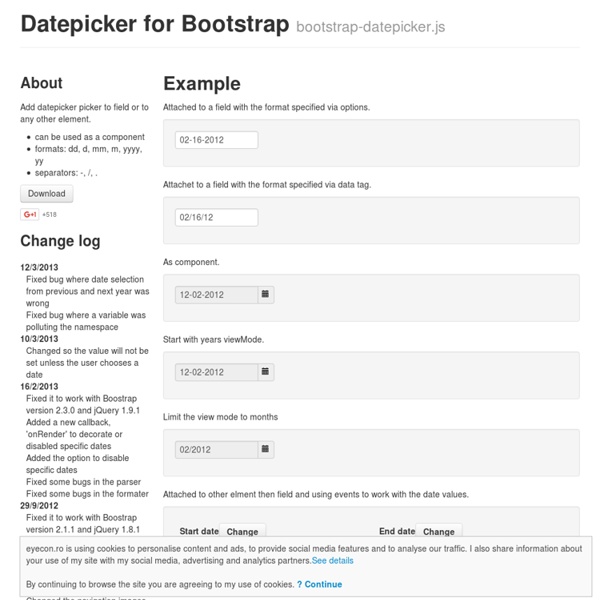
jQuery: The Write Less, Do More, JavaScript Library Slider for Bootstrap, from Twitter Example Basic example with custom formater Range selector, options specified via data attribute. Filter by price interval: € 10€ 1000 Using events to work with the values and style the selection and handles via CSS. The tooltip is disabled and diferent shapes for the handles Vertical sliders Using bootstrap-slider.js Call the slider via javascript: $('.slider').slider() Options Markup You can use data attributes to set up the configuration. Methods .slider(options) Initializes a slider. .slider('getValue') Get the value. .slider('setValue', value) Set a new value. Events Slider class exposes a few events for manipulating the value. $('#dp5').slider() .on('slide', function(ev){ .... });
Chosen - a JavaScript plugin for jQuery and Prototype - makes select boxes better Chosen is a jQuery plugin that makes long, unwieldy select boxes much more user-friendly. Downloads Project Source Contribute Standard Select Turns This Into This Multiple Select <optgroup> Support Single Select with Groups Multiple Select with Groups Selected and Disabled Support Chosen automatically highlights selected options and removes disabled options. Single Select Multiple Select Hide Search on Single Select The disable_search_threshold option can be specified to hide the search input on single selects if there are n or fewer options. Default Text Support Chosen automatically sets the default field text ("Choose a country...") by reading the select element's data-placeholder value. Note: on single selects, the first element is assumed to be selected by the browser. No Results Text Support Setting the "No results" search text is as easy as passing an option when you create Chosen: Limit Selected Options in Multiselect You can easily limit how many options the user can select: Right-to-Left Support
inlet/CakePHP-LinkedIn CreateJS Recent Updates Follow @CreateJS November 2014 Added Unit Tests to EaselJSUpdates in preparation for new releases (coming soon). October 2014 Added 'Extras' to EaselJSTons of updates and pull requests in all libs July 2014 Major Updates to EaselJS Graphics The Story Why we built CreateJS About CreateJS CreateJS is a suite of modular libraries and tools which work together to enable rich interactive content on open web technologies via HTML5. Featured Projects Community Show & Tell. Ion Drift A port of the Flash game Ion Drift, b10b was able to build a CreateJS version in less than a day that hit target framerates on even the lowest devices, and outperformed ports to other libraries. By b10b b10b multiselect.js Jcrop - Deep Liquid Jcrop Home • Download • Manual • Examples Jcrop is the quick and easy way to add image cropping functionality to your web application. It combines the ease-of-use of a typical jQuery plugin with a powerful cross-platform DHTML cropping engine that is faithful to familiar desktop graphics applications. Feature Overview Attaches unobtrusively to images or block objects Supports aspect ratio locking Supports minSize/maxSize setting Callbacks for selection done, or while moving Keyboard support for nudging selection API features to create interactivity, including animation Support for CSS styling, now uses LESS Touch support for iOS, Android, etc Cross-platform Compatibility Firefox 2+ Safari 3+ Opera 9.5+ Google Chrome 0.2+ Internet Explorer 6+ May work in older versions or other modern browsers, these were tested. Documentation Archive Jcrop is free software released under MIT License.
GoJS GoJS is the only diagram library for HTML5 Canvas that supports data binding and templates. GoJS integrates these concepts cleanly and coherently into a powerful diagramming extension to the HTML5 JavaScript environment. Diagram Models and Data Binding One of the principal features of the Model-View-ViewModel design pattern is the use of data binding. There are at least two kinds of relationships that a diagram can support between data items: Relationships forming a graph of nodes and links (or in similar terminology: nodes and arcs, or entities and relationships, or vertices and edges) Grouping relationships, where a group contains members; perhaps for part/sub-part containment, or for the nesting of subgraphs GoJS makes use of a model to discover, maintain, navigate, and modify these relationships based on the data to which the diagram is bound. If you look at our online demos, you will see how little code you need to visualize and update your data. Will result in this diagram:
Bootstrap Form Builder PxLoader | A Simple JavasScript Preloader A JavaScript Preloader for HTML5 Apps PxLoader is a Javascript library that helps you download images, sound files or anything else you need before you take a specific action on your site (like showing a user interface or starting a game). You can use it to create a preloader for HTML5 games and websites. It let's you monitor download status by providing progress and completed events and it lets you prioritize the order in which items are downloaded. We created PxLoader for the HTML5 version of Cut the Rope and out of the box works great with images and sound files (the types of resources we needed for the game), but it's designed to be extensible and work with any file type or other network action. Step by Step Instructions 1. *The sound file downloader works with SoundManager 2 and allows it do the heavy lifting of the actual download. 2. 3. Download Images Before Drawing to a Canvas Images must be fully loaded before they can be drawn on an HTML5 canvas. Report Progress While Images Load
jQuery UI Bootstrap 0.2 Released Today I am happy to announce the release of jQuery UI Bootstrap 0.2. This release includes a number of bug fixes and new additions to the theme and can be downloaded from the release site now. Fixes Include Compatibility updates for IE8 and IE9Input fields no longer break Twitter Bootstrap gridsInputs of type text/password get uniformly styledFixes to the modal dialog close buttonsTabs now appear visually closer to those in Bootstrap New features A Better Bootstrap-style Wijmo Menu Thanks to Chris Bannon over at Wijmo, the theme now supports styling Wijmo menu components with the Topbar menu styles you can find in Twitter Bootstrap. Support for the Filament Group File Input plugin One of the goals of the theme is to provide a consistent look and feel for as many popular widgets and components as possible (within reason). If you haven't used File Input before, it supports customizations such as easily defining icons for the 'Browse' button as well as the positioning of the button/text field.
jQuery framework for building HTML5 web apps | Kendo UI Web Demos Grid The Grid widget displays tabular data and offers rich support for interacting with data; including paging, sorting, grouping, and selection. Scheduler The Scheduler allows users to create and manage single or recurring tasks in day, week, month and custom views. Editor The Editor allows users to create rich text content by means of a WYSIWYG interface. AutoComplete The AutoComplete provides suggestions depending on the typed text. ComboBox The ComboBox widget allows selection from pre-defined values or entering a new value. DatePicker The DatePicker allows the end user to select a date from a calendar or by inputing the data directly. ListView The ListView is designed to give your the freedom to specify custom type of layout for the items displayed in the control. DataSource The DataSource component is an abstraction for using local (arrays of JavaScript objects) or remote (XML, JSON, JSONP) data.
Chosen - a JavaScript plugin for jQuery and Prototype - makes select boxes better Chosen is a jQuery plugin that makes long, unwieldy select boxes much more user-friendly. Downloads Project Source Contribute Standard Select Turns This Into This Multiple Select <optgroup> Support Single Select with Groups Multiple Select with Groups Selected and Disabled Support Chosen automatically highlights selected options and removes disabled options. Single Select Multiple Select Hide Search on Single Select The disable_search_threshold option can be specified to hide the search input on single selects if there are n or fewer options. Default Text Support Chosen automatically sets the default field text ("Choose a country...") by reading the select element's data-placeholder value. Note: on single selects, the first element is assumed to be selected by the browser. No Results Text Support Setting the "No results" search text is as easy as passing an option when you create Chosen: Limit Selected Options in Multiselect You can easily limit how many options the user can select: Right-to-Left Support