


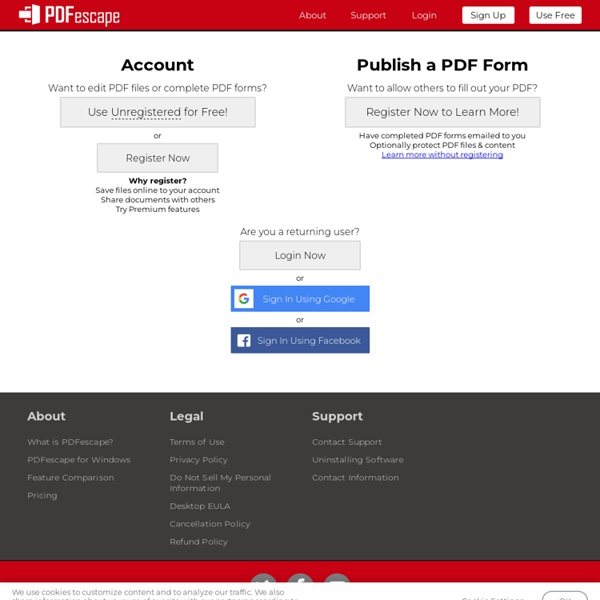
Math input panel 24 najlepsze strony z darmowymi zdjęciami | Network Marketer Przytłaczająca większość blogów intensywnie korzysta z materiałów graficznych, przede wszystkim aby przykuwać uwagę czytelników i uatrakcyjniać lekturę. Dobrze dobrane zdjęcie tworzy atmosferę, wzbudza emocje, pomaga szybko przekazać sedno tematu, zrozumieć bardziej skomplikowane zagadnienie, zapewnia nieco rozrywki lub po prostu pozwala złamać monotonię dłuższej kolumny tekstu, dając złapać czytelnikowi oddech (w sensie psychologicznym). Dobre zdjęcia często ratują przeciętny z innych względów artykuł, natomiast złe zdjęcia momentalnie zniechęcają i odpychają, bez względu na jakość treści – po prostu niedoszły czytelnik ucieka zanim zdąży cokolwiek przeczytać. Wybór dobrego zdjęcia to sztuka. Trzeba się tego nauczyć obserwując innych i próbując samodzielnie. Do tego potrzebujesz materiału, a nie masz przecież ochoty wydawać kilkunastu bądź kilkudziesięciu dolarów za zdjęcie. Gratisography ISO Republic Ponad 2.000 wysokiej jakości zdjęć dla wszelkiej maści profesjonalnych twórców. Pixabay
COLLEGE LOUIS VUITTON Créez un compte et soyez alerté en exclusivité, gratuitement, par e-mail lors de toute mise à jour d'information sur la société COLLEGE LOUIS VUITTON Vous recevrez à partir de maintenant, sur votre e-mail , toutes les alertes de surveillance pour la société COLLEGE LOUIS VUITTON. Vous recevrez à partir de maintenant, sur votre e-mail, toutes les alertes de surveillance pour la société COLLEGE LOUIS VUITTON. Merci pour votre inscription, nous vous enverrons les informations de mise à jour pour la société COLLEGE LOUIS VUITTON à l'adresse . A quelle adresse email voulez-vous recevoir les alertes de surveillance ? Vous possédez un compte Societe.com, merci de saisir votre mot de passe : Afficher Code de vérification envoyé sur votre boîte mail. Code valide, compte créé avec succès. Code non valide.
Cómo editar archivos PDF sin Adobe Acrobat Con casi 500 millones de documentos PDFs en Internet se hace imprescindible conocer herramientas y técnicas que nos permitan no sólo crear sino también editar este tipo de archivos. Con esa finalidad os dejo aquí una lista de programas que podéis usar sin necesidad de adquirir Adobe Acrobat. 1 – PDF Escape: Editor online para tareas básicas. 2 – Becy PDFMetaEdit: Permite cambiar los metadatos de un archivo (autor, título del documento, fecha de creación, etc). 3 – Stanza: Transforma documentos PDF en archivos WORD, ideal para los que tienen mucho más texto que imágenes. 4- BCL Research y NitroPDF: También transforman documentos PDF en archivos editables. 5 – PDF XChange: Visualizador de PDF que permite incluir textos y firmas. 6 – InkScape: Herramienta de dibujo vectorial gratuita que puede importar y exportar archivos PDF.
PDF24 Tools Как редактировать PDF Выберите файл, который хотите изменить. Используйте утилиты из PDF Editor, чтобы изменить ваш PDF. Сохраните ваш файл как PDF. Множество утилит доступно Онлайн PDF редактор предлагает различные утилиты для редактирования PDF, включая добавление форм, текста и изображений, а также произвольное рисование в PDF Легко использовать Мы сделали максимально простым и быстрым редактирование PDF файлов. Поддерживает вашу систему Нет никаких специальный требований для редактирования PDF файлов на вашей системе. Установка не требуется Вам не нужно устанавливать какое-либо ПО. Безопасность важна для нас Это редактор PDF не хранит ваши файлы на нашем сервере дольше, чем это требуется.
- A Free Solution to all your PDF Problems Smallpdf.com to darmowe rozwiązanie Twoich problemów z PDF-ami How to enhance your desktop You wimp! Readers as old as our executive editor, Alan, will know that Windows Icons Menus and Mouse Pointer (WIMP) is the ancient acronym that describes the original mouse-driven graphical interfaces that spawned out of Xerox labs. Despite a messy attempt with Windows 8, Microsoft was never able to kill off the classic icon-based desktop that most PC users know and love. We should admit to the truth, though: The classic desktop isn't so great. It’s as bad as a real desktop. The smart news is there’s a host of clever, useful, and possibly silly add-ons for Windows that push the desktop to the next level of functionality. Fences A shorthand answer is to just buy the entire StarDock Object Desktop suite. Did we just say there’s no real alternative to Fences? ClassicShell We don’t like change around here...Do you remember Windows 8? Winaero The Taskbar is an unsung hero of productivity. Of more use are the options to control the Aero Shake and Aero Snap features. FolderMarker Docks
Convertidor de PDF a Word: 100% gratuito formswift How to Edit a PDF Did someone send you a PDF file that you need to edit? Don't worry! Why Convert PDFs? A PDF is a portable document format. You may need to annotate PDFs to edit text to amend a financial aid PDF form, add an e-signature to a real estate document, or redact information. How Do You Edit a PDF? You may be surprised to know that PDF editing doesn't require you to download a PDF editor. Step-by-Step Guide to Editing PDF Online First, select the original PDF that you would like to edit. Best Free PDF Editor Looking for a Free PDF Editor For Mac or a Free PDF Editor For Windows 10? Additional PDF Tools: Once you complete editing your PDF, you might need to convert it to a Microsoft Word Document to send to other parties.
Number Cards ⋆ Printable Flash Cards SEN Teacher printables show a quick draft while you are editing. When you press the Print Preview button a better quality version is created for printing or download. If you need to save a page or don't want to print live on the site, you can download sheets as PDF for later use. For fast printing and smaller PDF downloads use the Medium Quality setting. Use the High Quality setting for more detailed PDF documents and prints. Printables with many graphics usually include an Ink option which optimises artwork for black & white photocopying and monochrome printers. When printing directly from the web site use a margin setting of None, Minimal or Narrow for best results. See the Print Troubleshooting Page for help on changing printing settings in your web browser. Older mobile devices with low memory may struggle to print longer documents at the high quality setting.
5 Tipps um mit interaktiven Videos effektiver zu lernen - WebCampus - E-Learning Komplettlösung Kompakt, interaktiv und unterhaltsam – mit interaktiven Videos können Sie frischen Wind in Ihre Lernkurse bringen. Das neue Format wird als neuester Trend im Mobile Learning gehandelt. Mit gezielter Nutzereinbindung und vielfältigen Einsatzmöglichkeiten sind interaktive Videos eine tolle Alternative zu klassischen Videos. Was sind eigentlich interaktive Videos? Mit interaktiven Videos lassen sich individuell an Ihre Bedürfnisse angepasste Lerninhalte mit bewegten Bildern und einer Vielzahl an Nutzerinteraktionen verknüpfen. klassische Single- und Multiple-Choice AufgabenLückentexteKreuzworträtsel und QuizZuordnungsaufgaben, z.B. via Drag & DropPop-Up Elemente wie Tooltipps oder Mouse-Overund vieles mehr... in Form von Text-, Grafik- und Bildelementen in die jeweiligen Lernmodule zu integrieren. Welche Vorteile bringen interaktive Lernvideos mit sich? Interaktive Videoformate bringen im Gegensatz zu passiven und oftmals monotonen, klassischen Lernvideos 5 entscheidende Vorteile mit sich: 1.
How to Find Windows Spotlight Lock Screen Images We’ve previously discussed how to find and extract the wallpaper (a.k.a. desktop background) images that are part of a consumer Windows installation, but Windows 10 introduces another source of beautiful images that are exclusive to the operating system’s lock screen. Called Windows Spotlight, these often stunning images are curated by Microsoft Bing and downloaded automatically to your Windows 10-based PC or tablet so that you always have a fresh and interesting background image when you sit down to unlock your device. These Windows Spotlight images aren’t stored in the same location as regular Windows wallpaper, however, so here’s how you can find them. Note: As mentioned in the comments, there’s now a free Windows 10 Universal App called SpotBright that can download and rotate Windows Spotlight images for you. Enable Windows Spotlight on the Lock Screen Where to Find Windows Spotlight Lock Screen Images Click Apply to save the change and then OK to close the Folder Options window.