


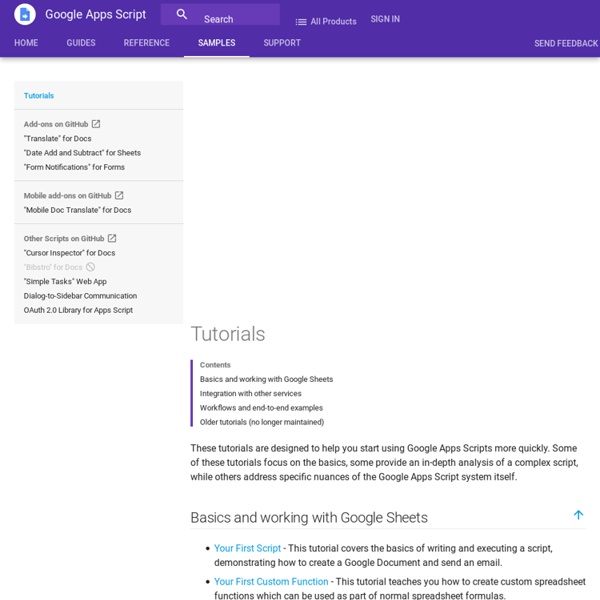
Resumable Media Uploads in the Google Data Protocol - Google Data APIs Eric Bidelman, Google Apps APIs team February 2010 Current web standards provide no reliable mechanism to facilitate the HTTP upload of large files. As a result, file uploads at Google and other sites have traditionally been limited to moderate sizes (e.g. 100 MB). The Google Data resumable protocol directly addresses the aforementioned issues by supporting resumable POST/PUT HTTP requests in HTTP/1.0. This document describes how to incorporate Google Data's resumable upload feature into your applications. Initiating a resumable upload request To initiate a resumable upload session, send an HTTP POST request to the resumable-post link. The body of your POST request should be empty or contain an Atom XML entry and must not include the actual file contents. The X-Upload-Content-Type and X-Upload-Content-Length headers should be set to the mimetype and size of the file you will eventually upload. Here is another example request that instead uploads a word document. Uploading a file
Subversion Binary Packages The Apache Subversion project does not officially endorse or maintain any binary packages of the Subversion software. However, volunteers have created binary packages for different distributions and platforms, and as a convenience, we maintain a list of links to them here. If there are any problems with or questions about the different binary packages please send email to the Subversion users mailing list. Note that binary packages usually come out about a week after the corresponding source release. Binaries are typically built from the latest stable release. Note also that this list does not include distributions of larger collections of software of which Subversion is but one piece. Debian Linux ¶ OpenBSD ¶ OpenBSD Project (client and server; svnserve is part of the subversion package, mod_dav_svn is in the separate ap2-subversion package) $ pkg_add subversion $ pkg_add ap2-subversion SUSE Linux ¶ Ubuntu Linux ¶
Google & Site performance: The compilation answer album | Maile Ohye: Love & Technology The comments from my last post about text indent made me feel like Captain Hammer, so this time I’m crossing my fingers to make allies, not enemies. Anyone want to talk about site performance? Don’t we all love a faster site? Users dig it. Webmasters can capitalize on it. I’ve consolidated information from personal conversations with people like Sreeram Ramachandran and Steve Souders, and I combed WMC blog posts and my blog comments for anything site performance related. How is a page’s performance measured? It’s measured very, very carefully… We’re of course experimenting with several types of measurements. How big of an impact is site performance on Google rankings? From our original WMC blog post: [ While site speed is a new signal, it doesn't carry as much weight as the relevance of a page. Does Webmaster Tools’ Site performance feature consider the site’s geographic preference settings and report accordingly? What about ads? Can you flush the document early? Yes. Definitely! Sweet!
Apps Script Case Studies - Google Apps Script Gmail Meter by Romain Vialard, Revevol Gmail Meter is an Apps Script which runs on the first day of every month and sends you an email containing different statistics about your Inbox. Gmail Attachment Size by Amit Agarwal, Digital Inspiration Use Google Apps Script to connect to your Gmail account and compute the size of every message that’s present in your mailbox. Grading Made Easy by Dave Abouav, Flubaroo.com Flubaroo is designed as a simple grading solution for teachers using existing tools they're already comfortable with. Gmail Attachments to Drive Imagine this. 4 Ways to do Mail Merge by James Ferreira, GoogleScriptExamples.com by Steve Webster, Dito by Romain Vialard, Revevol Creating customized emails is very easy using Apps Script. Gmail Snooze by Corey Goldfeder, Google Snoozing means archiving an email for now, but having it automatically reappear in the inbox at some specified time in the future. Approval Workflow by Steve Webster, Dito Google Docs and Salesforce.com Idea Bank
Apache Subversion Un article de Wikipédia, l'encyclopédie libre. Subversion (en abrégé svn) est un logiciel de gestion de versions, distribué sous licence Apache et BSD. Il a été conçu pour remplacer CVS. Subversion fonctionne donc sur le mode client-serveur, avec : Le projet a été lancé en février 2000 par CollabNet, avec l'embauche par Jim Blandy de Karl Fogel, qui travaillait déjà sur un nouveau gestionnaire de version. Le , SVN est devenu officiellement un projet de la fondation Apache, prenant le nom d'Apache Subversion. Les apports de Subversion[modifier | modifier le code] Subversion a été écrit afin de combler certains manques de CVS. Voici les principaux apports : les commits, ou publications des modifications sont atomiques. Du point de vue du simple utilisateur, les principaux changements lors du passage à Subversion, sont : Branches et Tags[modifier | modifier le code] Cette absence de tag au sens habituel rend certaines opérations un peu moins pratiques dans Subversion.
Créer son site web en quelques minutes L'étape incontournable : la création d'un site web pour héberger des informations, des fichiers (cours, exercices, corrections, etc.) à destination des élèves (et aussi un lien vers son cahier de textes en ligne ?) Nous utiliserons l'outil Blogger, service de blog gratuit. Le didacticiel suivant vous permettra de créer votre blog en quelques minutes. Il est conseillé d'afficher la vidéo en mode plein écran en cliquant sur le bouton approprié. Si vous ne possédez pas de compte Google, vous pouvez suivre ce petit didacticiel pour en créer un rapidement. Blogger permet d'écrire des articles, y insérer des images, mais il ne propose pas d'héberger des fichiers (doc, pdf, Excel, etc.). Pour créer un cahier de textes et insérer un lien vers ce cahier sur son site web, reportez vous à cet autre article. Pour ajouter des formules mathématiques à votre blog au format LaTeX, lire cet article.
Authentication and Authorization in the Google Data Protocol - Google Data APIs Warning: Most newer Google APIs are not Google Data APIs. The Google Data APIs documentation applies only to the older APIs that are listed in the Google Data APIs directory. For information about a specific new API, see that API's documentation. For information about authorizing requests with a newer API, see Google Accounts Authentication and Authorization. Third-party applications often require limited access to a user's Google Account for certain types of activity. Authentication services allow users to sign in to your application using a Google Account. Authorization services let users provide your application with access to the data they have stored in Google applications. Authentication and authorization services are often referred to collectively as auth. Authentication and authorization for Google APIs allow third-party applications to get limited access to a user's Google accounts for certain types of activities. Contents OAuth - authorization for web and installed applications
Interface de programmation Un article de Wikipédia, l'encyclopédie libre. Pour les articles homonymes, voir API. Dans l'industrie contemporaine du logiciel, les applications informatiques se servent de nombreuses interfaces de programmation, la programmation se fait en réutilisant des briques de fonctionnalités fournies par des logiciels tiers. Cette construction par assemblage nécessite pour le programmeur de connaître la manière d’interagir avec les autres logiciels, qui dépend de leur interface de programmation. Le programmeur n'a pas besoin de connaître les détails de la logique interne du logiciel tiers, et celle-ci n'est généralement pas documentée par le fournisseur. Des logiciels tels que les systèmes d'exploitation, les systèmes de gestion de base de données, les langages de programmation, ou les serveurs d'applications comportent une interface de programmation. Description[modifier | modifier le code] Utilisation[modifier | modifier le code] Une des interfaces les plus connues est la Windows API. etc.
Créer un site gratuit avec Google Site : guide TechnoConseil, société de conseil et de formation spécialisée dans le cloud computing (informatique dans les nuages) propose en libre consultation une présentation spécialisée : tutoriel pour la création d’un Google Site. La solution gratuite en ligne Google Site permet en effet de créer un site Internet assez facilement tout y ajoutant des fonctionnalités multimédia de l’univers Google : photos avec Picasa, carte avec Google Maps, vidéos avec YouTube, statistiques avec Google Analytics… La possibilité d’intégration de ces différents éléments, une approche modulaire de la création de site entièrement en ligne et un rendu immédiat à visualiser constituent quelques points forts notables de Google Site ; une alternative aux plates-formes gratuites de blogs actuelles. Le tutoriel pour la création d’un Google Site développe une méthodologie pas-à-pas, étape par étape de la construction d’un espace Web selon son projet, avec captures d’écran tout au long des 84 pages de ce guide. Licence :
Developer's Guide Overview - Google Data APIs Warning: Most newer Google APIs are not Google Data APIs. The Google Data APIs documentation applies only to the older APIs that are listed in the Google Data APIs directory. For information about a specific new API, see that API's documentation. For information about authorizing requests with a newer API, see Google Accounts Authentication and Authorization. Google's mission is to organize the world's information and make it universally accessible and useful. This includes making information accessible in contexts other than a web browser and accessible to services outside of Google. The Google Data Protocol provides a secure means for external developers to write new applications that let end users access and update the data stored by many Google products. This set of documents is intended for anyone who wants to understand Google Data Protocol. If you're looking for the Developer's Guide for a specific API, visit the Google Data Protocol API Directory. Protocol Version 2.0 vs.
Lea Verou | Life at the bleeding edge (of web standards) APIs Console One account. All of Google. Sign in to continue to Google Cloud Platform Find my account Forgot password? Sign in with a different account Create account One Google Account for everything Google