


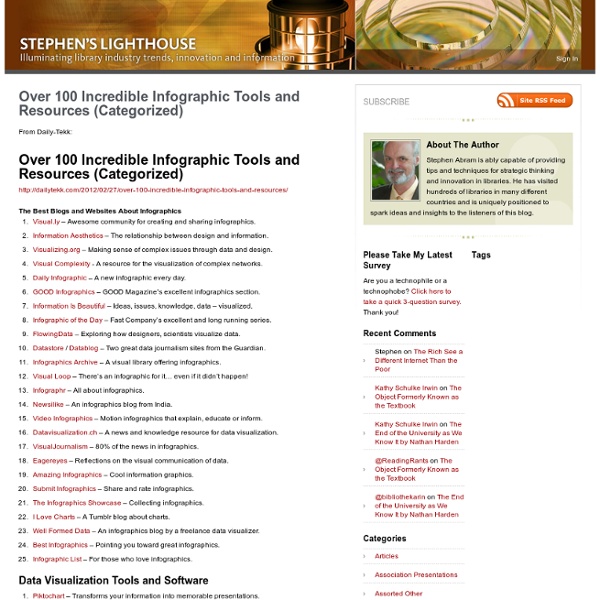
Modern College Students {infographic} New technologies have changed the way we do things these days. That applies to education as well. The modern college student relies more on gadgets and the Internet to get things done. Submit your own infographics People who visited this article also visited: 9 Interesting Infographics About Color Color, one of the most overlooked and yet important elements to our every day lives. Because of the makeup of our brains, and the correlations between sight and perception, we are affected on a very deep level by color. Perhaps even more than we are affected by shape, or any other sense in the mind and body. But color can relate to a great many things, even changing the way we think and feel. 1. Many designers focus heavily on color schemes when they are working on logos, graphics or layouts. 2. Going a little bit deeper, this site is also made to show you how certain colors create certain feelings in the viewer. 3. Color affects more than mood, it also changes our buying habits. 4. A great, printable reference sheet that shows how colors can be used more effectively in marketing. 5. Ever wonder what the best colors on the web are? 6. Extremely interesting, this infographic tells you about colors and their associations from around the globe. 7. 8.
Business Card Design: 100+ Creative Examples, Useful Tutorials and Templates As the world gets flatter each day, business and start-up are blooming like mushrooms. This can only lead to one possible situation – competitions are tightening up. There’s only one chance to give a good first impression to your potential clients. via creattica There are no rules for creative card design. In today’s article, we proudly present a series of truly creative business card design together with tutorials and template that you can start with. Examples of Creative Business Card Wood, Plastic and Metal. Standard size, just creative designs. Doing the Google thing – If you are pretty confident in the ranking of certain keywords, why not try these? Minimalist. Creative cuts & custom shapes. Free Card Templates If budget is a concern, here are some business card templetes you can start with, but do check with respective owners though. Black Card by elhadibrahimi Modern business card by psdgraphics PnP consult by logotypes Gold and Black Business Card by elhadibrahimi Codex by CODEX007
Ed-Tech Cheat Sheet Keeping up with all of the latest trends in technology can be quite exhausting. It seems as if every other week there is another new device, term, or concept that is sweeping through Twitter, Facebook, and industry publications. Heck, even on LearnDash’s Learning & Collaboration blog, we write about many of the ed-tech trends… gamification, blended learning, flipped classrooms, instructional technology, learning management systems… the list goes on and on. Given that it can become easy to get lost in the chatter, we wanted to take a moment and share this infographic by Boundless. Using this “cheat sheet”, you will come up-to-speed with the latest and greatest in the ed-tech world. One of the terms that I found most interesting was “Virtual Learning Environment”. Sure, there is a strong possibility that this will go out of date in six-months, but it will ensure that you have all the basics covered for quite some time!
Seven Tools for Creating Data Visualizations This morning I received an email asking me for some tools for creating data visualizations. Here are seven tools that students can use to build data visualizations. Better World Flux is a free data visualization development tool that was created for the World Bank's Apps for Development Challenge. The purpose of the challenge was to encourage app developers to create products that could be used to highlight the development data hosted by the World Bank. Target Map is a service that allows anyone to create mapped displays of data sets. Many Eyes is an online data visualization tool developed by IBM. Gapminder is a great tool for creating data visualizations. Google's Public Data Explorer draws on data sets from the World Bank, the US CDC, the US Bureau of Labor Statistics, and other sources of public data. Map a List is a free tool that you can use to turn Google Spreadsheet information into Google Maps placemarks.
20 Creative Business Card Designs Business cards are a great way to define your business in a very small form. You want them to have some sort of impact on the people who you hand them over to. They’ve got to represent your style and at the same time have enough information about the business. Here are some inspiring examples of some creative business cards. Check out these other related posts:10 Legendary Business Cards15 Sleek Examples of Black Business CardsHow To Design The Best Business Card | Infographic Author: Oliur Rahman All posts by Oliur Rahman
ADDIE Model Explained [INFOGRAPHIC] Anyone who is actively involved with instructional design has at some point used the ADDIE model (Analyze, Design, Develop, Implement, and Evaluate) for their course development. This model is one of (if not the) most popular structures used by training designers today. As you can expect, it has received a lot of attention from the community – some criticizing it, others providing praise. Personally, I feel that ADDIE works just fine, and I have used a variation of it for years on my own projects. It’s actually quite interesting how passionate people are one way or another when it comes to this model. I suppose what I find missing from the method is a TESTING component – or, a dry-run after development. For those of you who are new to the field, or just want a reminder, the infographic below (provided by Nicole Legault) provides a nice overview.
10 Awesome Free Tools To Make Infographics Advertisement Who can resist a colourful, thoughtful venn diagram anyway? In terms of blogging success, infographics are far more likely to be shared than your average blog post. This means more eyeballs on your important information, more people rallying for your cause, more backlinks and more visits to your blog. Designing An Infographic Some great tips for designing infographics: Keep it simple! Ideas for infographic formats include: Timelines;Flow charts;Annotated maps;Graphs;Venn diagrams;Size comparisons;Showing familiar objects or similar size or value. Here are some great tutorials on infographic creation: Creating Your Infographic Plan and research.If required, use free software to create simple graphs and visualisations of data.Use vector graphic software to bring these visualisations into the one graphic. Ultimately, if you have a little design skill, the very best approach is to create all the simple graphs and illustrations yourself using vector graphic software. Stat Planet Hohli
100 (Really) Creative Business Cards Whichever business you’re in, and especially for anyone in the field of design, such as web designers, a business card can be as important as your website identity. A business card creates a physical connection and bond between you or your business and your customers. Just like in a website, business cards can become great interactive elements, but with the added ability to have real textures, different materials and shapes. In this article, we’ll take a look at 100 truly outstanding business card designs which show that there are truly no limits to the design of a business card. Which ones are your favorites?
Tools And Resources For Creating Infographics Infographics. You have probably seen them before. There are so many out there on a wide variety of topics. Here are just a few. (Click the images to see more): These really are a great way to visualize data. Here are a few of my favorite sites and tools to use when creating infographics. Wordle: Chances are this is one you have heard of. Visual.ly: It doesn't get much simpler than using Visual.ly. Stat Silk: This is a set of tools that you can download to create interactive maps and charts. Creately: Creatly is an online mindmapping program that is pretty powerful. Google Public Data Explorer: It probably goes without saying but Google has access to lots of data. Aviary Phoenix-Once you gather your images, charts and graphics, you are going to need a way to put them together. Kathy Schrock has an entire webiste dedicated to using infographics in the classroom. What other sites do you use to visualize data?
16 Awesome Data Visualisation Tools - well worth checking out! - From navigating the Web in entirely new ways to seeing where in the world twitters are coming from, data visualization tools are changing the way we view content. We found the following 16 apps both visually stunning and delightfully useful. Visualize Your Network with Fidg’tFidg’t is a desktop application that aims to let you visualize your network and its predisposition for different types of things like music and photos. Currently, the service has integrated with Flickr and last.fm, so for example, Fidg’t might show you if your network is attracted or repelled by Coldplay, or if it has a predisposition to taking photos of their weekend partying. See Where Flickr Photos are Coming FromFlickrvision combines Google Maps and Flickr to provide a real-time view of where in the world Flickr photos are being uploaded from. BigSpy places stories at the top of the screen as they are dugg. Swarm visualizes stories with circles that grow and become brighter in color as they receive more diggs:
How To Integrate Live Tweets Into Your Presentations I’ve seen plenty of presentations that try to incorporate social media, polling, and other interactive tools. It’s all an effort to engage the audience and keep the conversation going. But usually these presentations don’t do it right. They say ‘mention my presentation with the XYZ hashtag’ or ‘like us on Facebook to see back-channel conversations’ and whatnot. But all of that is passive participation. Lucky for you, we just stumbled across a new tool that’s designed to incorporate live tweets into your presentation. It’s called SAP Web 2.0 it’s as simple to use as PowerPoint. Using It In The Classroom SAP Web 2.0 could be a great way to encourage students to start / keep using Twitter. How will you use Twitter in the classroom? Screenshots