


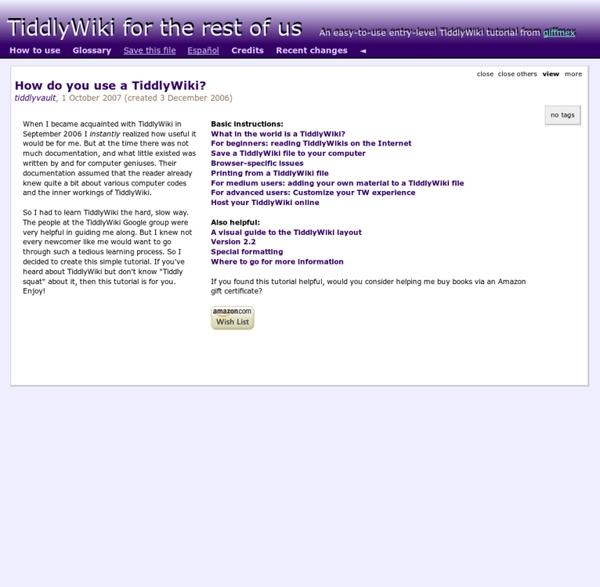
TiddlyWiki in Action - A showcase of TiddlyWikis used creatively around the world TiddlyWiki Guides - TiddlyWikiGuides From TiddlyWikiGuides [edit] Welcome to the TiddlyWiki Guides! TiddlyWiki is a wiki that runs completely inside your web browser, without requiring a server (or even a web connection). This is one of two collaborative documentation projects for TiddlyWiki. The other site is the TiddlyDoc project (which has been down for a while, but is not abandoned). This site is the place to find (and write) Users' and Developers' Guides, tutorials, and general documentation. If you would like to contribute please jump right in. [edit] What's on TiddlyWikiGuides.org [edit] TiddlyWiki FAQ [edit] TiddlyWiki Users Guide [edit] TiddlyWiki Developers Guide [edit] TiddlyWiki and GTD [edit] TiddlyWiki information at other places TiddlyWiki.com is the primary TiddlyWiki web site. A Getting Started Guide in development that might still be the first in a series of standalone guides to TiddlyWiki. TiddlyWiki for the rest of us by Dave G (Also available in Spanish) Getting Started Guide by Russ Lipton [edit] Note
Ios and Android, Five Pros and Cons of Each Smartphone platforms are advancing so rapidly these days that it is sometimes difficult to keep up with their innovation, so I have compiled a list of 5 pros and Cons of the two best Smartphone platforms available now. iOS Pros: Better media playingApps are generally off a higher quality than other platformsUpdates always arrive when the are releasedDesktop SyncingOver 200,000 apps to choose from Cons: App store approval process rejects apps for no clear reasonHorrible notification systemNo option to choose different hardwareYou must use iTunesNo Flash in the browser Android True multitaskingGood notification systemOpen marketThe ability to choose your hardware and carrierGreat social networking integration Poor battery lifeOS version fragmentationHorrible carrier skinsVirtually non-existent desktop syncingYou need a Google account
TiddlyVault - An index of TiddlyWiki extensions from mGSD - mGSD How to Banish Embarrassing or Annoying Autocomplete Suggestions from Your Browser Apparently I never posted my comment... here's what I do: I have six different browsers in my dock, and use them as follows: Chrome: My main browser for work (job #1). All work mail, browsing, google docs, etc Camino: Secondary browser for work (job #1). Network admin account, ATGAR (message board), less work-related browsing Firefox: Primary browser for work (job #2). Raven: For home browsing, social media, etc. Opera: For testing out pages, saving certain articles/recipes, etc. Safari: PORN! That way, if someone asks me to use my computer and wants to use the internet, I'll just open up anything but Safari. tagglytag Nawet biedny programista inwestować może – LateLabs.com Inwestowanie w przedsięwzięcia nie musi być związane z przepływem pieniężnym. Jest też inny, być może bardziej efektywny sposób włączenia się w projekt. Wystarczy zainwestować własny czas i wesprzeć wizję pomysłodawców swoimi umiejętnościami. LateLabs.com to startup, który rekrutuje programistów, oferując im możliwość wykonania oraz bycia współwłaścicielem dobrze rokujących przedsięwzięć internetowych. Programista inwestuje swój czas i koduje funkcjonalność danego projektu. W zamian za wykonaną pracę, otrzymuje udziały w powstającej firmie . Jak to działa? Pierwszy pojawia się pomysł na produkt. Po zakończeniu rekrutacji, rozpoczyna się praca nad planem wykonania. W serwisie znajdziemy obecnie 9 realizowanych projektów, ale jak dotąd żaden z nich nie przynosi programistom dochodów. Możliwe, że LateLabs nastawia się tylko na wykonanie dobrego produktu, na który potem zamierza szukać nabywcy, chętnego do poprowadzenie promocji, marketingu i sprzedaży.
15 Awesome Google Search Tips and Tricks You may be using Google search multiple times per day to locate something on the web. Learning how to use Google search effectively can boost your productivity instantly. This article is part of the on-going Productivity Tips for Geeks. In this article let us review 15 awesome google search tricks that will improve the quality of your online life. Note: Also, check-out our earlier article about 15 Awesome Gmail Tips and Tricks, and 15 Essential Gmail Lab Features. 1. If you want to know current local time in a particular city, use the following method. Syntax: time in PLACE time Los Angeles Fig: Find out current time of any worldwide city 2. If you want Google to exclude a word while searching the web page, use – (minus) before the search as shown below. ebooks -free 3. Instead of searching for only the given word, using ~ before the keyword you can instruct Google to search for webpages with the exact given word or the words which has same meaning. 4. 5. bash examples OR programs 6. 7. 8.