


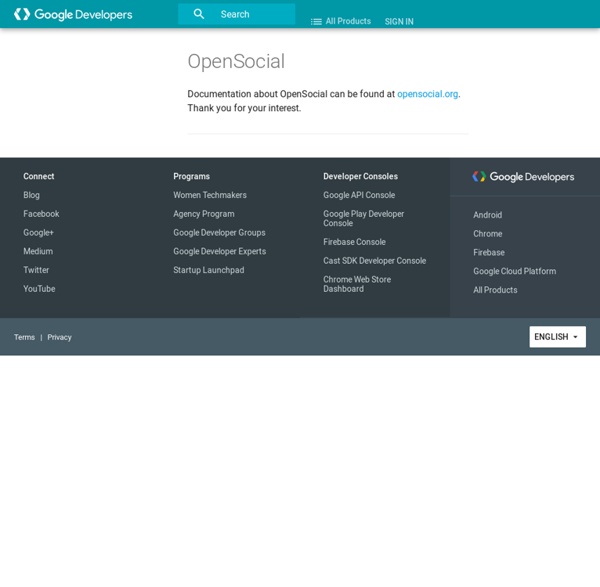
"I have read your website and it is obviously that your a foggot." From: George LewisDate: Thursday 2 September 2010 6.51pmTo: David ThorneSubject: No Subject I have read your website and it is obviously that your a foggot. From: David ThorneDate: Thursday 2 September 2010 8.07pmTo: George LewisSubject: Re: No Subject Dear George, Thank you for your email. From: George LewisDate: Thursday 2 September 2010 8.49pmTo: David ThorneSubject: Re: Re: No Subject I didnt ask for a photo fag. and I meant faggot you homo. im not a fan so you can shove your signed photo up your ass. From: David ThorneDate: Thursday 2 September 2010 9.17pmTo: George LewisSubject: Re: Re: Re: No Subject While I do not have a boyfriend, I do have a friend who is homosexual and I once asked him "Do you ever think about having sex with me because you are gay?" If you livd close by gaycunt I would be over your place with five friends tonight. From: David ThorneDate: Thursday 2 September 2010 10.08pmTo: George LewisSubject: Re: Re: Re: Re: Re: No Subject I knew we would get along well.
Like Button Why are people seeing a 'Confirm' button when they click on my Like button? There are integrity and spam-prevention safeguards built into social plugins, and this is one of them. If you have been heavily testing a Like button before launching, you may have inadvertently triggered these safeguards. Additionally certain domains on the internet are more likely to contain spam, so will see the confirm step more often. This confirmation adds one extra step to the Like button process, but once the like has been confirmed separately by a number of users, it will no longer appear, and the regular Like button will only appear. Should I display the Like button by itself or the Like and Share buttons together? We recommend that you include both buttons on your website to let people choose the way that they want to share your content. How do I display the Share button without the Like button? To get code to display the Share button by itself, please visit our Share button documentation. For example:
Code Capers | Building a Url Shortener with the bit.ly API Share This dialog can be used with the JavaScript, iOS, and Android SDKs, and by performing a full redirect to a URL. Here are some example code snippets that can be used to trigger this dialog. JavaScript SDK Trigger a Feed Dialog using the FB.ui function with a feed method parameter. iOS SDK Read our full guide to using the Feed Dialog in iOS or you can read about our iOS Share Dialog which also allows you to publish Open Graph stories. NSMutableDictionary *params =[NSMutableDictionary dictionaryWithObjectsAndKeys: @"An example parameter", @"description", @" @"link", nil]; [FBWebDialogs presentFeedDialogModallyWithSession:nil parameters:params handler:^(FBWebDialogResult result, NSURL *resultURL, NSError *error) {}]; Android SDK Read our full guide to using the Feed Dialog in Android or you can read about our Android Share Dialog which also allows you to publish Open Graph stories. URL Redirection
SearchMonkey - Site Owner Overview SearchMonkey is fundamentally about transforming the way search results are displayed. By sharing structured data with Yahoo!, site owners and content publishers can build more useful, relevant and visually appealing search results, which can increase the quantity and quality of traffic from Yahoo! Search. How it works Currently available for certain content types such as Video, Games, and Documents Add a few lines of markup to your pages and SearchMonkey will use that code to extract structured data from your pages. Step 1 - Share structured data You can share data by embedding microformats, using semantic web standards such as RDF, sharing an XML data feed directly with Yahoo! Step 2 - Build a Yahoo! With your structured data in place, you can now use that data to build a SearchMonkey application. Step 3 - Submit your Enhanced Results for approval and begin promoting them After building your application, you may submit it for inclusion in the Yahoo! Tools & Documentation RDF Documentation
Date Arithmetic Adding Dates You can add some number of days to a date by simply using the =SUM function. Since Excel stores dates as a number of days, no further work is required. For example, to add 5 days to 1/1/98, in A1, use =A1+5, which gives 1/6/98. To add a number of months or years to a date, you first need to decompose the initial date into its year, month, and day components, add in the desired offset, and then have Excel put the components back together. Excel will automatically handle the situation which arises when you pass a number greater than 12 to the MONTH function, or a number greater than 31 to the DAY function. For example, adding 6 months and 10 days to 8/25/97, in A1 with the formula gives 3/7/98. Generally, you cannot add two dates that are in serial format. Note, however, that adding a month to a date may give you a result that you do not expect. you will get the date 3-March-2002, because the "31st" day of February, 2002, is 3-March. Subtracting Dates gives 9/25/96.
Sync Set Up Your iPhone or iPod Touch - Mobile Help Cet article est destiné aux utilisateurs de Google Apps for Business, Google Apps for Education et Google Apps for Government. Les autres utilisateurs trouveront des instructions pour synchroniser leur appareil iOS dans les articles relatifs à Gmail, Google Agenda et Google Contacts. En savoir plus Pour configurer Google Sync sur votre iPhone, iPad ou iPod touch, suivez la procédure ci-après. Configuration requise et sauvegarde de données Google Sync n'est compatible qu'avec les versions 3.0 et ultérieures d'Apple iOS. Premiers pas 1. Saisir les informations de compte 5. 6. 6. Configurer la fonctionnalité "Envoyer des e-mails en tant que" Les utilisateurs de Gmail et de Google Apps ont la possibilité d'envoyer des messages avec une adresse d'expédition personnalisée via le navigateur Web de leur appareil iOS ou de leur ordinateur. Connectez-vous à Gmail via le navigateur Web. Sur votre appareil iOS, accédez au site m.google.com/sync/settings. Supprimer un message 12. 13. 13a. 13b. 13c.
The Online Reputation Management Guide The following Online Reputation Management Guide will show small businesses how to assess, build, track and monitor their online reputation. In most cases, you can follow these simple steps to easily grow your personal brand and/or small business. If you’d prefer, you can also download the ORM Guide as a PDF. Introduction Two decades ago, an executive made a very public and damaging mistake. In 2008, a business owner found their personal beliefs exposed to the public. In 2009, an industry leader found that they were the subjects of a disparaging article from one of the world’s major news networks. In 2009, a small business found their former employee posting negative remarks on an industry-specific forum with an anonymous username. What do those situations have in common? Neither the executive, the business owner, the industry leader nor the small business were proactive in managing their online reputation. Let’s assume the old AOL click data percents from 2006 are still accurate:
useit.com Jakob Nielsen on Usability and Web Design About DKIM - G Suite Administrator Help Protect against spoofing & phishing, and help prevent messages from being marked as spam Tip: Google Workspace uses 3 email standards to help prevent spoofing and phishing of your organization’s Gmail. These standards also help ensure your outgoing messages aren’t marked as spam. We recommend Workspace administrators always set up these email standards for Gmail: SPF: Specifies the servers and domains that are authorized to send email on behalf of your organization. DKIM: Adds a digital signature to every outgoing message, which lets receiving servers verify the message actually came from your organization. Set up DKIM to help protect your domain against spoofing, and help prevent your outgoing messages from being marked as spam. Without DKIM, messages sent from your organization or domain are more likely to be marked as spam by receiving mail servers. How DKIM helps prevent spoofing and spam Helps prevent spoofing Helps deliver messages to recipients’ inboxes What you need to do