


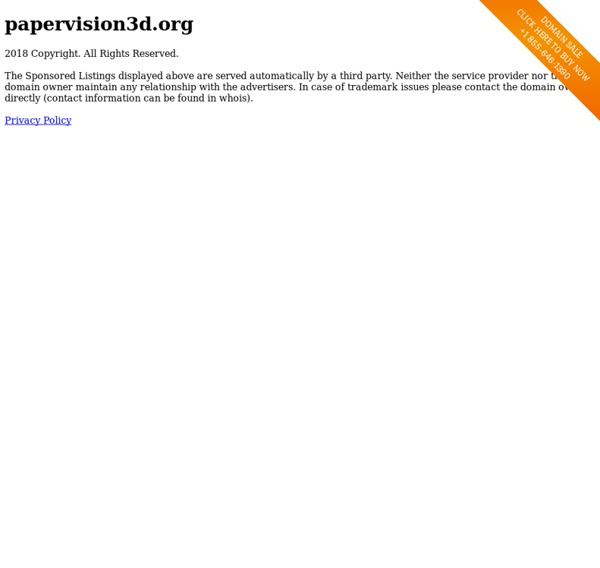
Opensource Code For Augmented Reality Productions Augmented Reality is the name given to technology that integrates virtual data on real world in real time, using for it something technologic. We have some nice examples of uses on our blog. Some people call it "Reality Expanded," but the term "Augmented Reality" was the most famous and there is nothing to do about it. Let's call it "A.R." from now on, to save characters and save the nature and the world. In the future, we will have a section "Learning", explaining details of the process. For now, you can use our to create one, without having to sweat a lot. Now you can use the full power of your 3Ds with textures and animations! You should be able to do and ARs created with ! EZFlar is the official library of the brazilian newspaper 'O ESTADO DE S.PAULO' to create Augmented Reality. Don't panic; Keep Calm and Look Busy.
Konstruct – AR iPhone app « James Alliban Konstruct – AR iPhone app In the coming years, once Augmented Reality glasses are commonplace, I hope to see apps that allow for creative user generated content to be distributed in virtual space. These tools would give people the opportunity to virtually build sculptures, paint on walls and leave trails using gesture and voice as they wander through cities. Others plugged into the same AR channel would see these digital artefacts seamlessly attached to the places they were created. Apps such as TagDis have explored this area, but, as with all mobile AR, there is a sizable barrier in the act of navigating to and using an app on a handheld device. Ubiquitous AR experienced via a head mounted display could transform whole cities into virtual art galleries. Konstruct explores this vision by investigating generative art in an Augmented Reality environment. Konstruct is a free app available on iPhone 3GS and 4 running iOS 4+. So on to the technology. Like this: Like Loading...
String™ Augmented Reality Augmented reality using a webcam and Flash Adobe Flex uses a special type of code called the Embed metatag.Embed tags, as they are commonly called, enable a property to beinitialized with a value loaded from an external file. A unique aspectis that the byte loading happens at compile time (as the project ispublished) rather than at runtime (while the user interacts with theapplication). The bytes for the loaded file are baked into the SWFfile. Flash CS4 now supports this feature as well with help from theflex.SWC, which is included in this project's libs folder. Class constructor Sincethe constructor of a class is called only once, it is an ideal locationfor one-time-only setup code. Webcam setup Flashfeatures great webcam support. FLAR setup Acornerstone of this project is marker detection. Papervision3D setup For the mostpart, the 3D setup at line 98 is typical of any Papervision3D project.A BasicRenderEngine object will handle the bulk of the vector math,converting 3D geometry to 2D graphics for display on the screen.
FlarToolkit made easy : SimplAR | Seb Lee-Delisle As cool as bell-bottom pants according to Keith Peters! Which is pretty damn cool. And it can be really fiddly setting up the FLARToolkit, so I’ve finally released some of my AR code. Just in time for it to go out of fashion. It uses the Alchemy branch of the FLARToolkit and includes everything you need to get up and running. Here’s a quick intro : It’s easy to use, there’s just one class. Check out the screencast below to see how to use a custom marker, handle when the pattern is lost and found, and load a 3D model in. You can check out the project from my googlecode repository at : There area couple of extra things I’d like to add to the code, at the moment the size is fixed at 640×480 and the image is not mirrored; both things I would like to fix in the future. I’d like to thank thesven.com for his FLARToolkit Alchemy code that saved me masses of time! .
James Alliban