


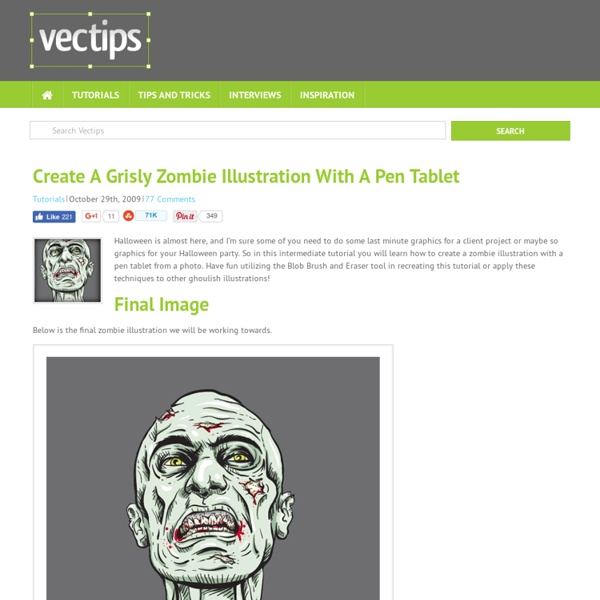
Make Watercolor and Marker Style Portraits with Illustrator With this tutorial, we are going to work through ways of creating digital portrait illustrations that have a unique and somewhat tactile feel of marker and watercolor. This tutorial will focus on using a drawing tablet and Adobe Illustrator. There will be a focus on technique and technical settings, but the overall product will rely on your own personal style and taste. Preview Resources Portrait by Lillian Bertram (Creative Commons Share Alike – used here with permission) Step 1: Set up your Illustrator document Start with a print document of 8.5 x 11″. Step 2: Import the reference photo Import the photo you will be using as a reference (File > Place). Size it up or down as necessary—try to size it up to the artboard. Don’t sweat the resolution or pixelation of the image since the reference photo is only a guide. Since the artwork will be imported into the first layer, name it “Photo Reference” using the Layers panel. Your work area should look like this: Step 3: Set up your work area
Vectips - Illustrator tips, tricks, and tutorials 40 Best Fonts for Better Typography Designs Selecting the best fonts are essential for any image or design. Mostly, they convey important information that are needed for the design. Fonts can either make or destroy the design, so it critical for designers to choose the right font that will correspond to your design. With the numerous fonts we have compiled in our previous post, we have decided to ,yet again, collect valuable fonts if you’re into creating typography designs… 40 Best Free Fonts for Better Typography Designs are collected in this next post just for you. You may want to take a look at the following related articles: • 45+ Most Wanted Beautiful Free Hand Drawn Fonts • Ultimate Collection of Free Brush Fonts • A Compilation of Free Retro Fonts for Designers Download Source AvantGarde ALT Download Source Exus Pilot Download Source Knarf Art Font Download Source Velocity Download Source Amputa Bangiz Standard TTF Download Source Facet Font Download Source Solomon Font Download Source Val Font Download Source Just Old Fashion Download Source
Teach Yourself Graphic Design: A Self-Study Course Outline Fortunately, it isn’t required to go to design school in order to be a graphic designer. A good foundation in graphic design history, theory, and practical application will help you hit the ground running. There are plenty of resources available in which you can learn graphic design on your own. Don’t set your expectations to high at first, as it will take enthusiastic study for years to become great. If you would like to learn graphic design from the ground up, through self directed study, then this article lists some great resources that will get you started with your design education. 1. There are a few graphic design principles that effect every project you’ll create. Shape, Spacing, and Rhythm I remember first learning these basic design principles , and they seamed so foreign at first. The Principles of Design by Joshua David McClurg-Genevese What is Graphic Design? Color, Texture, and Imagery Principles of Color Design by Wucius Wong Texture in Graphic Design Working with Type 2. 3.
How to Create a Vector Goldfish in Six Steps In this tutorial I'll show you the process I use for creating a vector goldfish in six easy steps. The steps are a bit condensed so Intermediate Illustrator users will benefit greatly, though beginners will be able to get similar results, you'll just need to experiment a bit more with these tools and techniques. The vector goldfish is created with the use of the Mesh, Blend and Symbol Tools. Let’s get started! Final Image Preview Want access to the full Vector Source files and downloadable copies of every tutorial, including this one? Tutorial Details Program: Adobe Illustrator CS3Difficulty: IntermediateEstimated Completion Time: 45 minutes Below is the final image we will be working towards. Step 1 Draw the goldfish and scan the drawing. Step 2 Make a new layer on top. Step 3 In this step we'll paint the body of fish using the Mesh Tool. Before we move farther, I urgently recommend you lock all layers you aren't currently working with so that nothing gets inadvertently moved. picture 3a Step 4
Martin Ansin Texturas de PCBs Primero un poquito de cultura sobre la electrónica… En electrónica, un circuito impreso o PCB (del inglés printed circuit board), es un medio para sostener mecánicamente y conectar eléctricamente componentes electrónicos, a través de rutaso pistas de material conductor, grabados en hojas de cobre laminadas sobre un sustrato no conductor, comúnmente baquelita o fibra de vidrio. Las texturas de hoy van de PCBs a una altísima calidad que nos pueden valer por ejemplo para proyectos futuristas aplicando algunos filtros para oscurecer las placas, ya que disponerlas así puede resultar un poco feo. En cualquier caso, son gratis y magníficas, así que a por ellas tras el salto.
Gradients Linear gradients Linear gradients are gradients in their most basic form—a gradual blend between colors, following a straight line. I’m sure you knew that, so onto the more interesting stuff. Reflected gradients Reflected gradients are like their linear friends, but they repeat the gradient twice with the second repeat mirrored. This makes editing a little less tedious, provided it fits the result you’re trying to achieve. Radial gradients Radial gradients start from the center (or any chosen point) and grow outward in a circular pattern. Angle gradients Angle gradients can be a great way to mimic environmental reflections found on highly polished metallic objects. Gradients on gradients Anything worth doing is worth overdoing, right? Dithering is everything Adding dithering to a gradient produces smoother results. If you’re not seeing the difference, here’s an extreme, completely unrealistic example of gradient dithering in action. Gradient Maps Obsessed? Yes, I’m obsessed with gradients.
Create a Jar Illustration and Splashy, Purple Text Effect In the following tutorial you will learn how to create a jar illustration and splashy, purple text effect. We'll craft this with numerous, layered shapes and with various opacities. We'll work with paths and the Pathfinder tools to enhance our text, give it dimension, and style. Step 1 Create a 700px by 560px, RGB document. Now pick the Rectangle Tool (M). Step 2 Turn off the visibility for the masked shape made in the previous step. You can also open the Info panel (Window > Info) for a live preview with the size and position of your shapes. Now, let's create these shapes. Place these two shapes as shown in the second image, then name them "2" and "3." Step 3 Let's make some changes for the shapes made in the previous step. Step 4 Continue with shape number 5. Move to shape number 6. Step 5 Make a copy of shape number 5 (Command + C > Command + F). Step 6 Turn back to visible the background image. Step 7 Step 8 Again, make two copies of this oval shape. Step 9 Step 10 Step 11 Step 12 Step 13
Photographer captures daily life inside the lonely legal brothels of rural Nevada By Daily Mail Reporter Published: 07:22 GMT, 24 January 2013 | Updated: 13:17 GMT, 24 January 2013 Photographer Marc McAndrews spent five years documenting life inside the legal brothels of rural Nevada. His project, 'Nevada Rose,' shares an intimate look at the only places in America where it's not against the law to pay for sex. McAndrews pays special attention to the women who work inside the brothels, capturing unguarded moments with the women working the 'world's oldest profession.' McAndrews said he often showed up in the early afternoons - either before the brothels opened or when they weren't very busy. The Pennsylvania-native talked his way inside nearly every brothel in the state, using his camera as his passport. What he saw was shockingly mundane. But, McAndrews often captured women preparing for just another day of work. McAndrews' work focuses on Americana - slices of American life from motel workers to truck stops and landscape scenes. Video: Las Vegas Weekly