


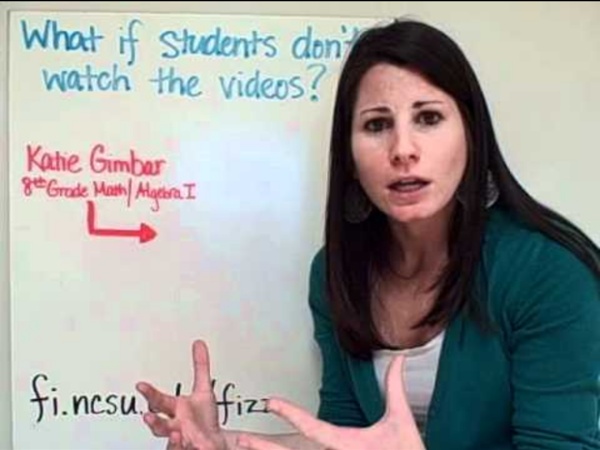
Video Lesson Guidelines 4 Ways to Create a Personal Blog Edit Article Sample Blog PostChoosing Your BlogGetting StartedMaintaining Your Blog Edited by LittleEpiphany, Rob S, Teresa, Meagan L and 36 others Blogging has become one of the more popular pastimes on the internet. Some people blog for money, others blog about current events, and others blog for humor. The list goes on. Ad Steps Method 1 of 3: Choosing Your Blog 1Select a blog host. 4Get familiar with the ins and outs of whatever hosting service you decide to use. Method 2 of 3: Getting Started 1Design the look of your blog. 4Create your first blog post. Method 3 of 3: Maintaining Your Blog 1Try to blog every day. 6Interact with your community of readers and commentors. Tips Do not post personal things, and don't hurt anyone's feelings!
7 Unique Flipped Classroom Examples: Which Approach Is Best for You? Share lectures with video before class, and dedicate class time to activity and discussion. At first, the flipped classroom sounds fairly straightforward. Looking closer, however, it soon becomes clear that from this basic premise springs many unique and interesting forms. EducationDive.com has highlighted 16 examples of flipped classrooms in action, teaching students ranging from elementary scholars to doctoral candidates. Flipped Classroom Examples Many of the examples EducationDive shares illustrate unique models of how a teacher can invert their class. 1. Students are assigned the “homework” of watching video lectures and reading any materials relevant to the next day’s class. 2. Teachers assign lecture videos, as well as any other video or reading related to the day’s subject — think TED Talks, YouTube videos, and other resources. 3. 4. One great idea EducationDrive uncovered is perfect for younger students for whom actual homework might not yet be appropriate. 5. 6. 7.
6 Steps To A Flipped Classroom - by Josh Corbat, TeachThought Intern Students today are vastly different from when we were in their shoes. We were brought up on the age-old tradition of lecture, practice, and assessment. Lather, rinse, repeat. Think about it. Self-Directed Learning is the new learning. Students in the age of iPads and Google have been doing this since before they could walk. The Flipped Classroom model (or blended learning model, if that is your cup of tea) is based on very simple, logical principles. My advice to the teacher deciding whether or not to take the leap to the Flipped Classroom is just this: If you decide to go for it, there is no turning back. If you’ve made it this far, I’m guessing you’re truly interested in giving this a try. At any rate, here is one approach to flipping your classroom. Step 1: Decide which technology you will use. Low tech or high tech? The videos themselves are not meant to be worthy of the silver screen. There are so many ways you can flip your lectures.
How to Start a Blog - Step by Step Guide Bloomin' Apps This page gathers all of the Bloomin' Apps projects in one place.Each image has clickable hotspots and includes suggestions for iPad, Android, Google and online tools and applications to support each of the levels of Bloom's Revised Taxonomy.I have created a page to allow you to share your favorite online tool, iOS, or Android app with others. Cogs of the Cognitive Processes I began to think about the triangular shape of Bloom's Taxonomy and realized I thought of it a bit differently.Since the cognitive processes are meant to be used when necessary, and any learner goes in and out of the each level as they acquire new content and turn it into knowledge, I created a different type of image that showcased my thoughts about Bloom's more meaningfully.Here is my visual which showcases the interlocking nature of the cognitive processes or, simply, the "Cogs of the Cognitive Processes". IPAD APPS TO SUPPORT BLOOM'S REVISED TAXONOMYassembled by Kathy Schrock Bloom's and SAMR: My thoughts
4 Things To Consider Before You Flip Your Classroom The Flipped Classroom model is gaining momentum in classrooms around the world. Much has been said and written about the benefits and advantages of the Flipped Classroom throughout the year, so during the last three weeks of school I decided to experiment with this model of instruction and I flipped my math classroom. Using Explain Everything on my iPad, I created a series of videos that my students watched prior to coming to school. In the classroom I had the opportunity to take advantage of the extra instructional time, as well as their excitement about sharing the knowledge they gained by watching the videos I created, and tried to engage my students in high order mathematical tasks. Although the results were highly encouraging and made me a fervent proponent of the Flipped Classroom, there are four things that I think every classroom teacher should know before they start using the Flipped Classroom model. Some Students Will Take Longer To Adapt Than Others What about you?
AJET 28(4) Kinash, S., Brand, J. & Mathew, T. (2012) - Challenging mobile learning discourse through research: Student perceptions of Blackboard Mobile Learn and iPads Challenging mobile learning discourse through research: Student perceptions of Blackboard Mobile Learn and iPads Shelley Kinash, Jeffrey Brand and Trishita MathewBond University Many university academics disagree with the rationale that we should pursue mobile learning because 21st century students are apparently demanding it. We argue that the only defensible rationale for making mobile learning part of pedagogy is because it enhances student learning. This presentation shares results from research with 135 students engaged in mobile learning over two semesters. It addresses the question of whether Blackboard Mobile Learn made a perceived difference to their learning. Introduction Tablets have arrived. The prevalent definition of mobile learning in scholarly literature is the use of portable devices with Internet connection capability in education contexts. Hanley is not the only sceptic of computer-assisted education, or at least of the current state of implementation (e.g. Method
How Student Centered Is Your Classroom? In the education world, the term student-centered classroom is one we hear a lot. And many educators would agree that when it comes to 21st-century learning, having a student-centered classroom is certainly a best practice. Whether you instruct first grade or university students, take some time to think about where you are with creating a learning space where your students have ample voice, engage frequently with each other, and are given opportunities to make choices. Guiding Questions Use these questions to reflect on the learning environment you design for students: In what ways do students feel respected, feel valued, and feel part of the whole group? Balancing Teacher Roles So let's talk about that last question, and specifically, direct instruction versus facilitation. Facilitation: open-ended questioning, problem posing, Socratic seminar, and guided inquiry Direct instruction: demonstration, modeling, and lecturing Coaching: providing feedback, conferencing, and guided practice
Flipped Classroom How flipping works for you Save time; stop repeating yourself Record re-usable video lessons, so you don't have to do it again next year. It's easy to make minor updates to perfect lessons over time once the initial recording is done. Let students take control of their learning Not all students learn at the same pace. Spend more time with students Build stronger student-teacher relationships, and promote higher level thinking. Other teachers are doing it, you can too Stacey Roshan found that the traditional classroom model wasn't cutting it for her AP students, so she flipped her class. Watch Stacey's Story Crystal Kirch started using videos as instructional tools in her class but soon realized the real value of flipping lectures was being able to spend more face-to-face time with students. Read Crystal's Story Tools You Can Use
Tools for Creating Rich Media Refer to the links below for an overview of rich media tools and technologies supported by the Miner Library Online Learning Group. Contact Blackboard Support to get started with rich media content development. Articulate Presenter - Narrated Slide Shows Articulate Storyline - Custom Branched Interactions Panopto Video Articulate Presenter Articulate Presenter is a tool for creating narrated slide shows from PowerPoint files. Articulate Storyline Articulate Storyline is a tool for creating interactive media content. With the use of the Sharable Content Object Reference Model, learning content objects created outside of Blackboard can be imported into Blackboard and configured to send results to the Blackboard Grade Center. Panopto Panopto allows you to record audio, video and your computer screen (Powerpoint, or any software application) directly from your desktop and provides full capability for integrated playback later. Record and Publish using Panopto Video
4 Unique Principles Of Student-Centered Learning - TeachThought by TeachThought Staff A Definition of Student-Centered Learning In our view, student-centered learning is a process of learning that puts the needs of the students over the conveniences of planning, policy, and procedure. Like any phrase, “student-centered learning” is subjective and flexible–and only useful insofar as it ultimately supports the design of learning experiences for students. With that in mind, here are 4 principles of student-centered learning to consider as you design curriculum and instruction. 4 Principles Of Student-Centered Learning Space CreativeDynamicMobileEmotionally safeCognitively agitating Place That honors their historyThat stirs their enthusiasm & curiosityThat they connect with in fundamentally “non-academic” waysThat reflects their needsThat they believe they can impact Voice In assessment & curriculum forms (e.g., PBL)That grows as their understanding doesThat reflects who they really areIn classroom conversationsIn local community & around national& global events