


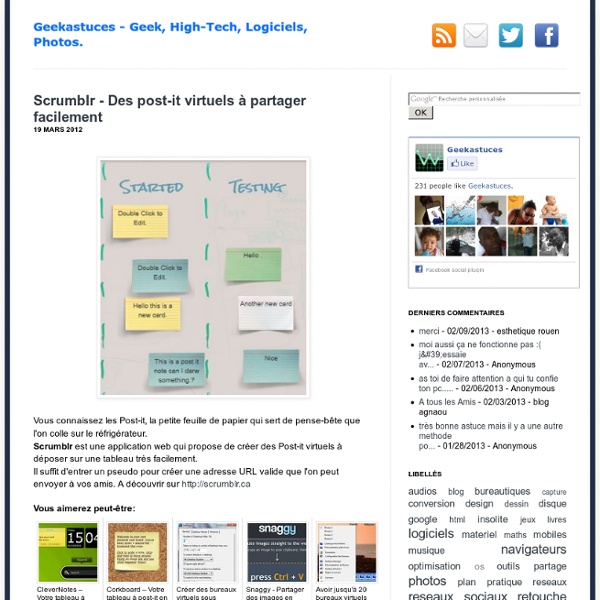
Valor educativo de los pósters digitales Los pósters siempre han sido una buena manera de hacer que los alumnos se interesaran por un tema y sintetizaran información. ¿Recordáis cuando teníamos que ir a las oficinas de turismo para buscar fotografías de un país del que teníamos que hacer un póster? ¿y de lo difícil que era encontrar fotos de las obras de arte que teníamos que comentar? ¿Y los domingos en los que recordábamos de repente que nos faltaba cartulina o pegamento para hacer el póster que debíamos entregar el lunes? Cuando descubrí el Póster digital me pareció una maravilla, sobre todo porque como madre me ahorraba más de un problema. Tienes un tutorial para el profesorado: Y también uno para el alumnado: Sin embargo, estoy encantada de haber descubierto glogster, ya que va mucho más allá. Este tutorial de Traci Blazosky es excelente, pero está en inglés. Valoración media Tu voto: Ninguno Valoración: 3.6 (7 votos) Comparte este post en:|Más
Augmented reality - Réalité augmentée I love startups | Veille, tendances, infos... sur les startups, la création d'entreprise et l'innovation.I love startups | Veille, tendances, infos… sur les startups, la création d'entreprise et l'innovation. L'école inversée, un concept parti «d'en bas» bientôt au top Internet a donné une nouvelle jeunesse et un nouvel élan à l'inversion du temps des devoirs (en classe) et des leçons (à apprendre à la maison). L’innovation est une «vieille» tradition scolaire. Certaines pédagogies sont éternellement «nouvelles», Mais certaines nouveautés vraiment plus nouvelles mérite qu'on s'y arrête. C’est le cas de la classe inversée, flipped classroom dans son idiome d’origine. Ce ne sont pas les élèves qui font cours au prof et ça ne consiste pas non plus à faire classe dans le couloir ou assis sur les tables. La classe inversée, c’est le temps des devoirs et celui de leçon qui sont intervertis. Au cœur de la méthode, le caractère actif qu’elle donne à l’heure de cours et l’efficacité attendue d’un suivi de la compréhension et des difficultés des élèves pas à pas. Dans un cours magistral traditionnel, un élève qui n’a pas compris aura peut-être peur, ou la flemme de poser une question… On a tous vécu ça. Alors que donne la classe inversée? Louise Tourret
Notre institut de formation au e-learning Tous les 2 mois, l’ISTF organise un atelier sur un thème d’actualité en s’entourant systématiquement des meilleurs experts des domaines concernés.Alternance entre exposés d’experts et tables rondes participatives, les ateliers de l’ISTF amènent un point de vue pragmatique sur les sujets du e-learning, blended-learning ou présentiel qui vous concernent. En amont comme en aval de vos projets, les points de vue divergents et complémentaires de nos experts en ingénierie pédagogique vous éclaireront. En savoir plus
La Cantine | La Cantine numérique de Nantes Comment créer de belles choses avec Open Street Map ? #osm Hey Cette après-midi, je vous présente Map Stack qui est une application web qui permet à quiconque de créer et personnaliser des cartes à partir des données OpenStreetMap. Pour ceux qui ne savent pas encore, OpenStreetMap est un projet qui a pour but de constituer une base de données cartographiques libre du monde (permettant par exemple de créer des cartes sous licence libre), en utilisant le système GPS et d’autres données libres. Map Stack permet aux utilisateurs de changer les niveaux, les tags (labels), d’ajouter des images satellites et de belles couleurs aussi sur les cartes. Pour la petite histoire, Map Stack a été créé par Stamen Design à San Francisco… source Ces articles peuvent aussi vous intéresser:
Comment modifier les cartes MapSource? « LABLOGATOIRE Exemple de carte Map Source modifiée Cet article ne parle pas d’une grande innovation technologique mais peut vous aider si vous voulez modifier des cartes dans le logiciel Map Source pour les utiliser dans votre GPS Garmin. Dans mon cas, je fais ça pour rajouter des sentiers et des lignes cadastrales sur des cartes topographiques. Les logiciels que j’utilise pour ce faire sont GPSMapEdit et cGPSmapper, que vous pouvez télécharger respectivement ici et ici. Voilà, vous avez vos cartes modifiées dans votre GPS!