


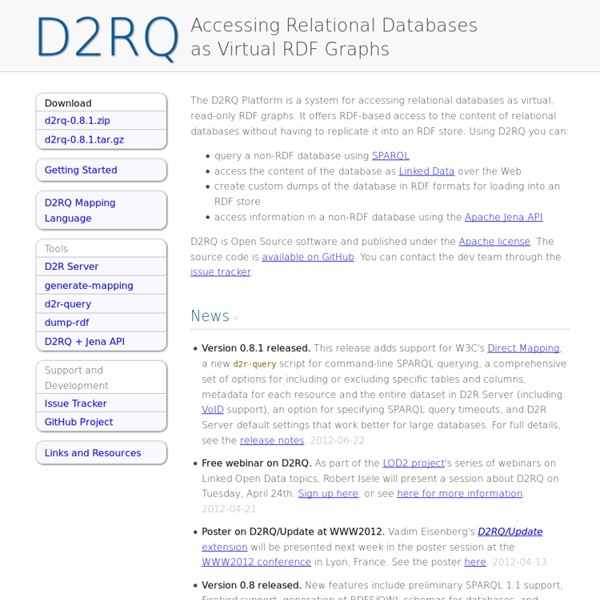
HowToBuildLiferayIntegration - ontopia - How to set up the Liferay integration from source with Ontopia - Tools for building, maintaining, and deploying Topic Maps-based applications. This document shows how to set up the Liferay integration from source. It covers the creation of a build environment for liferay plugins as well, because that's what the integration technically is. An Ontopia 5.1.0 installation. requires changes made since the 5.1.0 release.) Java 1.5. 1. 2. 3. Note: The liferay-integration folder from svn contains two folders: WEB-INF and misc. misc contains the Liferay topic map. 4. There will be a folder called liferay-portal-x.x.x within portal. 5. This is where the plugins are built and deployed into Liferay. 6. Build your ontopia distribution (in case you downloaded the source code). 7. 8. This creates a new folder for the Ontopia integration. 9. create a file named build. Note that on Liferay 6 common/lib needs to be just lib. This is the content of the file I have been using for development. 10. copy the contents of WEB-INF from the svn into the WEB-INF folder of your project's directory. 13. 14. 15. run . UI Integration of Ontopoly ShowTags TopicName
curl and libcurl LODE - Live OWL Documentation Environment Live OWL Documentation Environment (LODE), version 1.2 dated 3 June 2013, is a service that automatically extracts classes, object properties, data properties, named individuals, annotation properties, general axioms and namespace declarations from an OWL and OWL2 ontology, and renders them as ordered lists, together with their textual definitions, in a human-readable HTML page designed for browsing and navigation by means of embedded links. This LODE service is an open source development, and can be freely used, as described in this document. It may be used in conjunction with content negotiation to display this human-readable version of an OWL ontology when the user accesses the ontology using a web browser, or alternatively to deliver the OWL ontology itself when the user accesses the ontology using an ontology editing tool such as Protégé and NeOn Toolkit. The following pseudo-URL describes the way to call the LODE service: where: www.essepuntato.it/lode is the URL to call the service.
TV Metadata Generator Here we present the tool "TV Metadata Generator", developed by Eurecom under the scope of the European Proyect LinkedTV FP7. In a nutshell, this application takes a video and its corresponding metadata files, available in different formats, and produces a RDF representation of the whole information. The knowledge graph obtained as result is suitable to be interlinked with other data in the Web, and allow the execution of complex queries that can bring the viewers a new way of enjoy Television. LinkedTV Ontology The LinkedTV model aims to make TV content and Web information seamlessly interconnected. LinkedTV Ontology The first step for serializing metadata about a certain television content is to choose the corresponding video. Select Video Indicate the URL of the video resource that you want to process. Video URL: Example: The metadata files are being processed... please wait: Output Files:
RDF Translator Open Data Commons Apache Jena - Home Lignes de temps Le logiciel Lignes de temps met à profit les possibilités d’analyse et de synthèse offertes par le support numérique. Inspirées par les «timelines» ordinairement utilisées sur les bancs de montage numérique, Lignes de temps propose une représentation graphique d’un film, révélant d’emblée, et in extenso, son découpage. Lignes de temps offre en cela un accès inédit au film, en substituant à la logique du défilement contraint qui constitue l’expérience de tout spectateur de cinéma, et pour les besoins de l’analyse, la «cartographie» d’un objet temporel. À ce premier stade d’analyse permettant de parcourir le film plan par plan, peuvent s’ajouter d’autres paramètres à partir desquels il est possible de construire d’autres « lignes de temps » parallèles au déroulement du film, et d’orienter des explorations multiples, en fonction des échelles de plan, des mouvements de caméra, des entrées et sorties de champ et potentiellement de toute forme objectivable. Regards signés et formes de rendu