


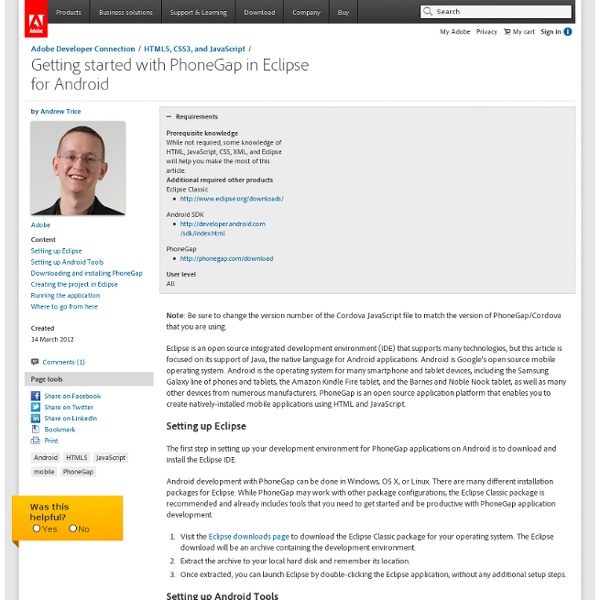
Apache Cordova API Documentation This guide describes how to set up your development environment for Cordova and run a sample application. Note that Cordova used to be called PhoneGap, so some of the sites still use the old PhoneGap name. 1. Requirements Eclipse 3.4+ 2. Download and install Eclipse ClassicDownload and install Android SDKDownload and install ADT PluginDownload the latest copy of [PhoneGap and extract its contents. 3. Launch Eclipse, and select menu item New Project Then specify new application project Then speciy an Application Name, a Project Name and Package Name with Namespace Then select a graphic Then Create a Blank Activity Make sure the activity doesn't inherit from anything. 4. Create and open a new file named index.html in the assets/www directory. 5A. Right click the project and go to Run As > Android ApplicationEclipse will ask you to select an appropriate AVD. 5B. Make sure USB debugging is enabled on your device and plug it into your system. Done!
Getting started with PhoneGap in Eclipse for Android Android development with PhoneGap can be done in Windows, OS X, or Linux Step 1: Setting up Android Tools ADT Bundle – Just a single step to setup android development environment Step 2: Downloading and installing PhoneGap Visit the PhoneGap download page and click the orange Download link to begin the download process.Extract the archive to your local file system for use later. You are now ready to create your first PhoneGap project for Android within Eclipse. Step 3: Creating the project in Eclipse Follow these steps to create a new Android project in Eclipse: Choose New > Android Project On the Application Info screen, type a package name for your main Android application .This should be a namespace that logically represents your package structure; for example, com.yourcompany.yourproject. Create New Project In Workspace and Click Next. Configure Launch Icon and Background Create Activity Configure the project to use PhoneGap At this point, Eclipse has created an empty Android project.
Global mobile statistics 2013 Section E: Mobile apps, app stores, pricing and failure rates Home: Full index of contents and highlights • Section A: Mobile subscribers; handset share • Section B: Mobile Web; 3G • Section C: Mobile marketing, advertising and messaging • Section D: Consumer mobile behavior • Section E: Mobile apps, app stores • Section F: Mobile payment, NFC, m-commerce, m-ticketing and m-coupons • Section G: Mobile financial services (MFS) and m-banking • Section H: VC investment in mobile. SECTION E: Mobile apps, app stores, pricing and failure rates 1) How many people use apps? (NEW) 2) Do smartphone users use apps more than mobile Web or SMS? 1) How many people use apps? • Portio Research (March 2013) estimates: 1.2 billion people worldwide were using mobile apps at the end of 2012. 2) Do smartphone users use apps more than mobile Web or SMS? In most countries apps are popular with smartphone users, but not as popular as SMS or mobile Web. 2b) Do mobile app users spend more time connected than mobile Web users? 3) How many mobile apps are there?
Using the Android Emulator The Android SDK includes a virtual mobile device emulator that runs on your computer. The emulator lets you prototype, develop and test Android applications without using a physical device. The Android emulator mimics all of the hardware and software features of a typical mobile device, except that it cannot place actual phone calls. It provides a variety of navigation and control keys, which you can "press" using your mouse or keyboard to generate events for your application. It also provides a screen in which your application is displayed, together with any other active Android applications. To let you model and test your application more easily, the emulator utilizes Android Virtual Device (AVD) configurations. The emulator also includes a variety of debug capabilities, such as a console from which you can log kernel output, simulate application interrupts (such as arriving SMS messages or phone calls), and simulate latency effects and dropouts on the data network. Overview
PhoneGap and Android on Windows | Bagel Belly Blog It seems there’s quite a lot of confusion on how to get up and running using PhoneGap for Android development on Windows. There’s a Getting Started with Android guide which is comprehensive, but doesn’t seem to resolve all problems. I’ll submit fixes as soon as possible, but meanwhile here’s what I found to work. This is done on a clean install of Windows 7. Create a “Development” directory in e.g. your home directory (C:\Users\yourusername\Development). Hopefully you should now be able to work with PhoneGap and Android on Windows. Problems, errors, omissions, enhancements? This entry was posted in Computing, Mobile Tech, Planet, Research, Technology and tagged android, apache, cordova, development, howto, phonegap, windows, windows 7.
mashable Mobile is here to stay, with its own set of rules and constraints. At the same time, it’s a rapidly evolving platform, with new technologies and capabilities being added by the quarter. We can’t design for mobile like we used to do for posters and Web pages. So what toolkit and mindset does a mobile designer need to thrive? Challenges and Constraints Every medium has its limitations. Device fragmentation There are countless smartphone and tablet models out there, each one with a different screen size, pixel density, and physical input (not to mention screen orientations). OS fragmentation As of today, we have three major mobile operating systems to consider: Android, iOS, and Windows Phone, in order of usage. Even if this fragmentation does not make the design vary too much, it does influence how users experience an OS and what they expect from it. Performance The way an app is designed can influence the amount of energy it uses. Development and cost constraints Things to Unlearn tweet this
Building an iOS Photo-sharing and Geolocation Mobile Client and API ios mobile This article is a work in progress, or documents a feature that is not yet released to all users. This article is unlisted. Only those with the link can access it. Table of Contents Location-based mobility apps are a central part of any modern product’s strategy more than ever before. This article will guide you through the process of developing a photo sharing service with a native iOS client and Rails backend. Code for the Rails application and the iOS Client is available on GitHub. Prerequisites Basic Objective-C knowledge, including a development environment running Mac OS X with Xcode 4.2 installed. Deploy API to Heroku Because of the scope and complexity of the project being created you may find it useful to clone and deploy the code now, and use it as a reference as you read along. Write Your Rails application Following the client-server model, this guide implements both a Rails application on the server, and an iOS client that communicates with it. Deploy to Heroku .env Podfile
Detectar dispositivos y redireccionar con Javascript | Pep Farin Blog En un post anterior vimos como redireccionar páginas en un sitio web. Hoy vamos a ver como detectar el dispositivo del usuario y redireccionarlo a nuestro sitio móvil mediante Javascript. Cuándo un usuario accede a nuestro sitio web desde un dispositivo móvil (smartphone o tablet), es una buena práctica redirigirlo a un archivo de nuestro sitio adaptado para este tipo de dispositivos a fin de adaptarnos a sus características específicas con la consecuentes mejoras de navegación y experiencia del usuario. La detección del tipo de dispositivo que está utilizando nuestro visitante puede realizarse en el servidor mediante PHP, pero también del lado del cliente mediante Javascript. Es bueno recordar que Javascript puede deshabilitarse en todos los navegadores por acción del usuario, por lo que quizás el mejor método sería redirigirlo mediante PHP, de lo que hablaremos en un próximo post. Vamos a ver dos métodos para realizar esta detección y el redireccionamiento. Nuestro Script Personal
Writing HTML5 Mobile Web Apps using Backbone.js Android niceties QUOjs - Micro JavaScript Library What You Need to Begin iOS Programming - AppCoda Update: The post is updated to make it compatible with Xcode 5 and iOS 7. So far over 600 6000 readers have signed up the free iOS tutorials. First, thanks for those joining our community. Before we begin to talk about iOS programming, let’s go through the tools you need to build your first app. 1. Yes, you need a Mac. 2. Don’t mix this up with the paid iOS Developer Program that we’re going to talk about in later section. You can go to Apple’s developer website for registration. 3. To start developing iPhone and iPad apps, Xcode is the only tool you need to download. To download Xcode, launch Mac App Store on your Mac. In the Mac App Store, simply search “Xcode” and click “Free” button to download it. Once you complete the installation process, you’ll find the Xcode folder in the Launchpad. At the time of this writing, the latest version of Xcode is 5.1.1, which adds the support of iOS 7.1. 4. The simulator is powerful, however, it doesn’t simulate all features of iPhone. Got a question?