How to Remove Sensor Dust With Lightroom
A Post By: Helen Bradley One of the annoyances most photographers encounter from time to time is sensor dust. This is dust that you get on the camera’s sensor and which shows up in your images as dark marks or flaws on your photos.
Adobe Photoshop tutorials by Julieanne Kost
In-Application Search in Photoshop CC 2017 In this video, Julieanne will show how easy it is to find tools, menu items, CC Learn content, and Adobe Stock assets using the new in-application Search command in Photoshop CC 2017. Hidden Gems in Photoshop CC 2017 In this video, Julieanne demonstrates several of the little known feature enhancements in Photoshop CC 2017 that can make a big difference in your workflow, including improvements to Artboards, the Properties panel, Copy As SVG, SVG font support, Export As, and more!
The Russell Brown Show - Advanced Masking with Photoshop CS5
Share this Episode Autoplay End of Video
Teaching Lightroom « Scott Kelby's Photoshop Insider Blog » Photoshop & Digital Photography Techniques, Tutorials, Books, Reviews & More
When I’m teaching my Light it, Shoot it, Retouch it tour, I use Lightroom quite a bit during the day, and in one city one of the attendees came up and told me they had just bought Lightroom, and wanted my recommendations on where to go to learn Lightroom. Of course, I told him that we actually do a ton of Lightroom training, and he was like, “Really? I thought you guys just taught Photoshop.” I told him that Lightroom’s full name is “Adobe Photoshop Lightroom” and that Lightroom was part of the Photoshop family, and that we probably teach more about Lightroom than anyone on the planet. I gave him some ideas of what we do, but it really got me to thinking: If this guy at my live seminar doesn’t realize how much Lightroom training we actually offer, I wonder how many other people don’t realize all the Lightroom training we have available.
Shannon Holden Photography » ... because Life goes by in a blink.
I was doing some archive maintenance tonight and found myself browsing through some of last year’s sessions. My poor blog was so neglected last year, and I had so many sessions I wanted to share and then let time run away from me. Shame on me! So, I thought … why not share them now?
Stacking images in Lightroom (Build 20100401080539)
A Post By: Helen Bradley When you have a lot of similar images from a shoot, you can organizing them using the Lightroom Stacks feature. This allows you to stack images together so that only one image representing the stack appears in the Grid, Filmstrip and Loupe. This can clean up the screen reducing the number of images you see.
Vector weblog
Weddings
Jasmine Star Blog Home Weddings
8 Steps to Crafting Images in Lightroom
A Post By: Helen Bradley Lightroom has more tricks up its sleeve than simple photo fixes such as exposure and contrast. It’s possible to craft images inside Lightroom and, in many ways, the tools in Lightroom make the task easier than it would be in Photoshop or another editing program. In this post I’ll show you a way to turn a relatively hum drum image into something much more visually exciting. So, when you don’t get the image you want straight out of the camera see if, armed with some simple Lightroom tools, you can coax some better results from it. Remember too that this is a creative technique – you’re not looking for realism as much as a way to create a different look for your image.
How to start a photography business
Starting a photography business is big step. Please listen to this warning. Having family and friends hire you and tell you your photography is great is not reason enough to go out on your own full-time. How will you know when the time is right? When people in your circle, family and friends refer you to people outside your circle.
Lightroomers
This is a reprint of my Jan/Feb 2011 feature article in Photoshop User magazine. A subscription to Photoshop User magazine is benefit of becoming a member of the National Association of Photoshop Professionals. You can join NAPP and get Scott Kelby’s Adobe Photoshop Lightroom 3 Book for Digital Photographers and a Lightroom Killer Tips Preset CD as a signup bonus. There comes giddy a time in every Lightroom user’s life when you will purchase a new computer.
Cost of Doing Business Calculator
Below is a list of annual and annualized expenses you must account for as an independent visual communicator. Each line item is initially filled out with a sample value for the category ( shown in grey, and italics ). . Many who are new to independent photography may find these figures high. Those with many years of experience may find them low. Use your own figures, based on your own situation, experience and expectations. If you don't have certain expenses because someone else pays them or you're living on the edge, try entering what those figures would be if you were bearing all costs of operations - because at some point you will be, or you will be out of business.



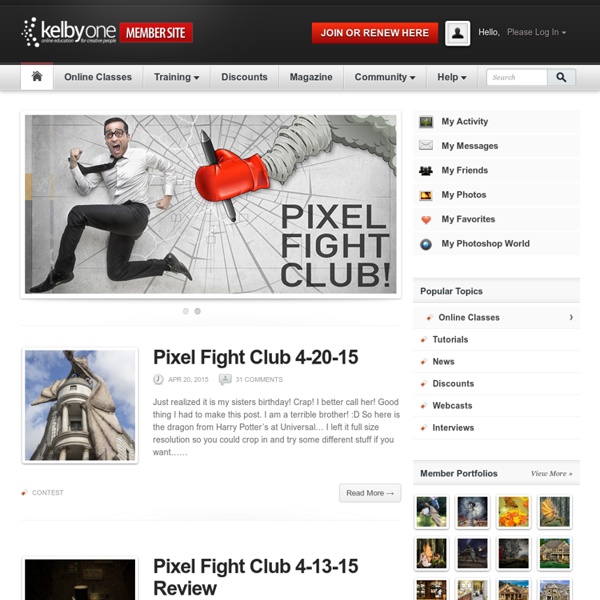
excellent pour parfaire votre anglais tout en vérifiant si vous connaissez bien votre LR3, si vous débutez allez plutôt sur Tuto Lightroom simples et pertinents de "mon vrac de photo" by shuishui Oct 26